The major reason for Sharp Aquos power light blinking 2 times includes improper voltage supply or when your TV goes into protection mode. Sometimes, outdated firmware creates malfunctions.
Apart from this, overheated TV due to clogged vents and severe internal hardware failure is highly responsible for it.
Don’t get in trouble. The troubleshooting of this blinking code is not like a hard nut to crack. You will just need a well-proven solution guide.
Table of Contents
Sharp Aquos Power Light Blinks 2 Times [7 Easy Solutions]
The blinking of the power light is the fault indication or error code of the TV. Server factors are responsible for these errors. Go through below exclusive article on this fact to learn in-depth.
1. Incorrect Voltage Supply
The incorrect voltage supply is the root cause of your TV power light blinking two times and not turning on. This may happen when your TV runs through a power outage.
To the lack of a proper power supply, the power light will blink automatically. Also, there may be other reason that needs to concentrate on. Like:
- Defective power cord
- The TV may be plugged in via a surge protector
- Short-out wall outlet
- Damage cable or wiring connection.
Solutions:
- If you suspect a low voltage, plug your TV into a different outlet first.
- Plug your TV power cord directly into the wall outlet if it is connected through a power surge or strip.
- Don’t miss the power cord. Replace the damaged cord
- Secured all the wiring and cable connection of your TV.
2. Power Cycle Reset On A TV
After ensuring a fluent power supply, your next step should be to do a power cycle reset on your TV. Sometimes, the flashing light indicates an error code when your TV goes to standby or protection mode.
There may be jams in the internal circuits because of the wrong voltage supply or accumulating electrostatic charges on capacitors.
When all these happen, the TV goes into protection mode and fails to turn on. Anyway, a power reset will easily eliminate the unresponsive factors from your TV. Let’s start:
Solutions:
- Unplug your TV from the power source.
- Disconnect all the cable connections from it.
- Leave the TV for about 1 hour to drain the power.
- After that while, plug back your TV into the wall outlet directly.
- Turn on your TV and check if still, the power light is blinking.
3. Factory Reset On A TV
After a power cycle, it is time to factory reset your TV. It will assist in turning your TV functions into factory default settings. Also, it will delete stored data quickly and refresh your TV from any type of software malfunctions or bugs.
How to Update Firmware on Sharp Aquos TV?
- Unplug your TV from the power source.
- Then press the ‘input’ and ‘channel’ buttons simultaneously from your TV’s remote.
- Now plug your TV back in and wait for appearing the screen.
- You will see “Service Mode” on the TV screen.
- Select the “Factory Reset” to reset your TV into default settings.
- Your TV will take a short time to complete the process.
- Then it will shut down, and turn on your TV.
4. Update the Firmware
The power light blinking is an indication of errors when your TV is running through outdated firmware. It’s time to update your TV with the latest firmware. Follow the below steps to perform this:
How To Update Firmware On Sharp Aquos TV?
- First of all, you will need to download the latest firmware from the browser if there have no option to “Update Manually” on your TV.
- Plug the USB drive on your PC and transfer the files of the latest software into it.
- Then, return to your TV and plug the drive into the TV’s port.
- Go to “Menu” and then choose “Digital Setup.”
- Click on the “Software Update.”
- After that, enter the 4-digit password.
- Select the “USB Stick” option and click on “Enter.”
- Initiate the updating process and press “Enter”, once it is completed.
- Now, your TV has the latest firmware.
5. The TV may be Overheated
If your Sharp Aquos TV gets overheated, it starts blinking the power light to indicate the error. When the TV vents are clogged with debris, they will fail to accumulate fresh air into the TV’s components.
You should always keep your TV from too much heat. To prevent your TV from overheating, follow the below instructions:
Solutions:
- First of all, make sure all the vents of the TV are completely clear and dust-free. Clean the TV’s screen and back panel properly.
- Now, keep your TV far away from heat-producing devices. Like heaters, microwaves, fireplaces, and so on.
- Ensure that there have no obstacles in the surroundings of your TV. Do a special concentrate on the backside of the TV.
6. Bad Mainboard
A bad mainboard or power supply board is the major reason behind the power light blinking on your TV. If the power supply board or any component on it gets defective, it will fail to supply power to the TV.
The root cause of a power board failure is defective or failed capacitors. So, without getting check out the power board and capacitors in this period:
Solutions:
- Unplug your TV from the wall outlet.
- Disconnect the back panel from your TV and inspect the power supply board.
- Check out all the components of the power board, especially the capacitors.
- If you are noticing obvious things over the capacitors like puffy or popped up, be sure it is a sign of a faulty capacitor. In some cases, you will find scorch marks over there,
- Anyway, without getting delayed, replace the bad capacitors with fresh ones.
- Contact an expert or technician for better consulting.
7. Hardware Malfunction
If all the above fixing procedures have been ruled out, be sure there may have hardware damaged in your TV.
There may malfunction within the electronic circuits of your TV. In some cases, the inside essential TV parts get damaged.
To fix these hardware defects, you will need to figure out the damaged parts first. Then, you have to access the parts and replace these.
The complete task may seem hard to you if you are not skilled in it. It will be better to contact a technician in this case.
FAQs:
Why is my Sharp Aquos tv not turning on?
If your sharp TV won’t turn on, there may have a power outage. Do a power reset on it. Sometimes, faulty cable connection, backdated firmware, defective remote control, or bad power supply board are the culprit.
Why is my sharp aquos tv not responding to the remote?
The drained battery is the root cause in this case. Also, there may have stuck button or power degradation issue. Remove the batteries and hold down the power button for about 20 seconds.
How do you fix a blinking red light on a Sharp TV?
In order to fix this issue, check out the remote first. Remove the batteries and hold down the power button. Then power cycles your TV and does a factory reset if needed. Check out the power cord as well.
Wrapping Words:
Throughout this article, we have assembled an effective guide on Sharp Aquos power light blinks 2 times, OPC blinks 1 time. Hopefully, the guide has become helpful enough for you.
We can expect that now you can conveniently fix your TV’s blinking issue. Don’t hesitate to let us know if you still have any queries. Leave a comment. We will get back to you as soon as we can.
Note: You can also read how to fix Panasonic TV blinking red light problem.

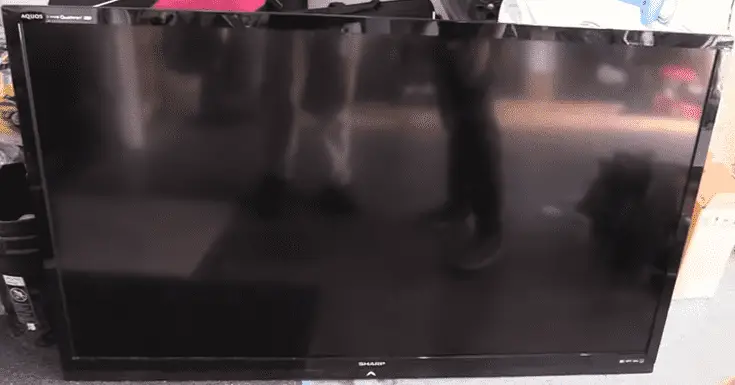
About Gonzalez
William Gonzalez is a passionate researcher & electronics expert who is dedicated to solve complex electronic issues. Plus, he has a passion for sharing his knowledge & expertise in this field with others. Well, he breaks down the complex technical concepts into simple terms & shares them with his readers so that they can easily troubleshoot the problems with their electronic products as well as save their pockets.