Toshiba TV keeps turning off mainly due to the sleeper timer being On, remote malfunction, outdated TV software, power supply problem, overheating, and lousy HDMI cable.
Also, the other factors are the REZGA link signal problem, selecting the wrong energy-saving options, failed LED, defective picture tube, and automatic power-off switch is On.

After doing in-depth research, we presented detailed solutions to the above troubles. First, check your TV’s sleeper timer setting and make sure it is off.
Also, replace the faulty remote, bad HDMI cable, and failed LED. Make sure your TV’s software is up-to-date.
To know more about the detailed problems and their easy solutions, read this article till the end. And you will get to know how to fix your Toshiba TV if it keeps shutting off by itself.
Table of Contents
Toshiba TV Keeps Turning Off [11 Easy Solutions]
Below we will talk about all those factors which are causing all the major problems in your Toshiba TV and their effective resolving ways. So, let’s start:
Note: You can also read how to fix Toshiba TV won’t turn off problem.
1. Sleeper Timer Is On
One of the main reasons why your Toshiba TV won’t stay on is that the sleeper time is on your TV. Turning on the sleeper time helps to conserve the TV’s power.
When you set the sleep timer at different time intervals, such as 30 minutes, your TV will turn off after the selected time of inactivity.
So, when you are not dealing with your TV for a few minutes, and your TV is turning off by itself, the turned-on sleeper timer could be the culprit for it.
Solution:
Check your Toshiba TV’s inactivity or Sleeper timer setting. You need to turn it off if it is turned on at a particular time interval. Simply press your Toshiba TV remote’s “Sleep” button until it is set to 0 to turn off your Toshiba TV’s sleeper time. Or you can follow the steps below:
- Press your Toshiba TV remote’s Home button and select “Settings.”
- Select the “System” option from “Settings.”
- Now select the “Sleep Timer” from the “Time” option and turn it off
2. Defective Remote
Another reason is the faulty remote for which your Toshiba TV keeps shutting off. For any issues with your Toshiba TV remote, unexpectedly, your TV can turn off.

Your Toshiba TV remote can intermittently function for the following reasons:
- Remote’s sticking button
- Dirty remote and its buttons
- Dead batteries
- Physically damaged or broken remote
- Remote’s slow responsiveness
Solution:
Check your Toshiba TV’s remote to ensure whether it is causing your TV’s shut off or not. If so, follow the ways below to get rid of it:
- Check and clean your TV remote’s button and make sure no button is sticking to it
- Replace the remote’s dead batteries, broken or physically damaged remote
- Ensure your TV remote’s perfect responsiveness
3. Outdated TV Software
Outdated TV software is also responsible for which your Toshiba fire TV keeps turning off automatically. Different issues developed in your TV’s outdated firmware or software cause turning off your TV.
Outdated firmware introduces glitches and bugs in your TV. And it turns off due to the inconsistencies between TV and the app’s cached data.
Solution:
Update your Toshiba smart TV software to get rid of the bugs and glitches. The easy updating steps are:
- Go to your Toshiba TV’s Settings option
- Navigate to Device and Software and click on it
- Select “About” and click on the “Install System Update” or Software Upgrade
- Your Toshiba TV software will be updated
Note: If you own an older model Toshiba TV, you will get the software upgrade option in the “Menu” Section under “Get Help.”
4. Power Supply Issue
Even your brand new Toshiba TV can start malfunctioning and turn off automatically for its power supply problems.
The bad power supply causes the fluctuating power flowing in your TV. As a result, it shuts off. The causes of it are:
- Power cord malfunction, i.e., physically damaged or broken power cord
- Faulty socket in which you plugged in the cord
- Faulty extension cable
- Bad surge protector
- Burnt components in circuit board
- TV’s faulty internal power supply board
Solution:
Check your Toshiba TV’s power supply and make sure power is perfectly flowing to your TV. Unplug your TV’s power cord from the outlet and directly plug it into a different electric outlet in your room.
If your Toshiba TV turns on, runs, and stays well on the other outlet, that means the faulty power supply source is causing your TV’s turning-off issue. The fixings ways of it are:
- Replace the malfunctioning or damaged power cord, bad socket, lousy extension cable, or defective surge protector.
- Also, check and replace the circuit board’s burnt components and defective internal power supply board.
5. Overheating
You may wonder thinking, “why is my Toshiba TV keeps turning off by itself?” One of the common reasons is overheating. TV overheats when you run your Toshiba TV for longer without any discontinuation.
Or when you place your TV near the fireplace, heater, or excessive hot exposure area, it causes overheating in your TV and it keeps shutting off. Your TV can also heat up due to its vent’s dirt, dust, or debris build-up.
Solution:
When your TV overheats and keeps turning off. First, you need to switch your TV off. Then completely unplug your Toshiba TV and wait for some time to cool it down. Also, the other solutions are:
- Avoid installing a TV near the heater, fireplace, or excessive heat exposure area
- Don’t keep your TV running for an extended period
- Properly clean your TV vent’s dirt or debris build-up
6. Bad HDMI Cable
The HDMI cables ensure high-quality sound, digital video, and different commands’ easy transmissions between your Toshiba TV and other connected devices.
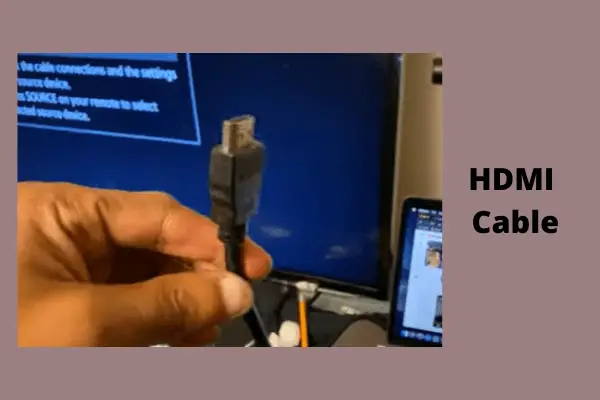
The lousy HDMI cable fails to transmit the signal, and your Toshiba smart TV keeps turning off. The factors responsible for it are:
- Bending or coiling the cable
- Plugging or unplugging the cable too roughly
- Broken or physically damaged cables
- Aging/deterioration
- Damaged internal wiring
- Extreme forces sheared the HDMI cable into two
Solution:
When you connect your Toshiba TV to other external devices, your TV can shut off by itself due to the lousy HDMI cable. So the solutions of it are:
- Don’t bend or coil your TV’s HDMI cable
- Avoid plugging or unplugging the cables too roughly
- Replace or repair the physically damaged, broken, or aged HDMI cable
- Check the cable’s internal wiring and replace the cable
- Make sure the cable is not facing extreme forces to avoid its shearing
7. REGZA Link Signal Problem
The REGZ-link system controls the Toshiba smart TV’s HDMI connection. Using a single remote, you can easily control your Toshiba TV, and it’s connected all devices using this function. Officially this technology is named CEC (Consumer Electronics Control).
Your TV automatically shuts off when your Toshiba TV receives a signal erroneously from its connected devices because of the REGZA-link malfunction.
Solution:
Go to the setting menu or your Toshiba TV and turn off your TV’s REGZA-Link set up. However, depending on your Toshiba Smart TV’s model and type, the REGZA-link location will differ.
8. Selecting the Wrong Energy Savings Option
7 different energy-saving modes are available in Toshiba smart TV for conserving power. The settings options are custom, medium, minimum, maximum, auto, off, and switch off.
If you set the option “Auto,” your Toshiba TV will turn off automatically by switching to the lowest power consumption mode.
Solution:
Don’t set your Toshiba Smart TV’s energy savings mode to “Auto.” Check this option and change the setting from “Auto” to “Custom.” Setting it to “Custom” mode will prevent your Toshiba TV from auto-turning off, and the backlight will also remain on.
9. Failed LED
Your Toshiba TV screen intermittently may turn off due to the failed LED strips. Toshiba TV’s display is UHD (Ultra High Definition). LDC and LEDs are most common in this UHD display.
The bad LED failed to be backlit, and it caused your TV to. Also, the burnt-out LED leads to your TV’s frequent shutting off.
Solution:
Check and replace your Toshiba TV’s LED strip and make sure the LED is backlit properly. Also, to prevent your TV LED’s frequent burning out, go to the Setting menu and turn down its backlighting level.
10. Bad Picture Tube
Due to the faulty picture tube, the television screen becomes a blur, and then it turns off. Sometimes before turning it off, the large spot or circular blurriest green spot can appear on your TV. The main causes of it are:
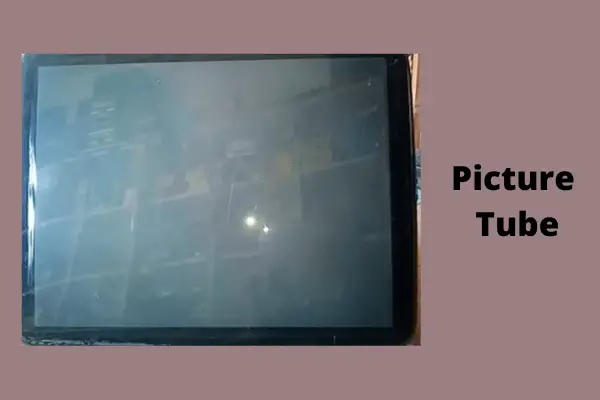
- The heat from the TV’s internal components
- Damaged wires and circuit
- TV’s internal parts deterioration
- Blown fuses and bad resistors
Solution:
The easy ways of fixing the above troubles are:
- Check and replace the faulty picture tube
- Make sure your Toshiba TV’s internal components are not facing excessive heat
- Replace the damaged wires, deteriorated internal parts in the TV, lousy resistors, and blown fuse
11. Automatic Power-Off Feature Is ON
Your new Toshiba TV keeps turning off because the automatic power off feature is set to “On” in it. When this feature is on in your Toshiba TV, and your TV fails to detect the video signal, after 15 minutes, your TV automatically turns off.
Solution:
If your Toshiba TV fails to detect the analog channel’s incoming signal, you should change the “Automatic power-off” feature to the off position.
How To Turn Off Your Toshiba TV’s Automatic Power-Off Feature
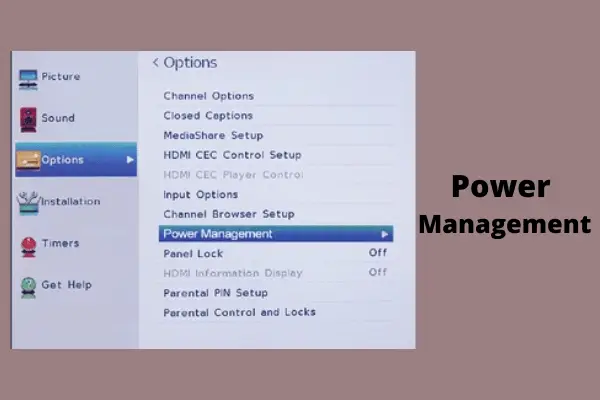
To turn off this feature, follow the steps below:
- Press the “Menu” option and press your remote’s up and down buttons to highlight options, and then press Enter button
- Select “Power Management” and then again press Enter
- Highlight and select the option “No Signal Power Down” by pressing Enter
- Now press your remote control’s up and down to highlight the Input Source and press enter
- Close the Menu by pressing Exit
FAQs:
Why does my Toshiba TV keep turning on by itself?
Your Toshiba TV keeps turning on because your TV’s internal timer is set to turn on. The connected external devices such as network devices, routers, or USB LAN adaptors are also creating this problem. Moreover, the CEC setting and internal HDMI setting can cause it.
How do you know when your TV is going bad?
If your Toshiba TV is going bad, you will get to know this by seeing the dead pixels, lines, bars, large spots, or other abnormalities on the TV screen. Also, the low quality, bad or no picture, no sound or lower quality sound, display become black, and the TV turns on and off by itself, all these signals that your TV is going bad.
Why won’t my Toshiba TV turn on, but the red light is on?
Your Toshiba TV doesn’t turn on, but your TV’s red light is on mainly due to the remote control problem. Also, the other causes are malfunctioning main boards, bad power boards, power supply issues, lousy T-con boards, etc.
Bottom Line
So, now you know why your Toshiba TV keeps turning off. If you face any of the above hitches causing your TV’s shut off, follow our above-mentioned solutions to fix the issues. Comment and let us know the result, i.e., whether you succeed or not. If not, we will help you.


About Gonzalez
William Gonzalez is a passionate researcher & electronics expert who is dedicated to solve complex electronic issues. Plus, he has a passion for sharing his knowledge & expertise in this field with others. Well, he breaks down the complex technical concepts into simple terms & shares them with his readers so that they can easily troubleshoot the problems with their electronic products as well as save their pockets.