Toshiba TV sound problems have several aspects such as TV has no sound, buzzing sound, TV audio out, distorted sound, audio noise, volume keeps going out or lower volume, TV volume control not working, etc.
The major accountable factors causing your TV audio issue are muted TV sound, lower TV volume, faulty internal and external speakers, defective output devices, and TV channels experiencing problems.
Also, the other factors are TV’s internal and external speakers are set to off, enabled SAP, malfunctioning TV cable, selecting a wrong input source, stuck control switch, outdated software, bad main board, faulty remote, etc.
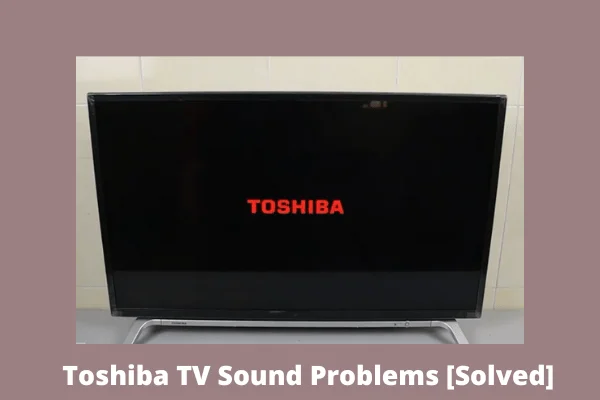
If you want to solve your Toshiba TV audio troubles first, you need to soft reset and factory reset your TV.
Increase your TV’s volume, change the audio settings, update your TV’s firmware, check your TV’s faulty hardware such as the mainboard and internal components, and replace them.
There are plenty of other factors, and describing all those problems’ causes and solutions in a single sentence here is not possible. Thus you need to go through the article below to know the tiny details of each.
By going through this article, you will surely learn the ins and outs of Toshiba TV volume problems.
Table of Contents
Toshiba TV Sound Problems [9 Easy Solutions]
If your Toshiba TV’s sound fails to work, or functions abnormally, you will not enjoy seeing your TV. You may experience your Toshiba TV’s different sound issues. Let’s discuss the causes and solutions of different types of audio trouble.
Note: You can also read how to fix the Toshiba TV no video signal problem.
1. Toshiba TV No Sound, But Good Picture
Your Toshiba TV sound not working, or no sound on your TV is one of the major volume-related problems. There may be video streaming on your TV, but there is no sound coming from it.
If your Toshiba TV displays a good picture, but you are not getting any audio from it, that means your TV is not functioning correctly. The major factors behind it are:
i. TV Is Muted
Without any sound error, your Toshiba TV may stop generating audio because your TV’s Mute feature is on. You may unintentionally and accidentally press the Mute key by stepping on your TV remote.
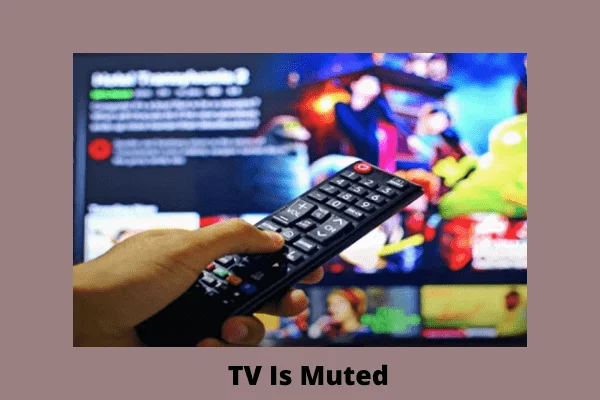
Solution:
When you experience your Toshiba TV sound not working, you should double check your TV remote’s Mute button. Press the mute button to unmute your TV.
ii. Lower Volume Of TV
Accidentally your TV remote’s volume button becomes touched, and the sound becomes reduced directly to zero. This is another factor responsible for your Toshiba Television sound problems.
Solution:
Check your Toshiba TV’s volume level and increase it all the way from zero.
iii. TV Channel Experiencing Problems
When a particular channel experiences network-related glitches, it may stop producing sound.
The broadcast station fails to transmit a signal and sends an error. As a result, the TV stations fail to receive signals and stop making a sound.
Solution:
Check the broadcast station’s transmission error by trying a different channel. The other channel will function correctly if a single station is not producing sound due to the signal error.
So, check other channels or stations to see whether the channel has been restored or not.
iv. TV Connected With Output Device
If you connect your Toshiba TV with different output devices such as headphones, your TV’s internal soundbar will automatically stop producing sound.

Whether you connect your TV with output devices’ or wireless gadgets, your TV’s inner sound will stop working.
Solution:
Correctly connect your Toshiba TV’s ports to scan the output devices, such as RCA Stereo, AUX, SCART, Digital Coax, VGA Optical, etc.
Also, look for a wireless gadget connection with your TV. Finally, disconnect all the output devices and wireless connections, and your TV’s audio will start functioning.
v. TV’s Defective In-Built Speakers
Your Toshiba TV sound is not working because the TV’s in-built speakers are not functioning correctly. TV speaker pairs stop operating mainly for the following reasons:
- Damaged, broken, or defective in-built TV speakers
- The TV speaker’s internal components are not working or damaged internal parts
- Aged speakers
- Speakers loose wire connection
Solution:
Test your TV’s in-built sound speaker audio by attaching your TV to a spare speaker. Disconnect your TV’s audio system and insert the headphones to check the speakers. If the faulty speaker is creating sound trouble, solve it in the following ways:
- Replace the malfunctioning, broken, or damaged in-built TV speakers, old speakers, and faulty internal parts
- Check and tighten your TV speaker’s wire connection
vi. Malfunctioning External Speakers
If your TV is connected to any external speakers system for producing louder volume, it won’t make a sound due to the speaker’s malfunction. TV’s external speakers become faulty for the following reasons:
- Incorrectly configured sound settings
- External speakers and TV are not correctly connected
- Broken, damaged, or loose cable connection
- Defective devices such as DVD players, receivers, or gaming console
- Dirty external speakers
Solution:
If the faulty external speakers are causing Toshiba TV intermittent sound problems, you should follow the fixing ways below:
- Correctly configure your TV’s sound settings
- Ensure your Toshiba TV and external speakers are properly connected
- Replace the damaged HDMI cable and faulty external devices
- Tighten your TV and external speakers cable connection and adequately clean the units
vii. TV’s Internal Speakers Set To Off
You can turn on or off the built-in speakers in your Toshiba smart TV. While setting up your TV or home theater, if you turn off your TV’s in-built speakers, it will produce no sound.
You may enable this feature by mistake and set the internal speakers off, so your TV stops producing sound.
Solution:
Check your Toshiba TV’s built-in speaker’s on/off feature and make sure it is not turned off. If so, turn it on by following the steps below:
- Take your TV’s remote and go to its Main Menu
- Navigate to your TV’s Audio option
- Select the Speakers option and turn the status to “ON” position
viii. Enabled Secondary Audio Protocol
For non-native Toshiba TV users, one of the features designed in the TV is its Secondary Audio Protocol or SAP.
Some TV channels offer their non-native English audience an auxiliary audio track through this stream. Thus, the non-English audience in their language can enjoy the same channels.
However, this service is unavailable to some broadcasters. As a result, if you turn on the SAP feature, your TV stops producing sound. Even if you don’t switch on this feature intentionally, you may turn it on accidentally.
Solution:
Check your Toshiba TV’s SAP feature and disable it if it is turned on. Disable this feature by following the steps below:
- Find out your TV remote control’s SAP button and turn it off. This button can be labeled as the Audio or MS button.
- If this button is not available on your remote, then go to your TV’s Settings or Menu
- Navigate to the Sound options and turn off the SAP, MS, or Audio option
- The on/off option may not be available all the time. So you need to change the MTS labeled option to “Mono” or “Stereo.”
- However, still, if you don’t find the SAP option, go through your Toshiba TV manual for more precise instructions
ix. TV Cable Malfunction
Mainly through the cable, your Toshiba TV transmits data. But the faulty cable fails to send a signal, and it causes no sound issue on your TV. The main accountable factors for it are:

- The HDMI cable is not firmly attached to your TV’s both ends (source device and TV)
- Inserting the A/V cable into the wrong port
- Worn out, damaged, broken, or loose cable
- Only the S-video cable is connected to your TV
- TV cable facing excessive heat
- Electrical overloading
Solution:
Check your Toshiba TV cables and make sure it is perfectly transforming signals. If the faulty wires are the culprit, unplug your TV’s cable connection and wait 2-3 minutes. Then re-plug the wires.
This plugging and unplugging process will clear your TV’s short-term memory and drain the power by resetting the connection. The other solutions are:
- Make sure the HDMI cable is firmly attached to your Toshiba TV’s both ends
- Insert the A/V cable into the correct port
- Replace the damaged, worn-out, broken, or loose cable
- Ensure not only the S-video cable is connected to your TV
- Make sure your TV’s HDMI cable is not facing excessive heat
x. Wrong TV Input Selection
Your Toshiba TV fails to receive a signal because of the improper or incorrect input setting. Choosing the wrong input source is one of the main reasons you experience missing out on audio on your TV, but the picture is visible.
If the satellite box is connected to your TV, but you select the AUX input mode, your TV will not get the correct signal. If the source doesn’t exist at all, your Toshiba TV will fail to receive data from the source.
Solution:
Select the correct input source such as AUX, Netflix, DVD, SAT, or cable network, depending on which type of source is connected to your Toshiba TV. After selecting the correct input source, check whether the sound issue has disappeared or not.
xi. Faulty Main Board
Your TV’s sound input started malfunctioning due to the failed motherboard. The faulty main board fails to receive a signal from the disc player, cable box, sat box, Play station, etc. For the following reasons the main board goes bad:
- Faulty electrolytic capacitors
- Blown fuse
- Damaged or defective internal components
- Disconnected power cord or loose connection
- Power outage or improper DC voltage
Solution:
For solving the above troubles, the easy fixing ways are:
- Replace the defective electrolytic capacitors, blown fuse, and faulty internal components
- Properly connect the power cord and tighten the connection
- Install voltage stabilizer to prevent power outages or fluctuations
xii. Muted External Speakers
Your Toshiba TV can also stop producing sound because of the muted output devices such as an additional sound bar, home theater system, and external speakers.
Solution:
Check the soundbar, home theater system, and external speakers, and make sure it is not muted. If it is muted or in a turned-off position, you should turn on these devices, and your Toshiba TV audio problem will disappear.
viii. Digital Audio Format Is Not Turned On
If you are using the digital optical cable for connecting the sound bar, home theater, and external speaker system to your Toshiba TV, you need to turn on this setting. Due to the turned-off digital audio format, your Toshiba TV stops producing sound.
Solution:
Follow the steps below for turning on your Toshiba TV’s Digital Audio Format:
- Go to your Toshiba Smart TV’s sound Menu and highlight the feature “Digital Audio Format,” and select it by pressing the enter button.
- Now press Enter again to highlight the Audio Format.
- Select the PCM by pressing the up and down button
- Now adjust the sound setting by turning on the Digital Audio Format.
2. Toshiba TV Buzzing Noise
Buzzing or humming noise coming from your Toshiba TV is a common problem. If your TV encounter this trouble, be sure that the following factors are accountable for it:
- Ground loops
- Other electronic devices make interference
- TV’s faulty speakers
- Dirty air vents
- Fixing the TV on hard surfaces
- Connecting the TV with external speakers
- Over modulation
- Improper backlight setting
- Too high TV volume
- Audio related problems
- Defective color wheels
- Faulty power cables
- Starting and turning off the TV
Solution:
For solving your Toshiba TV’s buzzing sound, follow the fixing ways below:
- Check and fix the ground loops and over modulation
- Make sure other electronic devices are not creating any interference
- Replace the TV’s defective speakers, faulty color wheels, and lousy power cables
- Clear the air vents and fixes the TV on the soft surfaces
- Don’t connect your TV to other external speakers
- Set the backlight properly and reduce the volume level
If you want to understand your TV’s humming sound more comprehensively, you can go through our article Toshiba TV making a buzzing noise.
3. Toshiba TV Volume Keeps Going Up
Continuously your Toshiba TV volume keeps rising is another audio-related problem. Several major factors cause this trouble, including:
i. Stuck Control Switch
Due to the stuck control switch, your Toshiba TV volume overrides, and constantly it goes up. Whenever you change your TV volume, it increases only for the following causes:
- Defective control switch
- Dirt or dust builds up on the switch
- Bad wire connection in the control switch
Solution:
Fix your TV or remote’s control switch, and your TV volume will function normally again. The fixing ways are:
- Replace the stuck or faulty control switch
- Clean the button and check its wire connection
ii. Faulty Remote
The defective remote fails to function correctly, and your TV can’t receive the signal properly from it.

Thus whenever you command to increase or decrease the audio level, the malfunctioning remote increases the volume only. Dead batteries or damaged remotes are also responsible for it.
Solution:
Replace the defective remote and ensure it sends a perfect signal to your TV. Also, remove and replace the remote’s damaged batteries and clean them.
iii. TV and Antenna Cable’s Incorrect Connection
An incorrect connection between your Toshiba TV and the remote is another cause of the sudden increased volume on your TV.
Due to insecure connection TV fails to receive a proper signal from the antenna cable, and it causes the sound issue.
Solution:
Ensure correct and secure cable connection between your Toshiba TV and antenna cable or satellite box.
4. Toshiba TV Low Volume
Another sound-related issue is that your Toshiba TV audio is not loud enough or has a lower volume on your TV.
When you try to increase your TV’s volume, there is no change in audio. Instead, the sound goes out, which is an annoying problem you need to fix. The causes and fixing ways of it are:
i. Disabled External Speakers
If your Toshiba TV is connected to external speakers, but this unit is disabled, your TV will produce lower or no sound.
Solution:
Press the Home button on your Toshiba TV remote and then navigate to the Settings option. Now select the option Sound<Sound Output.
Selecting this option will disable your remote’s Mute and Volume buttons and enable only the external speakers. And your TV’s lower volume hitch will disappear.
ii. Unadjusted TV Volume
Unadjusted TV volume is another major factor responsible for your Toshiba TV Low Volume. If your TV or remote’s volume is set to low, your TV will produce a soft sound.
Solution:
Adjust your Toshiba TV volume by pressing the volume up button on your remote or TV. Resetting or increasing your TV’s sound will solve your TV’s low audio problem.
iii. Inappropriate Sound Settings
The sound setting option on your Toshiba TV enables you to determine the type of sound output you want. You can set the TV volume according to your requirement ranging from “Music” to “Movie.”
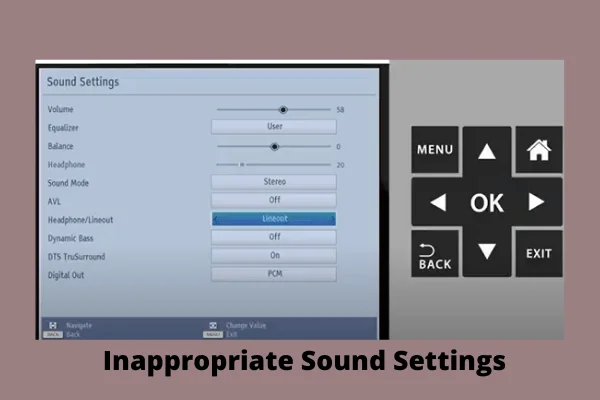
Selecting the sound setting for Music does not necessarily mean that it will also match with the “Movie” option. Due to these mismatching sound settings, your TV produces low sound.
Solution:
Check your Toshiba TV’s sound setting and try numerous audio options depending on what you are watching. If you are watching a movie, you should choose your TV sound Movie option and vice versa.
iv. Improperly Hooked Up Cables
Usually, you may use different cables like HDMI and AV for connecting your TV to external speakers and other devices. AV and HDMI cable improper hooking up causes a loose connection between your Toshiba TV and other devices.
As a result, your TV fails to receive the proper signal from the external speakers, and it produces a low volume. Also, using the low-quality AV cable causes a lower audio hitch in your TV.
Solution:
Make sure you correctly hook up your TV with other external devices using the high-quality HDMI or AV cable. Check your TV cable’s hook up, and ensure proper sound. Tighten the cable connection by unplugging the cable for 60 seconds and replugging it.
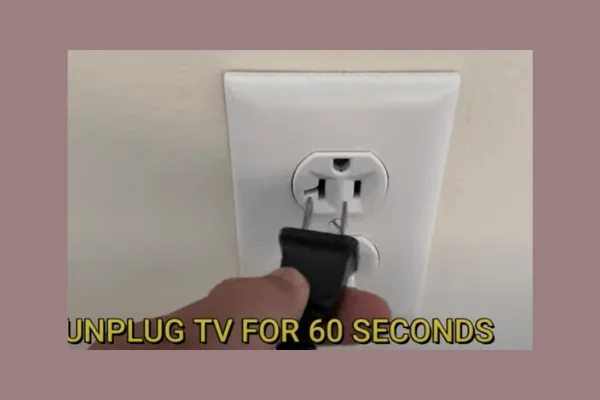
Avoid using low-standard AV cable and upgrade to a high-quality HDMI cable for getting perfect quality volume from your Toshiba smart TV.
v. Analog And Digital Output Clashes
You need to use the optical output in your Toshiba TV for external speakers. The clashing of two different outputs, i.e., analog and digital, results in low volume on your TV.
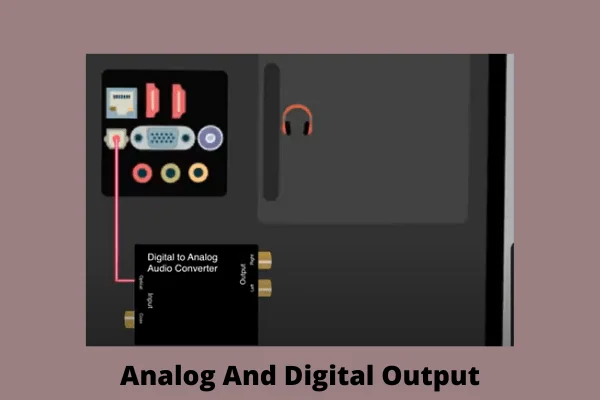
Solution:
For your Toshiba TV’s external speakers, use a converter. You need a digital converter to eliminate your Toshiba TV’s audio controller’s confusion. It will convert the analog signal to a digital signal and vice versa, and your TV’s audio problem will be solved.
5. Toshiba TV Audio Out
Your Toshiba TV’s built-in speaker pairs will automatically shut off if you plug the headphones into your TV’s 3.5mm jack. Factors creating this issue and their simple solutions are:
i. Audio Output Setting is Turned Off
The turned-off audio output setting is responsible for your Toshiba TV’s audio out.
Solution:
If your Toshiba TV’s Sound menu has the Audio-Out or Headphone Settings option, set this option to “Audio-Out” and Turn it on. For selecting your Toshiba TV’s audio output, follow the steps below:
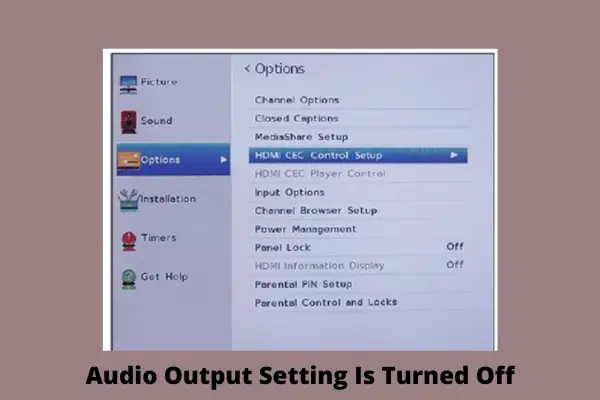
- Press your TV remote’s Menu option. Then highlight the options by selecting the up and down buttons and then press Enter.
- Now press enter again to highlight the option HDMI CEC Control Setup
- Turn on the Enable HDMI CEC Control option.
- Again press Enter to highlight the receiver or TV
- Close the Menu by pressing the exit buttons.
ii. TV And A/V Cable’s Insecure Connection
So another reason for sudden audio out on your Toshiba TV is the incorrect and insecure connection between your TV and A/V cable. The causes of it are:
- Loose connection between the TV and A/V device
- Your TV’s A/V receiver is connected, but the input setting is set to an Audio system such as a home theater or amplifier
- Frequently plugging and unplugging the A/V cable
- Damaged, faulty, worn-out, or dirty A/V cable
Solution:
To fix your TV’s audio problem, you need to ensure a proper and secure connection between your Toshiba TV and A/V cables. The easy fixing ways are:
- Ensure the TV and A/V device’s firm connection
- Make sure the audio system’s input setting is set to A/V device
- Avoid the A/V cable frequent plugging and unplugging on the port
- Replace the faulty, damaged, and worn-out cable and clean the port
6. Toshiba TV Distorted Sound
Mainly for the following reasons, your Toshiba TV experiences audio and video signal distortion, and it produces distorted sound. Let’s go through the exact causes and resolve the ways of each.
i. Signal Interference
The leading cause of your Toshiba TV sound distortion is signal inference. When your TV fails to receive the audio signal ideally, it produces a distorted sound. The leading causes of it are:
- The damaged cable connection through which your TV receives video and audio signal
- Placing a wireless-frequency or radio-frequency device close to your Toshiba TV
- Placing metal objects near your TV
- Thunderstorms or outside power lines can cause electromagnetic interference
- Furniture or other heavy metallic obstructions blocking the antenna signal
Solution:
Solve the above troubles in the following ways:
- Replace the damaged cable and make sure your Toshiba TV is receiving audio and video signals perfectly
- Avoid placing metal objects and wireless frequency devices such as routers close to your TV
- During thunderstorms or power fluctuations, keep your TV off to reduce the inference
- Make sure no electrical devices are creating electrical interference and move those devices away from your TV
- Remove the heavy metallic objects or furniture in front of your TV and ensure a perfect antenna signal
ii. Loose Audio Cable Connection
Audio cable’s loose connection or disconnection with your TV is another major cause for which your Toshiba fire TV sound not working.
Displacement of cable connection, faulty cable, defective port, etc., are responsible for this hitch.
Solution:
If your Toshiba TV produces distorted sound, you should first verify its cable connection. Ensure all the cables are secured in the correct place and tighten the connection. And your TV’s distorted sound issue will disappear.
iii. Outdated Software
Your Toshiba TV goes through a sound distortion problem due to the out-of-date software.
Solution:
Update your Toshiba TV’s software and ensure it is working perfectly.
iv. Lack Of Proper Maintenance
Proper maintenance is required to keep your TV in good condition. When your TV stops functioning correctly due to lack of maintenance or its parts get damaged, it produces a distorted sound.
Solution:
Prevent your Toshiba TV’s sound distortion by properly maintaining and cleaning your TV.
If any parts of your TV become damaged, repair or replace them immediately and take good care of your television. A few cleaning tips are:
- Prevent dust or dirt build up on TV
- Keep your TV away from moisture or excessive heat source
- Regularly check the cable connection
v. TV Settings
An inappropriate TV setting is also responsible for sound distortion in your Toshiba TV. Changes in the settings menu cause audio inequality. Also, the incorrect equalizer settings can cause this trouble in your TV.
Solution:
Check your TV’s sound setting and make sure it is not causing audio inequality. Also, check and correct your Toshiba TV’s equalizer settings.
7. Toshiba TV Volume Control Not Working
If using the Toshiba TV remote control or TV button, you fail to control your TV’s volume, which means something is hampering the easy functioning of your TV. Your Toshiba TV volume not working mainly due to the following causes:
- Visual bug or glitch
- Faulty 3rd party sound devices such as sound bars, consoles, headphones, etc.
- Incorrectly adjusted audio setting
- Outdated TV firmware
Solution:
To solve your Toshiba TV volume control not working hitch you need to follow the easy ways below:
- Update your Toshiba TV firmware to remove bugs and glitch
- Replace the defective 3rd party sound devices
- Correctly adjust your TV’s audio setting following the manual
8. Toshiba TV Audio Noise
Another aspect of the sound problem is audio noise. Your Toshiba TV displays a picture and produces sound but generates noisy audio. The main culprits for it are:
- Different electrical devices such as external speakers, sound receivers, hair dryers, micro ovens, or fans create signal interference with your TV.
- Receiver’s loose power cord connection
- Unbalanced audio volume
Solution:
If your Toshiba TV produces sound noise, follow the ways below to fix it:
- Remove the sound receiver, hair dryer, external speakers, micro oven, and other electrical devices from your TV. And make sure no appliances are creating signal interference.
- Tighten the receiver’s power cord connection
- Balance your TV and external speaker’s audio volume
9. No Output From TV’s One Of the Speakers
When TV’s built-in speakers function smoothly and simultaneously, your Toshiba TV produces perfect sound. Now, if any of the speakers on your TV produce no output, it will create a sound issue. The causes of it are:
- The unadjusted audio balance between TV and external speakers
- Audio cables are not securely and correctly connected to your TV
Solution:
The simple fixing ways are:
- Adjust your TV and external speaker’s audio balance
- Make sure your TV cables are correctly and securely connected
How To Factory Reset Toshiba TV
For performing a factory reset on your Toshiba TV, follow the steps below:
- Press your TV remote control’s Menu or Home button
- Now go to the Settings option and select the “Device and Software” section
- Select the option “Reset to Factory Defaults.”
- Confirm the factory reset by pressing the “YES” button
The factory reset will erase your TV’s memory along with the software bugs and glitches, and it will solve the sound problem too.
How To Upgrade Toshiba TV Firmware
You can solve your Toshiba TV’s sound-related troubles in wide ranges just by updating its software. Upgrading the software fixes your TV’s bugs and functionality. Update your Toshiba TV software by following the quick steps below:
- Give Wi-Fi connection to your TV
- Press your remote’s “Home” button and open the “Settings” option
- Go to the “About” section
- Now from the top, choose the option “System Update.”
- Now finally, complete the upgrading procedure by following the on-screen instructions
How To Evaluate Your Toshiba TV Signal Strength
Monitor your Toshiba TV’s signal information in the following ways:
- Through your TV’s Main Menu, choose Settings and then go to the ‘Support” option
- Now select “Self-Diagnosis” < “Signal Information”
- Check whether your TV’s signal is lower than 20 dB or not
Bottom Line
We described all aspects of Toshiba TV sound problems along with each factor’s exact causes and solutions. Hopefully, the above comprehensive guide was helpful for you, and now you will be able to solve your TV’s sound hitch by yourself. Still, if you need any support, comment here, and we will help you ASAP.


About Gonzalez
William Gonzalez is a passionate researcher & electronics expert who is dedicated to solve complex electronic issues. Plus, he has a passion for sharing his knowledge & expertise in this field with others. Well, he breaks down the complex technical concepts into simple terms & shares them with his readers so that they can easily troubleshoot the problems with their electronic products as well as save their pockets.