Often after going through the annoying experience, you may ask, why is my TV so loud on volume 1? The major causes of it are defective digital volume control circuits, TV’s internal wiring issues, faulty cable box, Automatic Volume Level turned on and remote’s bad volume button.
Any of these factors can create issues for which you may experience your Insignia TV volume loud on 1.
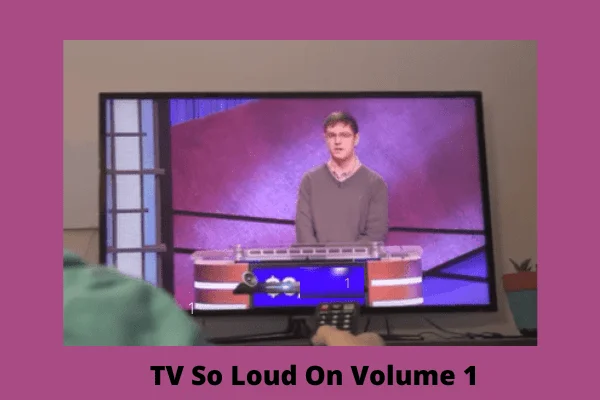
To fix this problem replace the faulty volume control circuits, damaged internal wiring, and malfunctioning cable box. Perform a factory reset on your TV, if turned on Automatic Volume Level is the culprit, and replace the lousy remote.
To know the detailed causes of each factor and their simple solutions, go through this troubleshooting guide. And you will undoubtedly learn to fix your TV’s loud volume trouble by yourself.
Table of Contents
Why Is My TV So Loud On Volume 1 [5 Easy Solutions]
Your TV volume being too loud on the lowest setting is one of the worst things ever that you may experience.
At 0 volume, your TV produces no sound, and just at volume 1, your TV may produce so much sound that even from another room, you can hear it.
Several factors cause this issue. Below we presented the detailed causes and solutions of each factor. Let’s start:
Note: You can also read how to fix the Insignia TV volume too low problem.
1. Faulty Digital Volume Control Circuits
The digital volume control circuit’s malfunction is one of the main causes of your Roku TV volume being too loud on the lowest setting.
To check whether it is the culprit or not, check your TV’s volume. If the volume continuously increases at the TV’s maximum setting, it means your TV’s digital volume control circuit works properly.
But if setting the volume at the highest doesn’t increase its level, it means the volume control circuits are bad. The causes behind it are:
- Faulty encoder
- Leaked, broken, or damaged circuits
- The circuit’s digital sources fail to function properly
Solution:
If you find the digital volume control circuit is the culprit, you should replace it. Follow the other solutions also:
- Replace the bad encoder and broken, leaked, or damaged circuit
- Ensure the circuit’s digital source is functioning properly
2. TV’s Internal Wiring Issue
TV’s internal wiring controls the maximum and minimum volumes. The internal wiring malfunction with your TV is another reason why your TV volume is suddenly loud. The factors that lead to this are:
- Internal wiring stops working or does not function properly
- Damaged wiring
- Loose wiring connection or the wires are not properly connected to each end
- Internal wiring is not powering the TV speakers
- Overloading electrical outlet
- Using multiple extension cords for the TV
Solution:
Add two resistor circuits to modify the internal wiring of your TV, and the modified wiring will feed the TV’s speakers. Also, the modified wiring will lower the maximum and minimum volumes. The other ways to solve these above troubles are:
- Replace the damaged wiring and make sure the wiring is functioning properly
- Tighten the loose wiring connection
- Make sure your TV’s internal wiring is properly connected to each end
- Ensure your TV speakers are getting enough power from the internal wiring
- Don’t use too many appliances together with your TV in the same outlet to avoid overloading
- Avoid using multiple extension cords in your TV
3. Defective Cable Box
Your TV’s connected cable box has control over your TV’s sound also. If the cable box’s sound is high due to its malfunction, it will also affect your TV’s sound, and for this reason, your TV is too loud on volume 1 RCA. However, the concerning causes of it are:
- Cable box and TV’s loose and insecure cable connection
- The HDMI cables are not properly connected to the ports
- The cable was plugged into the incorrect port
- Defective receiver
- Weak signal or signal interference between the TV and cable box
Solution:
For solving all these troubles mentioned above, follow the fixing ways below:
- Ensure a secure and tightened cable connection between the TV and the cable box
- Make sure the HDMI cables are properly connected to the ports
- Plugged the cable into the correct port
- Replace or repair the bad receiver
- Ensure the TV and cable box’s signal is not weak and there is no signal interference
4. Automatic Volume Level Turned On
Turning on the Automatic Volume Level is another main reason why your TV volume is too loud on the lowest setting. This TV function makes loud sounds quiet and quiet sounds loud.
However, this function often results in an odd combination of TV sounds such that your TV will produce too loud for loud and too quiet for quiet.
Solution:
Go to your TV’s settings and check out this “Automatic Volume Level” setting. If it is In position, turn it off. After turning it off, perform a “Factory Reset” on your TV using the remote. Follow the steps below to do so:
- Press on your TV remote’s “Menu” option and select it
- Then select Support < Self Diagnosis < Reset
- Enter the reset Pin (The reset pin varies depending on your TV’s brand and model)
- Select Yes, and your TV’s factory reset is complete
5. Remote’s Faulty Volume Button
The bad (+) volume button on your TV remote is a culprit for which your Tcl TV volume is too loud on the lowest setting. The (+) volume malfunction tends to increase the volume even at its lowest setting.
Sometimes your TV’s volume can get stuck at high, even in the lower setting. To check whether the volume button is creating a problem or not, do the following:
- Turn off your TV
- Then press the (-) volume button and turn it on by holding that button
- If the volume doesn’t increase automatically, it means the volume button is faulty
- On the contrary, an automatic increase in your TV’s volume indicates the problem is somewhere else
The causes of this trouble are:
- The volume (+) button gets stuck
- Old or damaged batteries in remote
- The broken button fails to send the volume control signal properly
Solution:
If you experience your Insignia TV volume being loud on 1 due to the above causes, follow the easy solutions below to fix these:
- Make sure your TV remote’s volume button is not stuck at the (+) button only
- Take out the old or damaged batteries and replace them with the new batteries
- Replace the remote with a broken button and ensure the TV is receiving the volume control signal properly
How To Reduce Roku TV Volume
Sometimes people ask why is my Roku TV so loud on Volume 1. For them, we already explained the above causes and solutions. Now you also need to know how to reduce the volume if your Roku TV volume is too loud on the lowest setting.
Different volume modes are available on your Roku TV. However, to reduce the volume, turn on your TV and take your TV’s remote. Now locate your Roku remote’s star (*) button and press it, and you will get the volume mode option.
Using the remote’s arrow key, navigate to the volume mode option, and you will see two options available. Now following each, you can reduce your TV’s volume. However, the two-volume mode options are:
i) Leveling
The most convenient option is leveling. If you select the Leveling Volume mode, you will not be required to change your TV’s volume when changing the channels. During the channel change, the volume will remain the same. However, selecting the Leveling mode will eliminate your quiet conversion and sound’s loud explosions problems.
ii) Night
The Night volume mode at a softer level changes the volume. Using this mode, you can also reduce the volume of your Roku TV. This night mode is the perfect setting for optimum usage. And it will solve your TV’s too-loud volume issue at a lower setting.
FAQs:
How can I make my TV quieter?
Look for the audio section and go to the “Dynamic Range Control” or “Dynamic Range Compression” setting. Set these settings at the “Maximum” or “High” position. Selecting the maximum setting level will normalize the loudest and reduce the volume range.
How can I make my TV volume constant?
Go to your TV’s settings menu and find the audio section option. Now under the advanced settings, look for the options “Auto Volume Leveling,” “Auto Volume, “Auto Leveling,” or “Volume Stabilization.” Now to constant your TV’s volume, enable this feature.
What is volume leveling?
Adjusting the playback volume automatically to maintain the volume’s consistent level irrespective of the source material is called volume leveling. To minimize the manual volume adjustments requirement, many people enable the volume leveling on their TV.
How do you know if the volume is too loud?
If the volume is too loud, you will hear clicking, ringing, hissing, buzzing, or roaring in the ears. Also, you will hear the muffled sound or face hearing difficulty.
Conclusion
So optimistically, after going through the above-detailed explanation now, you get the answer to your question why is my TV so loud on volume 1. Following our above guidelines, you will fix your TV’s loud volume trouble by yourself. Still, if you require any help, comment and let us know. ASAP we will help you.


About Gonzalez
William Gonzalez is a passionate researcher & electronics expert who is dedicated to solve complex electronic issues. Plus, he has a passion for sharing his knowledge & expertise in this field with others. Well, he breaks down the complex technical concepts into simple terms & shares them with his readers so that they can easily troubleshoot the problems with their electronic products as well as save their pockets.