Sharp TV red light blinks 7 times, indicating the error message or the fault code of Start-up communication error 7 and Until start-up information notification transmission.
The red light blinking on Sharp TV specifies that the TV is experiencing any fault or error.
Whenever there is a 7 blinks issue, it may be a fault on the external unit, like overheating issue, or an internal unit, like the mainboard malfunctions of the Sharp TV. In some cases, the FRC power supply board can be related to it.
Reboot your TV as soon as you see 7 times blink on the LED indicator. If the process works out, you will get rid of the issue with such an easy fix.
Further troubleshooting may be needed if it can’t resolve the issue. So, for you, we are going to discuss all this in detail.
Hence to get the Sharp TV red light blinks 7 times fix, read this comprehensive article thoroughly.
Table of Contents
Why Sharp TV Red Light Blinks 7 Times [Solved]
Today here in this article, we are going to highlight all the aspects counting all the possible reasons and the solutions relating to the Sharp TV red light blinking 7 times. So, keep scrolling through the whole article.
Note: You can also read our guide on why sharp tv red light blinks 6 times and how to fix it.
1. Reboot The Sharp TV
One of the effective troubleshooting methods you can try to resolve this Sharp LED TV red light blinking 7 times is a reboot process on it.
It is a process where the TV drains out all the extra dwelling power it has on the unit. This extra dwelling power can create an issue like 7 times red light blinking.
The way we’re going to describe below will efficiently perform a clean reboot and hopefully resolve any technical issue, including blinking red-light blinks.
Solutions:
- Turn off the Sharp TV & disconnect the power cable of your TV.
- Let your TV unplug for about one hour.
- Press the power button located on your Sharp TV, not on the remote.
- Check the power cable if it has any defects. If you detect any issue on it, repair or replace the bad one with a high-quality new one.
- Disconnecting all the other cables of your TV, as well as all the external devices as the external devices, can be related to the Sharp TV, blinking 7 times anyhow.
- Now connect the power cable to a different wall outlet bypassing the power strips. Don’t connect any other cable or external devices.
- Try to turn on your Sharp TV now.
2. Force Start On The Sharp TV
When you are having 7-times red light blink on Sharp TV, and the TV won’t turn on, you can attempt to force start your TV. By doing this process, you’re trying to make your TV start.
If the process works out, your TV will turn on normally like before without creating any issues.
Solutions:
- On your Sharp TV locate the [Volume Down], [Channel Up] & the [Power] button.
- To force start your Sharp TV, press these three buttons simultaneously.
- Ensure you are pressing the buttons of your TV, not on your remote.
- If this process works out for the Sharp TV blinking 7 times, you’ll hear a “click” sound on your TV, and then the Sharp TV will turn on like normal.
3. Overheating Issue
In the case of Sharp Aquos power light blinks 7 times, overheating can be another possible reason behind this.
When there is a poor ventilation system or dust or debris clogging the vents/slots of your TV, this lets your TV get overheated. Due to overheating, the internal unit of the Sharp TV faces many issues.
This can maybe cause the power light to blink 7 times also. So, look through this matter also to eliminate this probable cause as the possible reason.
Solutions:
- To resolve the Sharp TV power light blinking, you may also check the vents or slots of the TV to see if the clogged dust or debris on the vents creating the overheating issue.
- If you find the vents or the ports grimy, clean them.
- Clean the vents or slots using a clean cloth by dipping the cloth in rubbing alcohol.
- Don’t use water for cleaning purposes as it can do more harm to your TV.
- Remove the other things from the surroundings to ensure a good ventilation system for the Sharp TV.
- Keep your TV away from direct sunlight.
- Keep all things far from your Sharp TV that can cause your TV to overheat.
4. Mainboard Or CPU Malfunctions
The Sharp TV red light blinking 7 times is mainly the error message or the fault code of Start-up communication error 7 where until start-up information notification transmission as we already mentioned above.
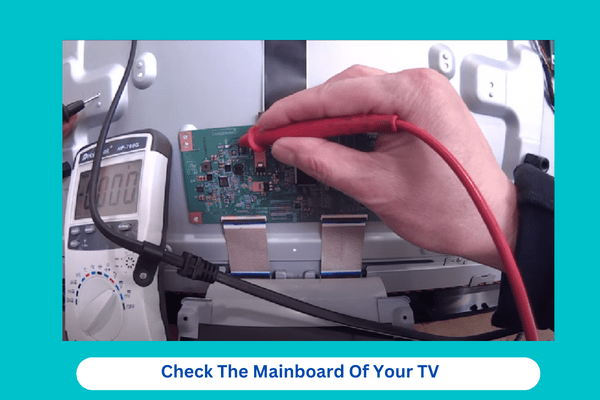
To resolve the issue, you have to check the main CPU and the sub-CPU of the Sharp TV. So, go through the process below.
Solutions:
- Open the back panel of your Sharp TV after disconnecting the TV from the wall outlet.
- Now check the mainboard of your TV.
- Look for damaged ICs and the CPUs if the board has any.
- To resolve the Sharp TV red light blinking 7 times, check the UART bus between the main CPU and the sub-CPU.
- Repair the mainboard if it has any other faults.
- After resolving the issues on the mainboard, hopefully, the Sharp TV will start up without blinking the red light 7 times.
5. Faulty FRC Power Supply Board
When the troubleshooting methods described above can’t resolve the 7 times blinking on the Sharp TV, you may have to check the FRC board to see anyhow if it’s creating the issue.
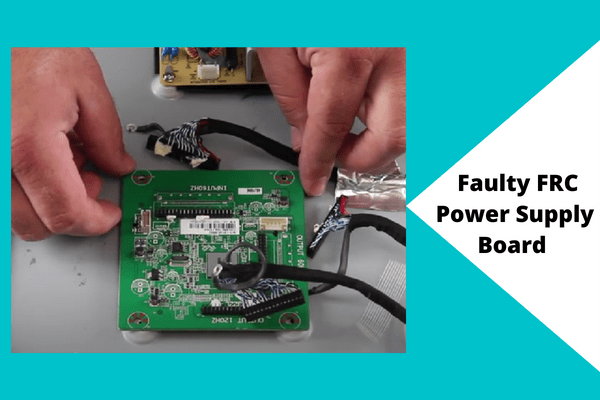
If you are technically savvy and want to resolve the fault on your own, check the boards of your Sharp TV and resolve the fault according to the fault.
Otherwise, better to contact the Sharp TV service center. A faulty FRC power supply board can be included in the list of possible reasons for the 7 times blinking on the Sharp TV.
If you have 7 times red light blinking or 2 times slow and then 7 times fast blinking on the TV, the FRC power supply board is at fault.
So, go through this board in order to resolve the persisting issue on the TV.
Solutions:
- Disconnect your TV from the power source and unscrew the screws of the back panel.
- Remove the back panel and locate the FRC power supply board of the unit.
- Now check this board using a multimeter. Measure the voltage according to the description in the Sharp TV service manual provided to its users.
- In case you find any miss out voltage or loss of voltage on this board, repair the faulty part if you can.
- Otherwise, a replacement can be the remaining option.
- To replace the bad FRC board, disconnect the ribbon cables and the screws of it.
- Pull the bad board out, and in its place, install a new one that matches the model number of your Sharp TV.
- Once it is done, place everything back as it was before. Before putting it back, double-check everything.
FAQs:
Why is the Sharp TV not turning on, but the red light is on?
You have to reset your TV when your Sharp TV isn’t turning on. Unplug your TV for about 5 to 10 minutes and plug it back after that time. When the TV is unplugged, press the power button of your TV for 30 seconds.
How do I reset my Sharp TV without a picture?
You may try to perform a hard reset on your Sharp TV. Press and hold the [Volume Down], [Channel Up] & the [Power] buttons at one time. You can also check the user manual to perform it.
How do I reset my Aquos?
First, turn off your Sharp Aquos and keep holding the [Volume Down] and [Power] keys for a few seconds in your Sharp Aquos. Once the Sharp logo is displayed, release the buttons.
Summing Up
In this article, we have covered all about Sharp TV red light blinks 7 times, including all the probable reasons as well as all the effective solutions.
Expectantly, our article is informative enough for you that you will get help while resolving the 7 times blinking issue on the Sharp TV.
Nevertheless, if you have any more queries, feel free to ask us through your comments. Thank you for visiting our webpage.


About Gonzalez
William Gonzalez is a passionate researcher & electronics expert who is dedicated to solve complex electronic issues. Plus, he has a passion for sharing his knowledge & expertise in this field with others. Well, he breaks down the complex technical concepts into simple terms & shares them with his readers so that they can easily troubleshoot the problems with their electronic products as well as save their pockets.