Hisense TV red light blinks 3 times due to the defective power supply unit, malfunctioning motherboard, blown capacitors, faulty TV lamps, and internal circuit board malfunction. Any of these problems can cause your Hisense TV to blink codes.
If your TV blinks red light 3 times, you should reset it first. Perform a power cycle to restore the TV’s original setting. However, if resetting doesn’t work, check and replace your TV’s internal circuit boards, lamps, etc.
Now, to learn more about what causes the above problems in your TV, keep reading this article. And you will assuredly know how to fix your TV’s red light blinking codes.
Table of Contents
Hisense TV Red Light Blinks 3 Times [5 Easy Solutions]
This troubleshooting guide will explain the major factors responsible for your Hisense TV’s red light flashing 3 times and their simple fixing ways. Let’s start:
Note: You can also read how to fix Hisense tv red light blinks 2 times.
1. Faulty Power Supply Unit
The power supply unit’s malfunction causes overvoltage or inadequate voltage supply in your TV.
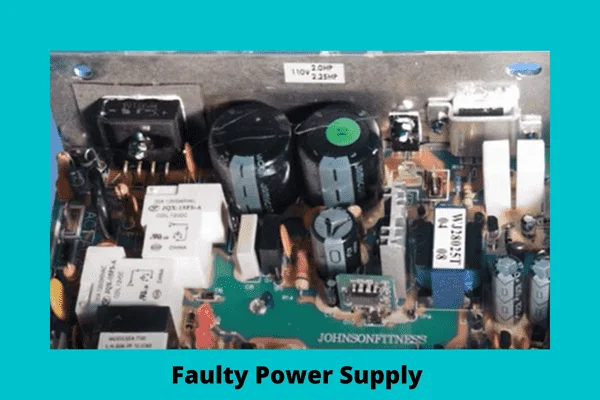
Thus, your Hisense Roku TV red light blinks 3 times as it doesn’t get sufficient volt to operate smoothly. The root causes behind this hitch are:
- Broken, damaged, or worn-out power supply outlet
- Damaged power cable
- TV and power outlet loose connection
- A power surge or short circuit
- Loosely connected power cord at TV’s back
Solution:
Turn off your TV and plug it into the outlet to check whether it is getting enough power or not. Then plug your TV into a different outlet to determine the faulty wall socket.
If your TV’s red light blinking code disappears after connecting it to another wall outlet, the defective power supply unit is the culprit. Fix this issue in the following ways:
- Replace the broken or damaged electrical outlet, & damaged power cable
- Check and tighten your TV and wall socket’s connection
- Install voltage stabilizer to prevent short circuit
- Ensure the power cable is tightly connected to the TV’s back and the TV is receiving adequate power
2. Defective Main Board
Your Hisense TV’s one type of circuit board is the main board. And this board serves as your TV’s central connection hub. When this board becomes faulty, your Hisense TV will start blinking codes.
The following factors can lead to your TV’s motherboard malfunction:
- Power surge
- Blown fuse
- Faulty resistors
- Defective transformers
- Bad capacitors
- Damaged, broken, or worn-out internal hardware components
- Motherboard charging excessive electricity
- TV overheating
Solution:
Your Hisense TV’s main board captures and converts analog and video signals into digital signals.
And then transmit the converted signals on your TV’s T-con board and project them on the screen. So if this board gets damaged, your TV screen will not get any signal. Fix your Hisense TV’s mainboard in the following ways:
- Install a voltage stabilizer & prevent power surge
- Replace the blown fuse, bad transformer, failed resistors, lousy capacitors, broken or damaged internal parts, and a faulty motherboard.
- Ensure your TV’s main board is charging adequate power
- Don’t operate your TV for a longer time to prevent overheating.
3. Blown Capacitors
The blown capacitors are another factor responsible for your Hisense TV’s 3 times flashing red lights. The main causes of it are:
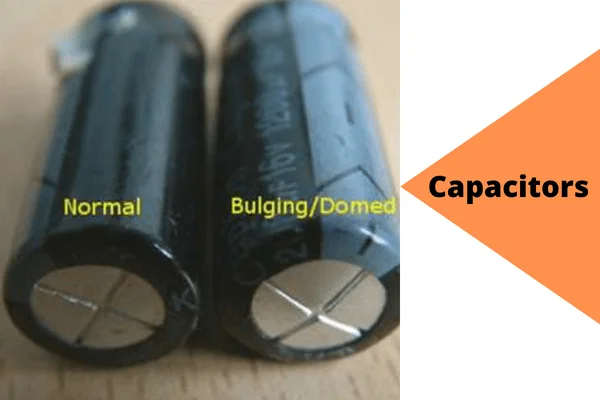
- Defective power source
- Power surge
- Loose or bad wiring connection
- Selecting the wrong fuse
- Capacitors take excessive electrostatic charges
- Damaged or swollen capacitors
Solution:
For fixing the above troubles, follow the resolving ways below:
- Replace the faulty power supply unit, bad wire, and swollen capacitors
- Install voltage stabilizer to prevent power surge
- Tighten the board’s internal wiring connection
- Make sure your TV is not overheating, and capacitors are not drawing excessive electrostatic charges
- Select the correct fuse type during new capacitors installation
4. Defective TV Lamps
Your TV panel’s bad lamp causes over current or over voltage in your TV. As a result, your TV’s LED rail shuts down and starts blinking the red light 3 times. Your Hisense TV lamp can go bad for the following reasons:
- Physically damaged or burnt-out lamps
- Poor cooling
- Power supply catastrophe
- Lamp’s poor manufacturing quality or less lifetime
Solution:
Before replacing the TV lamps, you need to check whether the faulty lamps are causing the 3 times red light to blink or not. Open your TV panel and test the panel’s lamps taking a 3-volt power source such as 2AAA batteries.
Now replace the damaged lamps or the entire strip. The other solutions are:
- Replace the burnt-out or physically broken lamps and low-quality lamps with less lifetime
- Ensure TV’s sufficient cooling
- Make sure your TV is not receiving overvoltage or lower voltage
5. Internal Circuit Board Malfunction
TV’s internal circuit board includes a power supply board, motherboard, LCD panel controller boards, T-con board, Keypad controller, IR sensor, etc. TV’s electric circuit remains mounted on these boards.
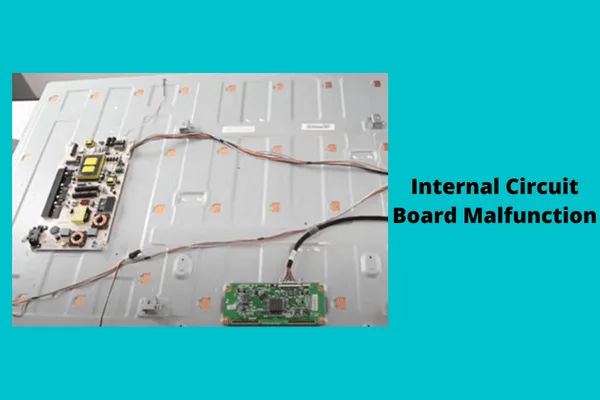
Now, if any of these boards become defective for any reason, your TV will not function properly. As a result, your Hisense TV will fail to turn on, and it will blink the power light 3 times. The factors responsible for it are:
- A power surge or power outage
- High electricity frequency variation
- Damaged internal parts in these boards
- Faulty, incorrect, or loose wiring within these boards
- Short circuit
- Insufficient or over power supply to the circuits boards
Solution:
Whenever your TV blinks red light 3 times, you should check your TV’s internal circuit boards and replace the faulty one. The other effective solutions are:
- During a power surge, keep your TV off
- Install voltage stabilizer to prevent high-frequency variation and short circuit
- Replace Or repair the internal circuit board’s damaged internal components
- Make sure your TV’s internal boards are receiving sufficient power
How To Reset Your Hisense TV
If your Hisense TV blinks red light 3 times due to bugs, glitches, or minor internal error, resetting will remove all of these. Performing a power cycle through resetting helps to restore the TV’s original settings. The easy resetting steps are:
- From your Hisense TV’s back entirely, remove its power cord. Also, take out your TV’s other connected wires.
- Now press your Hisense TV’s power button and hold it for around 30 seconds.
- Within these 30 seconds, the TV will do its job and restore its function. However, depending on your TV problem’s depth resetting process can take 30 minutes. Don’t operate or touch your TV within this resetting period.
- After completing the resetting, plug your TV’s cord in its back and into the outlet. Then turn on your TV.
FAQs:
Why is my Hisense TV not turning on and off?
Your Hisense Television not shutting on and off mainly due to a malfunctioning power supply, faulty HDMI cable, TV panel issues, defective internal hardware such as motherboard, T-con board, etc.
What causes Hisense TV to turn off?
Your Hisense TV can turn off due to the enabled energy-saving settings, faulty drivers, and damaged batteries. Also, your TV turns off automatically due to an inadequate power supply or power outage.
How do I reset my Hisense TV’s black screen?
Unplug your TV’s cord from the power unit and wait for 1 minute. During the unplugged condition, press your TV’s power button and hold it for 30 seconds. Leave the button and re-plug your TV.
Bottom Line
So, now you know why your Hisense TV red light blinks 3 times. We explained the precise cause and solutions above. Confidently, by following the above guide, you will solve your TV’s 3 times red light blinking issue by yourself. However, for further queries, comment in the comment section. We will reply ASAP.

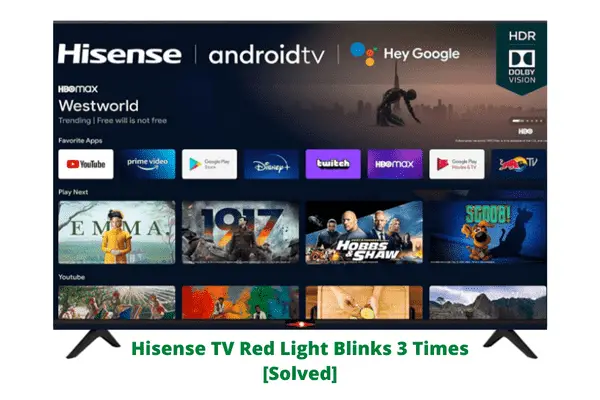
About Gonzalez
William Gonzalez is a passionate researcher & electronics expert who is dedicated to solve complex electronic issues. Plus, he has a passion for sharing his knowledge & expertise in this field with others. Well, he breaks down the complex technical concepts into simple terms & shares them with his readers so that they can easily troubleshoot the problems with their electronic products as well as save their pockets.