How to change the input on Toshiba TV without remote is a common question for those who have somehow lost their TV remote. However, if you experience sudden TV remote failure, don’t worry. Several options are available.
You can easily change your Toshiba TV input using your manual buttons or the TV controller app.
Plus, you can change the input by converting your Smartphone into a universal remote, using the Phone with an IR option and TV control panel.
However, to know all about these methods to change the input on your Toshiba TV without the remote, go on reading…
Table of Contents
How To Change Input On Toshiba TV Without Remote [5 Easy Methods]
If there is something wrong with your TV remote, you may think about how to change your Toshiba TV’s input without the remote.
Don’t worry; even without your TV remote, you can operate it using the following TV remote’s alternative options.
Note: You can also read Samsung One Connect Box Overheating.
1. Use Manual TV Buttons To Change The Input
Toshiba TV consists of manual buttons on its side, front, or bottom. When something is wrong with your TV remote, you can change the input mode using the TV’s manual controls.
However, depending on the Toshiba TV’s model, design, and older television, this method may not work well. The easy steps for using the TV button are the following:
- The TV panel’s back consists of the “INPUT” button; press it
- The TV screen will display the input source selection
- Repeatedly press the buttons and scroll through the available options
- After a few seconds, the TV will choose the last or recently highlighted option
On modern Toshiba TV, press the labeled Input button and change the input mode. You can also select the desired input from the TV menu using the volume or channel key.
Smart TV consists of a separate menu button. Using the menu button in the same manner, you can select various apps and features on TV.
Usually, the older TV doesn’t have a menu or input button. But still, by changing the TV’s channel, you can switch the input. In some cases, at channel 2’s below, you will find the input channels.
In addition, some Toshiba television’s rear or side consists of the “Scan” button. Press the “Scan” button, and automatically it will search and connect the TV’s input device.
2. Use Controller App
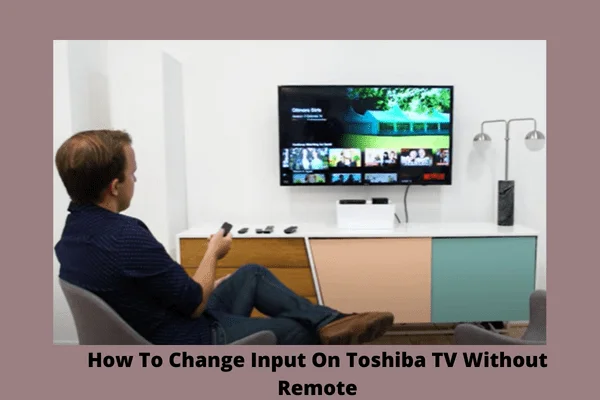
At present most Toshiba smart TV has the Wi-Fi connection option. In addition, Toshiba TV’s manufacturer releases the controller app to control your TV without a remote. The use of this app is effortless. Follow the steps below:
- Download the appropriate Toshiba TV app and connect it following the manufacturer’s instructions.
- Fully complete the setup process.
- Using your smart device, you can change the Toshiba TV’s input without a remote.
One crucial point is that interaction between the controller app and the TV device requires a medium or secondary hardware device.
The secondary hardware device acts as the game controller or the primary remote controller. Moreover, D-Pad input is necessary to support the app.
3. Universal Remote Or Smartphone
If you fail to find your TV remote or can’t access the TV input with your remote, you can convert your Smartphone into a universal remote.
Now you may have questions about how you can turn your Smartphone into a remote control.
The answer is there are several apps available on the iTunes App Store and Play Store to help you in this conversion.
Quickly you can turn your Smartphone into a universal remote through these modern apps. Then you can easily change the input of your Toshiba TV, and you don’t need the remote assistant to do it.
The infrared (IR) pointer is the working source of the Toshiba TV remote. The IR blaster contains in Smartphone or any other device that can control or change the TV inputs through signal mimicking. Try this method to change the video input of Toshiba TV without a remote.
4. Use The TV’s Control Panel
Unfortunately, the Toshiba TV’s manual buttons are not enough to change the inputs without a remote. Moreover, especially manual buttons are not helpful for channel guides or shortcuts.
Thus, you can change the information through the television control panel when you don’t have a remote.
While using the control panel, you need to change each channel by pushing the buttons individually. This input-transforming process without remote may take a long time if you have many channels to change.
Toshiba TV’s physical control panel consists of a “Menu” button. You can use this menu button to change the TV’s input without the remote’s help.
In combination with various physical buttons, there are also coded shortcuts that help change the information.
5. Use The Phones With IR Option
Phones with IR options act as spare remotes. Usually, the Smartphone’s older models consist of this IR option, and you can use it to change your TV’s input. IR is the short form of Infrared.
Infrared is the most used option in remote to communicate with Toshiba TV and other entertainment components including DVD players, audio receivers, etc.
However, some android phones can act as a remote as they have the IR blaster feature. You can use your phone and the appropriate app to control or change your TV input without a remote.
FAQ:
How to change the source on Toshiba TV?
Use the Toshiba remote control and locate the Zoom or input button. You will find this button on the up and down buttons left. Then, use the remotes button number 0-5 to change the source on Toshiba TV.
How to fix the HDMI port on Toshiba TV?
Remove the TV plug and set it on the flat area. Again, remove the TV’s outer housing. Check the broken or damaged HDMI port. Repair the HDMI broken port. You can replace the HDMI port if repair is not possible.
Where are the HDMI ports on your Toshiba TV?
HDMI locates on the Toshiba TV’s rear. HDMI is an input through which Toshiba TV connects Cable, DVD, etc. In addition, it offers the TV to communicate with various external media devices.
How to switch from hdmi1 to hdmi2 on Toshiba TV?
Press the remote control’s source or input button on your Toshiba TV. The TV will display the signal provider input ports’ names. As long as the display of your Toshiba TV changes from hdmi1 to hdmi2, you need to press the input button continuously.
How do I connect my phone to my Toshiba TV?
Connect your phone and Toshiba TV using a Wi-Fi network. Use a TV set to connect your phone. Turn on the TV’s screen mirroring through the input menu. Go to the android setting, choose TV and establish the telephone and TV connection.
Conclusion
Hopefully, now all the options are clear to you using which you can change the Toshiba TV’s input even if you don’t have the remote.
So don’t put too much pressure on your brain thinking about how to change input on Toshiba TV without a remote. Because we showed you all the possible simple ways to change the TV input.
However, if you have any more struggles with any other TV issues, you can let us know in the comment box. We will be happy to help you with possible solutions.

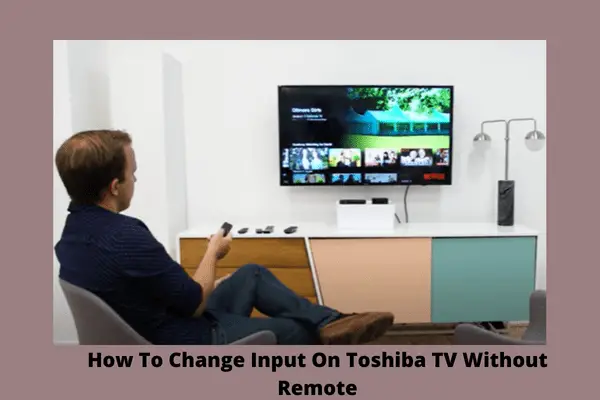
About Gonzalez
William Gonzalez is a passionate researcher & electronics expert who is dedicated to solve complex electronic issues. Plus, he has a passion for sharing his knowledge & expertise in this field with others. Well, he breaks down the complex technical concepts into simple terms & shares them with his readers so that they can easily troubleshoot the problems with their electronic products as well as save their pockets.