Samsung One Connect Box overheating is a common issue that many of its users face. You’ll get an error message and your unit will stop working when this happens. Even though a mild warmth is completely normal, you should be concerned when it creates excessive heat.
When you touch the body of the One Connect Box and feel a pretty high temperature, there must be something wrong inside the box. The common reasons why your Samsung One Connect Box is overheating are:
- Inadequate ventilation
- Prolonged operation
- Malfunctioning fan
- Dirt inside the Box
- Improper Placement
As you see, these problems are not usually so serious. So, if you are properly aware of these facts and know these reasons properly, you can easily get rid of this issue. So, let’s see how to save your Samsung One Connect Box from overheating.

Table of Contents
- Is Overheating Normal for Samsung One Connect Box?
- Samsung One Connect Box Overheating: Causes and Solutions at A Glance
- Samsung One Connect Box Overheating: 5 Causes and Fixes
- Samsung One Connect Box Maintenance Tips to Avoid Overheating Issues
- FAQs
- Conclusion
Is Overheating Normal for Samsung One Connect Box?
No matter what type of electric device it is, we all become concerned when it overheats. That’s why people get concerned when their Samsung One Connect Box starts overheating. Here the first question arises, whether it’s normal or not.
Well, overheating Samsung One Connect Box is not normal at all. There can be different issues that make your One Connect Box not functioning properly and end up heating excessively.
However, heating mildly is completely okay for this device. Eventually, most One Connect Boxes create a little heat when you are running it for longer. Commonly, the Samsung One Connect Box operating temperature is around 38 to 40C.
Indeed, this box is designed to generate some heat during normal operation. That’s why you don’t have to be concerned because of the mild warmth.
On the other hand, you should take the matter of excessive heat lightly. This temperature generally indicates issues like poor ventilation, improper placement, dirt accumulation, or a malfunctioning fan. To prevent overheating, ensure proper ventilation, avoid direct sunlight, and maintain a suitable environment.
Samsung One Connect Box Overheating: Causes and Solutions at A Glance
Before heading towards the descriptive part about the common causes and solutions of Samsung One Connect Box overheating issue, we should have a quick glance at them.
You will find a table below that will give you a brief idea of the cause and their solutions to this issue. It will help you quickly identify the problem with your Connect Box.
| Causes | Solutions |
| Poor Ventilation | Ensure proper ventilation around the Box. |
| Improper Placement | Avoid placing the One Connect Box in direct sunlight or near heat sources. |
| Dirt Accumulation | Regularly clean the One Connect Box. |
| Malfunctioning Fan | Check the fan and if broken, repair it. |
| Prolonged operation | Turn it off when it overheats and turn it on after it completely cools down. |
| A faulty part inside the Box | Identify the Part and replace it or take it to a professional. |
Samsung One Connect Box Overheating: 5 Causes and Fixes
Now, we will dive deeper. If you manage to learn about all the problems and their solutions properly, you may not need to hire any professional or seek a warranty to fix the Connect Box overheating problem. Let’s check out the causes, why they happen, and how to fix them elaborately.
Problem 1: Poor Ventilation
It’s not very common that your Samsung One Connect Box causes excessive heating because of poor ventilation. Still, you should remember that the One Connect Box is very poorly designed in terms of heat elimination.
When you store this unit in a closed cabinet with very little ventilation or a bookcase, your unit will likely overheat. But most users don’t usually find this problem. Still, some of them reported that their unit started overheating when they placed it in a congested area like in a cabinet.
How to Fix:
As you know, Samsung One Connect Box ventilation can be a serious issue if you don’t keep the Box in a proper state. In this case, the Box may not get enough air around it. Commonly, people keep the Box in a cabinet so the Box doesn’t get enough air.
If you are guessing that your Connect Box is overheating because of poor ventilation, you should follow the steps below:
- Firstly, make sure that the One Connect Box is placed in a well-ventilated area.
- Ensure that there is enough space around the box for air to circulate.
- Avoid placing it in enclosed spaces or stacking objects on top of it.
- Don’t use a cover over the Box.
- Don’t place it on a cushioned surface like on a carpet.
If the Box is still overheating after you ensure it’s getting proper air around it, it must accumulate dirt inside it. This is another reason, we’ll discuss afterward.
Problem 2: Improper Placement
This is not the same thing about air ventilation even if both facts are about the placement. Still, if you place the box in a well-ventilated area, there can be a specific reason your Connect Box is getting heated.
It’s about placing the Box in a place that is normally hotter than other areas in your place. Any spot that gets direct sunlight isn’t a good place to keep your One Connect Box. Placing your unit close to a radiator or any kind of heat source is also a BIG NO. This will cause your unit to overheat for sure.
How to Fix:
Fixing these Samsung One Connect Box issues is easy. You just need to choose a proper and appropriate place for the box. You should consider the following facts while choosing the place to keep your Samsung One Connect Box:
- Choose a cool and open space.
- Avoid a place where sunlight directly falls.
- Don’t place it on a surface that can get heated easily; like a thermal pad or aluminium surface.
- Don’t place the box near any heat source like your chimney or heater.
- Avoid placing it near an electric object that can produce heat like your Fridge, iron machine, oven, etc.
- Don’t place it near the kitchen.
- Avoid keeping it inside a congested area that can hold the heat for a long time.
So, all you have to do is choose a pace that can keep your Samsung One Connect Box cool and safe.
Problem 3: Dirt Accumulation
When your unit runs for a year or longer without cleaning, you can expect a fair bit of dust to accumulate. The amount of dust will depend on how dusty your home can get. But as a general guideline, cleaning your unit every year is a good idea.
However, if you check properly, you must see that there are many holes in the boxes from where dirt can gather inside. Also, in the worst scenarios, these holes can be completely blocked by dirt.
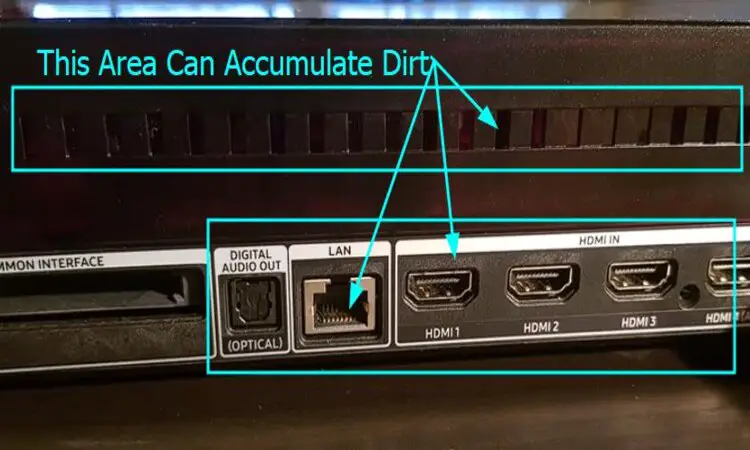
If your box has already gotten enough dirt inside, it can malfunction, especially the fan. So, you can get an overheated Samsung TV cooling fan overheated error message.
How to Fix:
If your Connect Box has already accumulated enough dust, you can get it when you look closely. You can blow a mouth full of air inside these holes and you’ll see dust will come from the inside part.
However, if it’s dirt that is causing the issue, you need to clean it. Now the question is, should you do it yourself? Well, if you are good with devices and have the necessary technical experience, you can do it all alone. Otherwise, you should ask a professional to clean it for you.
Cleaning the Connect Box
So, if you are quite confident that you can clean the inside part of the Connect Box, it’s good. Here are the simple steps you can follow for the process:
Step 1: Preparation
First, you have to turn off and unplug the TV. Then, place the One Connect Box on a flat, elevated surface. You should also keep your toolbox with screwdrivers and other tools near your hand.
Step 2: Remove the Back Cover
When you are ready to start, you should begin by removing the back part of the box. Simply unscrew the six screws on the back cover of the One Connect Box. Gently lift the cover to expose the internal components.
While removing the case, stop as soon as you feel something is adjacent to the part. You have to make sure that no wire is still attached to the back part so that it can’t be torn.
Step 3: Disconnect and Remove the Circuit Board
When you successfully remove the back part of the case, it’s time you should separate the board from the case. For that, you have to first, identify the circuit board connected to the fan. Remove it from the fan by unscrewing all the screws.
Step 4: Unplug and Clean the Fan and Motor:
Take out the fan by removing the screws holding it in place. Clean both the fan blades and the motor using a brush and compressed air or a can of electronics cleaner. Remove accumulated dust to improve ventilation.
Remember that the error message you get is all for the dirt inside the fan. So, use a painting brush to clean the fan.

Step 5: Oil the Motor (Optional)
You can apply a small amount of oil to the fan motor’s shaft using a dental tool or a similar device. This step is completely optional but it can help in smoother operation. Make sure not to over-oil.
Step 6: Clean the Circuit Board
Not just the fan, your unit mainboard can be full of dirt if you don’t clean it for a long time. So, you need to clean the board as well. Use the same paintbrush and gently clean it.
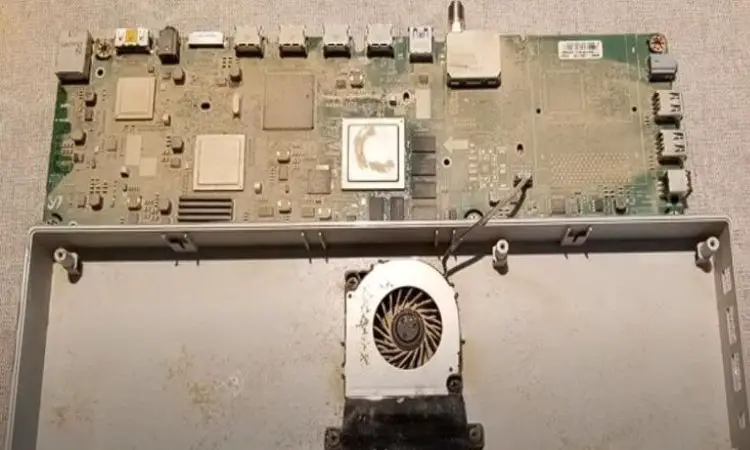
Step 7: Reassemble the Unit
Finally, when all the parts are cleaned, you have to reassemble them together. For that, first, place the fan back into its position and make sure that all screws are securely fastened.
Now, reconnect the circuit board to the fan, and carefully reassemble the One Connect Box by putting the back cover back on. Use a bit of anti-seize on the screws for easier disassembly in the future.
By following these steps, you can maintain and clean your Samsung One Connect Box properly. Once it is clean, hopefully, the overheating issue won’t appear so easily.
Problem 4: Samsung One Connect Box Cooling Fan Issues
Another common fact that causes your Connect Box to get overheated is the fan that is malfunctioning or broken. There can be many reasons why the fan can be broken. The most common cause is excessive dirt inside it.
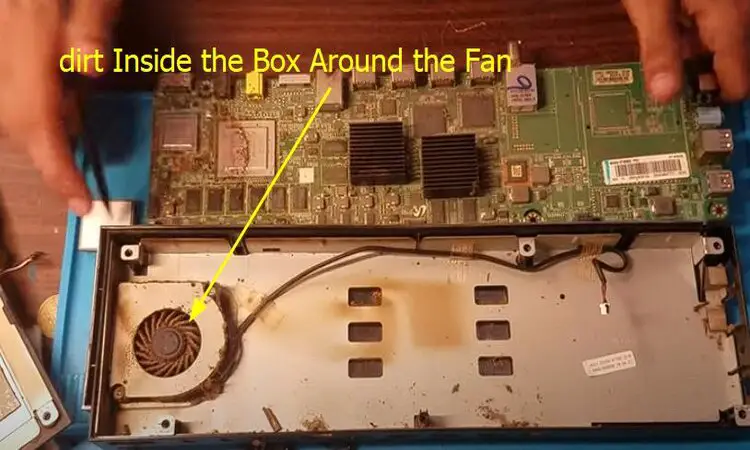
However, not just the dirt, if your connect box is overheated repeatedly, it can start malfunctioning and finally get broken as well.
How to Fix:
From the previous problem’s solution, you must have a clear idea of how to open the box to get the fan, right? If yes, all you need is to open the box and check if the fan is alright. If you have no visible problem or there is not a lot of dust, I guess, it’s a different issue.

However, the fact is what to do if the fan is not okay. In the previous problem’s solution, I have elaborated on how you should unplug the fan from the case, So, just take it out.
You will have to buy a new fan for the Connect Box. You’ll get it easily in any tool and electric store and it might cost around $50. Now, you have to replace the Fan. As you take the older one out, just set the new one and reassemble the unit.
Hopefully, the problem will be fixed now. If not, there is a possibility that you didn’t manage to assemble the new fan properly or the fan doesn’t support the Box. That’s why you should check twice while buying the new fan and assemble it properly.
Problem 5: Malfunctioning Component
Not just the Fan, but any component inside the Connect Box can get broken. And that can be a good reason, the complete unit acts weirdly and overheats unusually. Now, the question is how you can get a hint about the malfunctioning component, right?
If your Box is overheated and there are no other issues like dirt, placement, heat, or prolonged operation, you must open the unit. At this time, you should first check the fan. If it’s good, then you should consider that there can be an issue with any of the other components.
Sometimes, an inside component of the Samsung One Connect Box can get burned. In this case, you will get a burned smell from the Box.
How to Fix:
Firstly, you should check out all the components for any visible damage like burned or broken parts. Generally, a Connect Box has the following parts:
- Processor (CPU)
- Graphics Processing Unit (GPU)
- Memory (RAM)
- Storage (e.g., Flash Memory)
- Motherboard
- Power Supply Unit
- Cooling System
- Connectivity Ports
- Wireless Communication Modules
- Input/Output Interface Controllers
- Sensor(s)
- Firmware/Software Chips
- Ethernet Controller
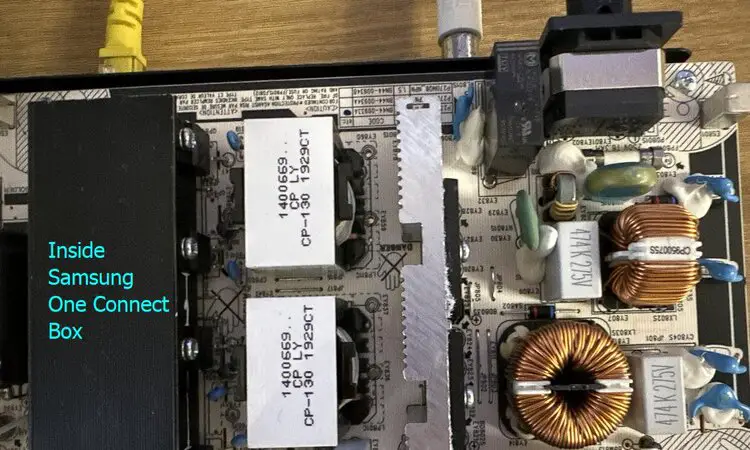
If there is any part broken or burned, you should look for a way to change it. If it’s an easy part like a port or a chip, you can easily replace it with a new one if you have minimum technical knowledge.
But if it’s with the board, processor, or GPU, you better ask a professional to help you replace it. I can’t guarantee that you will find all these parts in the market. If it’s available in the electrical stores, you should consider yourself lucky.
If you can’t find them in the market, you can ask the technician store for the component. Sometimes, they gather old and broken units and when other units have a broken part, they utilize the older one. If you can’t manage the part, you should ask the Samsung Service Center to fix it for you.
Problem 6: Continuous Power Supply
When you keep the TV and the Connect Box turned on for a long time, the Box will get a continuous power supply. This is another common reason your Samsung One Connect Box can get Overheated.
For this prolonged operation, the Box doesn’t commonly get excessively heated but mildly. In this case, you don’t need to be worried at all. As the connect Box ventilation system is not so upgraded, producing mild heat is not an issue.
But you should be concerned if there is no other issue and your Box is overheated after you use it for a long time.
How to Fix:
Try to remember how long the TV is connected to the Box and it is powered on. If it’s for a long time for about more than 8 hours, you should give it a rest. Power off the Box and wait for a while. At this time, give a recheck about the placement.
After a while, the Box should be cooled down. After it’s perfectly at room temperature, turn it on and see how it’s doing after an hour. If it’s good, then just remember to give it a short break every 3 to 4 hours.
Samsung One Connect Box Maintenance Tips to Avoid Overheating Issues
Alongside the above solution tricks, there are some maintenance tips you should follow to avoid this irritating overheating issue for your Connect Box. Let’s check them out.
Occasionally Power Cycle the Box
There’s a way for the Samsung One Connect box bypass the overheating issues. You need to simply turn off the power, wait for a few minutes, and turn it back on. This should get your unit to start up normally again unless the reason for overheating is more serious.
Maintain Ambient Room Temperature
As you just learned, heat source and even environmental heat can provoke your Connect Box to get overheated, you should make sure that the room is not overheated though.
You should try to keep an ambient temperature in the room you place the Box. It’s also good for your TV and other devices.
Keep the Area Clean Near the Box
You should regularly clean the area where you place the Box. If the place is too dirtier, the Box can easily accumulate dirt and cause issues like broken fans, malfunctioning components, and ventilation issues.
Power Off the TV and the Box When Not Using
Sometimes it happens that no one is watching the TV, still it’s still running on. Also, many of us keep the TV powered on and never just powered off. These facts cause non-stop power supply to the TV and Box.
Surely, it’s not a good habit. You should keep them powered off when you are not using them. This is eventually good for both devices.
Don’t Use the TV with the Highest Brightness
Using your TV with the highest brightness can create extra pressure on the Connect Box. As a result, it can be overheated. But this is not a common issue and professionals just assume this fact as a possible cause.
However, using Full brightness is not also good for your eyes. So, keep the brightness level in between 60% to 80%.
Occasionally Reset the Box
You should occasionally reset the Connect Box to keep it in good condition. You can try either soft reset and if there are issues like glitches or operation problems, you should go for the hard reset option.
You can learn about how to reset the Samsung One Connect Box elaborately from here.
Keep the TV Software Updated
As a maintenance tip, people can suggest your software update the Connect Box. Genuinely, there is no such thing and the one thing you can do is just update the TV software.
The Connect Box completely works along the TV as a part of it when you connect it to the TV. So, when your TV software is updated, the Connect Box also gets a refresh.
When the TV has outdated software and firmware, it can cause a lot of system-based issues, and that can create extra pressure on the Connect Box. As a result, it can work in unusual ways and there is a possibility that the connect Box will get overheated.
In any case, if you don’t know how to update the software of your Samsung TV, follow the steps below:
- Use your TV remote to press the Menu button.
- Go to Settings and look for the option, Software Update or Update Now.
- Select the Online or Internet option
- Here, you’ll find a button for updates if it is running older software.
- Now, press the update button and follow the command to initiate the process.
Your TV will reset and wait till it is turned on. If the Auto-update option is available, keep it activated to get the updated software always.
Contact Samsung Customer Support If the Box overheats and Stops Working
If the Connect Box is extremely heated and completely stopped working, you should contact Samsung Customer Support to fix it. It will be great if the Box is still under warranty as you can ask them for a Samsung One Connect Box replacement.
Even if it’s not, you can contact them to help you fix it. Here are the ways you can contact Samsung Customer Care and ask for help:
- visit the Official Samsung Support Site that is linked above and inform them about the issue.
- Email to support@samsung.com.
- Contact them through the hotline. Dial 1-800-SAMSUNG (1-800-726-7864). You can also call the specific number of the branch where you bought the Connect Box.
If the branch is nearby, I suggest you visit them to learn how to get the warranty service hand-to-hand. In any case, if they fail to help you, you should ask a local technician to fix it. Many users have reported that they were able to fix their Box from the local technicians after Samsung failed to help them.
FAQs
Can Samsung TV work without One Connect Box?
Yes, some Samsung TVs can operate without the One Connect Box. However, certain features and connectivity options may be limited as the One Connect Box consolidates ports and enhances cable management.
Does the Samsung One Connect cable get hot?
Yes, Samsung One Connect cables can get hot when it has running power or it is running for a long time. But it shouldn’t get overheated unless something is malfunctioning inside the Box.
Can you put a Samsung One Connect Box in-wall?
No, the Samsung One Connect Box is not designed to be wall-mounted. But you can use a wall-mounted frame to place it behind the TV.
Can you put Samsung One Connect box in cabinet?
If your Cabinet is completely closed on all sides, you shouldn’t put your Samsung One Connect Box in the Cabinet as it will cause poor ventilation.
Conclusion
It is relatively simple to fix your Samsung One Connect Box overheating issue. With proper maintenance, you should prioritize perfect placement and ventilation. Besides, it is essential to keep the room clean and at ambient temperature as well.
However, remember that the Samsung One Connect Box doesn’t overheat so easily. Mild heat below 40 C should be considered normal. But if you find it overheated, you shouldn’t take the case lightly. Hopefully, this guide will help you avoid this problem efficiently.
By any chance, if you are using One Connect Mini, you can learn about 5 Common problems with Samsung One Connect Mini.


About Gonzalez
William Gonzalez is a passionate researcher & electronics expert who is dedicated to solve complex electronic issues. Plus, he has a passion for sharing his knowledge & expertise in this field with others. Well, he breaks down the complex technical concepts into simple terms & shares them with his readers so that they can easily troubleshoot the problems with their electronic products as well as save their pockets.