Suddenly after turning on your Toshiba TV or running the TV for hours, you may experience a black screen on your TV. Immediately resetting the TV can help you to get rid of this issue.
Thus you need to know how to reset Toshiba TV with black screen. The 3 resetting methods are plug-in and unplug-in your TV’s power cord, using your TV’s buttons, and power cycling your Toshiba TV.

We organized the comprehensive guide of all the above resetting methods below. So after going through the details below, you will surely learn to reset your Toshiba TV without a picture.
Table of Contents
How To Reset Toshiba TV With Black Screen [3 Easy Methods]
The detailed steps of three easy resetting processes for your Toshiba TV with a black screen are explained below. Let’s go through it:
Method 1: Plug in And Unplug-in The Power Cord
You need to reset your TV if you ever experience your Toshiba fire TV’s black screen with sound. The easiest way of resetting your Toshiba TV without a picture is to plug and unplug your TV’s power cord. The simple steps are:
Step 1: Turn off your Toshiba TV with a black screen. Unplug the power cable from the outlet for 60 seconds and ensure enough time so that your TV reset completely
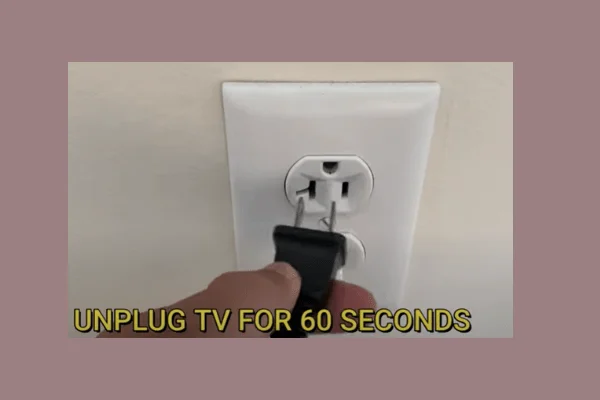
Step 2: Wait for 60 seconds while holding the TV’s power button. After 1 minute, plug the cord back into the outlet.

Turn on your TV now and check whether the screen is displaying the images and video or not. If it is displaying the video that means the reset process was successful, and your Toshiba TV’s black screen problem has been solved.
Method 2: Use The TV’s Buttons
If plug-in and unplug-in the power cord fails to reset your Toshiba TV, you can try another resetting method using your TV’s buttons.
Pressing your TV’s side buttons, you can reset your Toshiba TV even if it shows no picture. The resetting steps are:
- You will get the Menu and Volume buttons on your TV’s side. Hold the Menu and Volume (-) buttons together.
- On your TV’s side, you will get the power button also. Press your TV’s power button (Not the remote’s button) while holding the two buttons simultaneously.
- The blue light will come on the TV and stay on.
- Wait for 10 seconds after seeing the blue light on your Toshiba TV. Release the Menu and Volume (-) buttons
- Wait for 30 seconds again, and the picture should appear on your Toshiba TV.
Method 3: Power Cycle Your Toshiba TV
Another resetting way is to conduct your TV’s firm power cycle. This method is also called TV discharging. This resetting process will solve your Toshiba TV’s black screen problem if the power source malfunction causes it. The steps are:
- Press your Toshiba TV remote’s power button and make sure your TV is turned off
- Unplug the power adapter of your TV and, for 5 minutes, wait to reset the TV
- After 5 minutes, re-attach your Toshiba TV’s power adapter again
- Once the power cycle becomes complete, turn your TV on, and the reset process is done.
What Causes A Black Screen On Your Toshiba TV
Suddenly your Toshiba TV displays no picture, but there is sound on your TV, or there is no sound at all. It’s really annoying.
Sometimes with the black screen, you may see some movement on your TV, or there is no movement at all. The main causes of the black screen on your Toshiba TV are:
- Defective inverter
- Faulty T-con board
- Faulty LED driver
- Bad string in the backlight
- Inappropriate backlight setting
- Selecting different input or source or bad source
- Cable malfunction
- Power saver mode is on
- Potential fault with TV’s power source
- Motherboard malfunction
How To Fix Toshiba TV With Black Screen
If your Toshiba TV is black but has sound, you should reset it first, following the above methods. Then follow the solutions below to fix your Toshiba TV’s black screen.
- Check and replace the malfunctioning inverter, bad T-con board, lousy LED driver, and backlight’s bad string
- Make sure your Toshiba TV’s backlight setting is appropriate
- Select your TV’s correct input source
- Ensure the power save mode is not on
- Inspect your TV’s potential power source fault and fix it
- Replace the defective motherboard and malfunctioning cable
FAQs:
Why is my Toshiba TV not working?
Your Toshiba TV is not working because of the faulty power source, and bad circuit board, Toshiba TV stops responding to the control panel and remote, malfunctioning motherboard and power board, etc.
Why won’t my Toshiba Fire TV turn on?
Your Toshiba TV won’t turn on mainly due to the damaged TV hardware, i.e., motherboard, T-con board and power board, malfunctioning cable, outdated software, defective remote, etc.
Where is the input button on Toshiba Remote?
You need to find out your Toshiba remote control’s Input/Zoom button to switch on your TV’s input. You will get the input button on your remote’s channel up and down button’s left.
Can I use my phone as a remote for my Toshiba TV?
Yes! You can use your Android phone to control your Toshiba TV. You can certainly control your TV using the efficient and reliable Android TV remote control app. Even using your voice command, you can easily control this app.
Bottom Line
Throughout the above article, we explained clearly how to reset Toshiba TV with a black screen. So, if you ever experience a picture that suddenly goes out of your Toshiba TV, and the screen becomes black, you will be able to reset your TV by yourself by following the above methods.
Even after resetting your Toshiba TV, if the issue persists, you can contact the Toshiba customer care center. Or you can comment in our comment section. We will definitely help you.
Note: Following the above resetting steps, you can reset your Toshiba TV’s any model, including Toshiba 431621u, Toshiba 40xv645u, and Toshiba 40I133b.


About Gonzalez
William Gonzalez is a passionate researcher & electronics expert who is dedicated to solve complex electronic issues. Plus, he has a passion for sharing his knowledge & expertise in this field with others. Well, he breaks down the complex technical concepts into simple terms & shares them with his readers so that they can easily troubleshoot the problems with their electronic products as well as save their pockets.