Faulty main digital board or power supply board, bad infrared sensor, incorrect TV menu setting, and many factors are responsible for the audio problem in LG TV. All these causes are the main culprit for which the LG TV keeps muting and unmuting.
This troubleshooting guide will tell you all about those causes and the easy solutions for your LG TV mute problem. So, go on reading and fix your LG TV audio problem instantly by yourself.
Table of Contents
LG TV Keeps Muting and Unmuting [7 Easy Solutions]
Everything else on your LG TV is working well, but it can keep muting and unmuting for various reasons. Let’s go through all those reasons and solutions.
1. Faulty Main Digital Board
When you turn on or off your LG TV, it may keep automatically muting by itself because of its primary digital board failure.
However, the digital board on your LG TV may fail to operate for the following reasons:
- Faulty electrolytic capacitor
- Dry joint or loose connection on the digital board
- Fluctuating or missing TV voltage
Solution:
In case of this problem, you will not be able to solve the power board issue all by yourself. Contract professional and expert technicians to solve your problems. The other solutions are the following:
- Replace the power supply board’s faulty capacitor
- Check the digital board’s loose connection and repair it
- Adjust the fluctuating LG TV voltage
- Replace the defective power supply board
2. Bad Infrared Sensor
Your LG TV can have a muting or unmuting problem because of the bad infrared sensor.
The remote control of your TV will stop working because of the faulty infrared sensor. The infrared sensor goes terribly because for the following reasons:
- Blockage in infrared sensor
- The problem with the external remote jack
- Blockage in remote control sensor
Solution:
You should focus on the infrared sensor problem whenever you face muting or unmuting problems in your LG TV. The solutions to this issue are the following:
- Remove the blockage from the IR sensor and ensure its smooth operation
- Replace the faulty external remote jack
- Clean and remove the physical object blockage from the remote control sensor
3. Incorrect TV Menu Setting
The wrong TV menu setting causes most of the audio problems in LG TV, including muting and unmuting.
Again if your LG TV is attached to an external device, an improper set in the external device can also cause your TV stuck on mute.
Solution
If your audio problem is caused by the improper menu setting on your LG TV, you should perform a sound test. First, it can eliminate or confirm the TV as the problem source.
Then, contact a technician to check the external devices menu setting and correct it with an expert’s help.
4. Faulty LG TV Remote
Suddenly the volume on your LG TV may stick at 100, or it can mute if something is wrong with your TV remote. Remote is the leading equipment for controlling the TV sounds.
But a faulty TV remote itself can be the main culprit for muting or unmuting your LG TV. A defective TV remote may not allow you to control your TV sound or put the sound back where you want it.
Solution
In case of muting or unmuting issues on your LG TV, try to fix the audio problem with a universal remote or manufacturer remote. The rest solutions are:
- Check the manufacture’s TV remote
- Remove the physical object blockage from the TV remote sensor
- Contact a technician and try to fix the problems
- Replace the remote and buy a new one
5. Optical Output Port Connection Failure
Failure in LG TV’s optical output port like the stereo receiver or soundbar can also cause the muting and unmuting problem in your LG TV.
However, loss in optical output port connection can drive by the following factors:
- Bad connector
- Lots of visible red light on the output port
- Optical port breakage
- Broken port cable
Solution
A wrong optical port or failure in your LG TV’s optical port predominantly affects the audio section in your TV. However, in case of this problem, the solutions are the following:
- Hire an expert TV technician and replace the bad connector
- Ensure the fiber is emitting light only as it indicates a suitable connector
- Replace the broken port cable
6. Stuck Control Switch
The stuck control switch of your LG TV could be the cause for which it keeps muting and unmuting.
A stuck control switch causes the volumes to override, and it may hinder the regular operation of your audiobook.
Solution
The audio volume of your TV will usually start working after fixing the stuck control switch problem. Contact and hire an expert TV technician who can help you get rid of this problem.
7. TV’s Software Issue
Having an issue in your LG TV’s software can also causes an override or uncontrolled up or down of your TV volume. Internal software issue is another leading cause of TV volume fluctuation.
Solution
Solving the TV’s software issue is not your job unless you are a software engineer. Hence contact the technician or manufacturer to solve the problem.
Your LG TV’s muting and unmuting problem will disappear once you fix the software issue.
FAQ:
Why does the sound on the LG TV keep cutting out?
The LG TV sound keeps cutting out because of wrong input, setting the sound out of the TV speaker, etc. Again incorrect level setting of TV volume also causes this problem. Or muted or low-volume in the satellite box or cable can cause this problem too.
Why Is My LG TV Flashing a Mute Symbol?
If you tap on the mute button to make the speakers silent, it will show a message or icon on your LG TV screen. It will tell you that the sound becomes muted. Use the TV menu for longer-term sound and disable the internal speaker.
How to fix the sound on the LG smart TV?
Use the remote button, open the setting menu, and click on the setting icon. If the setting button is absent in your remote, you can press the home button. Next, go to the Sound/Audio menu and select the TV speakers to fix the sound.
How to reset the LG TV?
To reset the LG TV, you need to press the remote smart button and click on the top right button Gear icon. After pressing the Gear icon go to Initial Setting to General > Reset.
Why is the LG Smart TV echoing?
In case of a malfunctioning cable, confirm that your LG TV is connected to both devices. If your TV echoes, you can use the same TV cable or a different cable. You should also check the media device’s audio output.
Conclusion
Hope our troubleshooting guide could figure out all the factors for which the LG TV keeps muting and unmuting. And as you know now how to unmute LG TV, you could fix the issue.
But when still you are struggling, let us know your pain in the comment section. We will be happy to help you.
Note: You can also read how to fix Marantz TV audio not working.

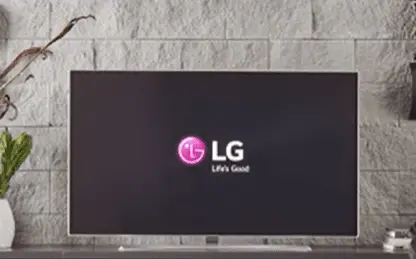
About Gonzalez
William Gonzalez is a passionate researcher & electronics expert who is dedicated to solve complex electronic issues. Plus, he has a passion for sharing his knowledge & expertise in this field with others. Well, he breaks down the complex technical concepts into simple terms & shares them with his readers so that they can easily troubleshoot the problems with their electronic products as well as save their pockets.