The Panasonic TV has a built-in SOS circuit. Whenever any kind of fault occurs on the unit, the SOS circuit detects the fault and activates it. This makes your Panasonic TV blink several times, indicating the abnormality of the unit.
You can also recognize the issue by counting the number of red-light blinks on the LED indicator. Each number of blinks indicates a specific issue in the unit.
Panasonic TV blinking red light 11 times is mainly the error indication code of the FAN SOS. The 11 times conditions happen when the fans are clogged with dust, increase resistance or become damaged.
If the PB board becomes defective, it can also trigger the shutdown. A wrong diagnosis or malfunctioning on the A board may make the TV have 11 blinks shut down.
Whenever you see the 11-times red light blinking on the TV, go through the process to clean the fans of the Panasonic TV. If further troubleshooting or diagnosing is needed, read through this comprehensive article till the end.
Table of Contents
Panasonic TV Blinking Red Light 11 Times [5 Easy Solutions]
Here, we’re going to discuss the probable reasons as well as the solutions for Panasonic TV blinking red light 11 times in essence.
So, without any further ado, let’s take a look at all the ways to resolve the mentioned issue.
Note: You can also read how to fix the Panasonic tv blinking red light 9 times.
1. Reset The Panasonic TV
Resetting the Panasonic TV is the first troubleshooting method of resolving the Panasonic TV red light blinking 11 times.
Sometimes, extra dwelling power on the unit makes the Panasonic TV blink 11 times. In this process, it drains out all the extra power if it’s dwelling on the TV & restarts it.
Now, as you know the benefits of this process, be first to reset your TV when you see Panasonic plasma TV blinking red light 11 times.
Solutions:
- To reset your Panasonic TV, first, turn the TV off.
- Unplug the power adaptor, and you should unplug the power adaptor from both sides in order to drain the remaining electricity in the cable too.
- To drain out all the electricity from your TV also, wait for 3-5 minutes.
- Now plug back both sides of the power adaptor and try to turn the Panasonic TV on.
- If the TV doesn’t turn on, you can try the factory reset process to see if this reset process can turn on your TV.
- To do so, press the [Power button] and the [Volume Down] button located on your Panasonic TV set.
- Hold both buttons at the same time and wait while holding until you see the logo on the screen.
- If the process doesn’t work out, look through the next step.
2. Faulty Connections
In some cases of Panasonic plasma TV flashing red light 11 times, a faulty cable connection proves to be the culprit behind the issue.
In case of a damaged wire or a loose connection to the power source, the TV can’t get enough power to function properly & might start blinking. Damaged or dirty ports can be on the probable reason list.
So, check the wires of your TV to check anyhow it’s related to the Panasonic TV 11 flashes of red light.
Solutions:
- Unplug all the HDMI cables that are connected to your TV.
- Check the cables now if you can see any visual damage.
- If you find any damage or defect on the cables, repair the cables or replace the cables with higher quality ones if needed.
- Also, go through the power ports. Clean the power ports if it’s dirty or grimy.
- Disconnect all the external devices and accessories connected to your TV.
- Now plug back only the power cord without connecting any other external devices or the accessories or any other cables.
- Try to plug back your power cord into the different power ports and the different wall outlets avoiding the power strips or the power surges.
- Now see if the TV can start up without blinking the red light 11 times.
3. Flawed Fans Of The Panasonic TV
From the very above of the article, you already know that the Panasonic TV red light flashing 11 times is mainly the indication code of the FAN SOS.
Whenever there is any kind of issue with the fans of the Panasonic TV, either it can be the dirt and dust on the fans or it can be damaged fans that can’t operate anymore.
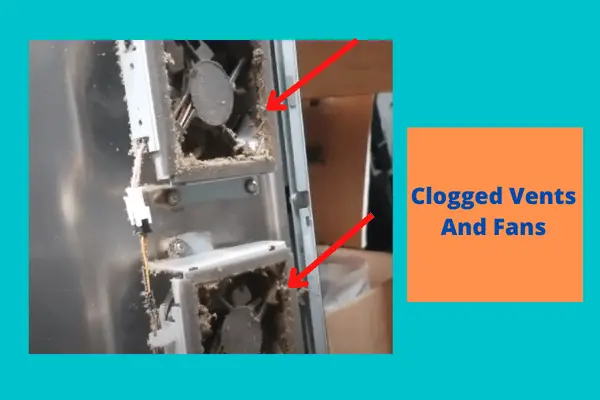
This kind of fault makes the Panasonic TV go to the self-diagnosis function and blinks 11 times. Now either the fans need to be replaced or cleaned thoroughly.
Therefore, look through this very possible reason to resolve the Panasonic plasma TV red light blinking 11 times.
Solutions:
- First, ensure you have unplugged the TV before removing the back cover of your Panasonic TV.
- Remove the rear panel of your TV to have a look at the fans.
- If you notice too much dust clogging the vents and fans at the back, dust off the dirt of the fans.
- Clean out the fans thoroughly with compressed air.
- You can also use a brush or a duster to clean out the dust.
- After cleaning properly, plug back the power cord of your TV and push the power button.
- If the fans start spinning, you have resolved the 11 times blinking on Panasonic TV within a few minutes with such an easy fix.
- If the fans don’t spin, the fans may be damaged. Now you may have to repair or change the fans of the unit.
- Disconnect the fans carefully from the back of your TV.
- If you’re technically an expert, check through the fan. If it can be repaired, repair the fault and fix it back to the TV.
- In case the fan is out of repair, replace the damaged fan with a new one.
4. Defective PB Board
When the fans can’t resolve the Panasonic TV blinking red light 11 times, the other possibility can be the PB board. If all the fans spinning stops before the shutdown, you may have to replace the PB board.
Check the PB board of your Panasonic TV if the 11 times blinking is still persisting on the unit.
Solutions:
- To check the PB board, unscrew the rare cover of your Panasonic TV.
- Take a look at the PB board and check out if it has any faults or if it has any damage to function anymore.
- If the PB board is damaged and needs replacement, replace the bad PB board with a new one.
- Disconnect all the connections of the PB board and unscrew it from the chassis.
- According to the model number of your PB board, get a new PB board and install it.
- Now power up your TV and see if the blinking red light 11 times has stopped.
5. A Board Malfunctions
When neither fan spins, there might be something serious going on in the unit, but those are typically rarer.
If the 11 blinks persist, you might be looking at that A board. This will be the suspect of the 11 blinks that keep happening.
Any malfunctioning on the A board or on its component makes the Panasonic TV have the 11 blinks shut down.
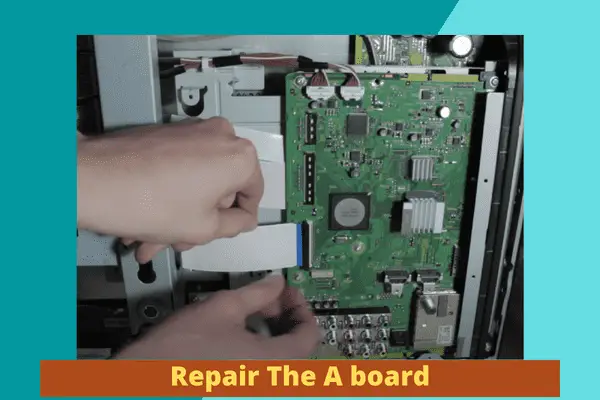
Go through this last probable cause in order to get rid of the 11 times red light blinking on the Panasonic TV.
Solutions:
- To look through the A board, remove the back panel of your TV.
- Disconnect the AC power prior to making any disconnection for safety purposes.
- Now check the A board thoroughly. Also, look through the ICs of it.
- If any fault finds out, repair the A board.
- In case of replacement, if needed, replace the bad one with a new one in its place.
- When you’re an expert, you can easily fix the issue.
- You may also take the expert’s suggestion when you have to check the boards on the unit. There might be issues on the boards that can be recognized by the experts, and they can provide you with a better technical solution.
- So better not to cause any further harm to the TV and contact the Panasonic TV service center.
FAQs:
What does a blinking red light mean on Panasonic TV?
As the Panasonic TV has a built-in self-diagnosis function, whenever a fault occurs on the unit, the Panasonic TV starts blinking red light several times to indicate the issue occurring on the unit. You can detect that exact fault by the number of the blinking red light.
Will any Panasonic remote controls work with any Panasonic TV?
Any Panasonic remote works with any Panasonic TV as all the Panasonic remotes use the same IR code that is the same for all the Panasonic TVs. You can use any Panasonic TV for any Panasonic TV.
What are the codes for a Panasonic TV?
Remote control code of the Panasonic TV:
For the Panasonic HDTV, the codes are 1140,1169,1170,1194,1233,1234,1331,1336,1410,1417,1442 whereas the Panasonic TV codes are 1003,1010,1049,1053,1096,1123,1152,1231,1289,1292,1295. For the Panasonic DVDs, the codes are 2031,2066,2075,2076,2104,2105,2106,2111,2151,2153,2154.
Final Thoughts
Let’s conclude the post on Panasonic TV blinking red light 11 times. Following the troubleshooting methods described above can solve the mentioned case most times.
If the troubleshooting methods can’t fix the issue, you may need a technician to visit and thoroughly diagnose the circuit. Thank you so much for visiting our website.


About Gonzalez
William Gonzalez is a passionate researcher & electronics expert who is dedicated to solve complex electronic issues. Plus, he has a passion for sharing his knowledge & expertise in this field with others. Well, he breaks down the complex technical concepts into simple terms & shares them with his readers so that they can easily troubleshoot the problems with their electronic products as well as save their pockets.