TV’s main board failure, integrated circuit malfunction, faulty bottom buffer board, defective screen, processing board, and TV panel’s poor connection are mainly responsible for the thin or thick black line on Samsung TV screen.
The thin or thick black line may appear in a different format on your TV screen, such as vertical or horizontal lines, or single or multiple lines.
So, we conducted in-depth research in this article and found out all the major factors responsible for creating these issues. We also described the effective step-by-step solutions for each trouble.
So, by going through this article, you will undoubtedly learn how to fix your Samsung TV screen’s thick black line problems by yourself.
Table of Contents
Types Of Lines Your Samsung TV Can Have
If you have a Samsung TV, you might have to face a variety of lines on your TV screen especially if there are any issues. Whatever the line looks like, it must indicate an issue on your TV. Here are some common types of lines you might encounter and what they could mean:
Thick Semi-transparent Lines
The most common type of line you may find on your Samsung TV screen is a thick and Semi-transparent blackish line. There can be one or more lines at a time.
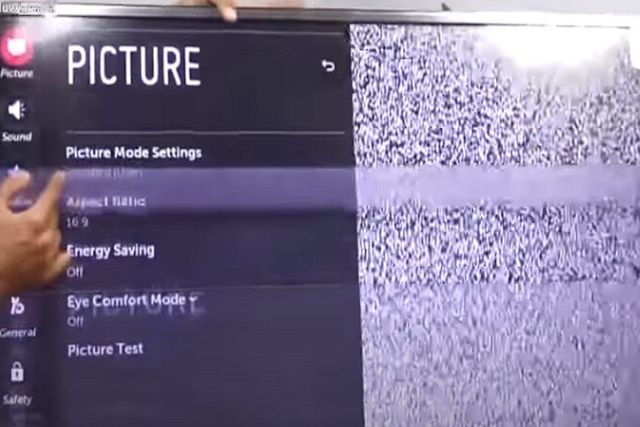
Usually, this type of line appears because of a loose connection, internal issues, outdated software, and other issues.
Horizontal Thin Black Lines
The horizontal thin black line on Samsung TV screens is another common type you may find. Usually, this type of line comes along with multiple other lines at a time.
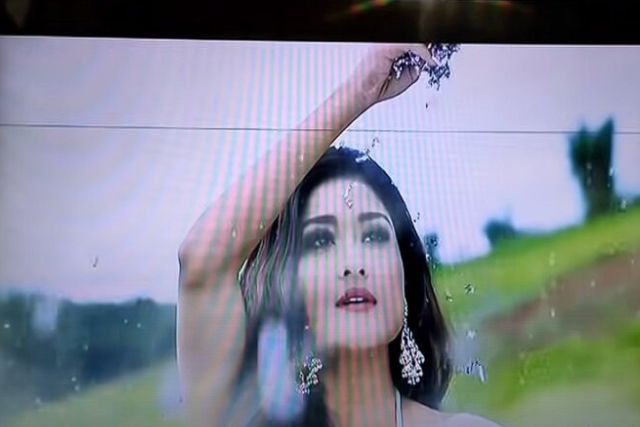
Mostly, they are black in color, but they can be green, pink, or other colors too. Like the previous one, this line can be the result of multiple internal issues with the TV.
Horizontal Wavy Or Moving Lines
If you observe lines that seem to move, sway, or appear wavy across the screen, it could be an indication of a bad connection. This might be related to the cable or input source, such as an HDMI cable or antenna connection. In this case, you need to check and reseat the cables to resolve the issue and stabilize the picture.
Straight Or Stationary Lines
When you see straight or fixed lines on the screen that do not move, it may signify an internal problem within the television itself. In such a case, it must be an issue with the lines, a malfunctioning component, or circuitry inside the TV. To solve such a problem, it is best to contact Samsung support or a professional technician for a thorough diagnosis and repair.
Vertical Lines
Vertical lines running across the screen are commonly associated with a bad connection. It can happen because of a loose cable or an improper connection between the TV and the input source. Reseating the cables properly can often resolve this issue and restore the picture to normal.

So, these are the common types of lines you can have on your TV. More or less all types of lines are the result of a few common causes which are associated with the Samsung TV internal malfunctions, wiring issues, outdated software, and other reasons.
Why Thin Or Thick Black Line On Samsung TV Screen: 9 Easy Fixes
Whether it’s the vertical or horizontal thick black line on your Samsung smart TV screen or a thinner one, the causes are almost the same in most cases. And once you find out the exact cause properly, you can easily fix it.
Here I have shared the most common reasons that cause black lines on Samsung TV screens both thin and thick. If you are aware of these causes, it will be helpful to find out the issue that is bothering your TV. But before that, please have a quick overview of all the causes and their solutions at once.
| Causes | Solutions |
| Main board failure | Replace the board |
| Issues with integrated circuit | Repair or replace the faulty board |
| Bottom buffer board issue | Place or reseat the ribbon cables on the board |
| Display or screen malfunctions | Replace the broken or cracked screen |
| TV Panel And Processing Board connection issue | Issues with the T-Con board |
| Outdated software | Update it |
| Issues with HDMI connection | Secure the HDMI connection |
| Internal malfunction | Contact Samsung Customer Care |
| Issues with T-Con board | Replace with a new T-CON board |
1. TV’s Main Board Failure
The failed main board is one of the main reasons for the black line on the left side of the Samsung TV. The mainboard acts as a power supply source for the TV. Thus if there is anything wrong with the power board especially because of the power surge, you may experience a single vertical line on the TV screen. The main reasons for this are:
- The power supply board’s electrolytic capacitors failed
- Dry joints within the board
- Loose connection
- The damaged main board itself
- Voltage fluctuation or electrical surges or spikes
- Dust and debris build up with the board
- Swollen, warped, or burned areas within the board
Solution:
Repairing the malfunctioning power board is the prime solution to this issue. But before that, remove the TV’s back set and check the main panel to see whether it is the culprit or not. The other fixing ways are:
- Replace the damaged electrolytic capacitors on your TV’s power supply board
- Tighten the loose connection and check for dry joints
- Replace the defective main board
- Repair the circuit board and make sure your home’s electricity is stable and there are no voltage fluctuations issue
- Properly clean the dust, dirt, and debris from the board
- Check for the burned or warped areas and replace the burnt board
2. Faulty Integrated Circuit
So are you wondering “Why is there a thick black line on my TV screen?” Don’t worry! The defective IC (Integrated Circuit) is the major culprit for this trouble. IC is a small chip made of silicon or semiconductor material, but it is one of the main essential parts of the TV. The accountable factors for its failure are:
- IC is exposed to excessive current levels and voltage due to electrical overstress
- Physical damage
- Power supply faults
- IC’s incorrect placement
- Overheating within the TV
- Manufacturing defects
Solution:
If you find that a defective IC is the main culprit for a single vertical line on the TV screen, then you should follow the solutions below:
- Check the power supply board or circuit board and resolve the electrical overstress issue by replacing the faulty board that can be the cause of the power surge
- Replace the physically damaged or manufacturing defective IC
- Make sure the ICs are correctly placed in the TV’s mainboard
- Ensure your TV is not overheating due to excessive voltage or electrical surges
3. Defective Bottom Buffer Board
The thin board within your TV uses ribbon cables running across its bottom. And the wires are connected to the bottom panel. Now you may experience the thick black horizontal line on a Samsung TV screen because the bottom panel or buffer board is faulty. The causes of it are:
- Misplacement of ribbon cables
- Damaged or corroded ribbon cables
- Broken or damaged bottom buffer board
Solution:
Attempt to fix the above issues carefully following the solutions below. While attempting to solve the faulty buffer board problem, be careful as the retainer plugs may break very quickly. The solutions are:
- Properly place or reseat the ribbon cables
- Replace the corroded or damaged ribbon cables
- Buy a new corresponding buffer board to replace the old one
- If you are uncomfortable taking apart the buffer board, get an expert’s help
4. Display Or Screen Malfunction
Your TV’s screen malfunction is mostly or 95% responsible for the thick black horizontal line on the Samsung TV screen. The messing up of your TV screen leads to this black thin line issue. The leading factors responsible for it are:
- The screen is getting a weak signal
- Faulty connection from the electrical outlet to the cable box, and from the cable box to the TV
- Wrong input on the screen
- Power surges hit the TV screen
- Screen’s damaged components
- Faulty power supply board or main circuit board
- Cracked or broken screen
Solution:
If your TV’s screen looks unnatural and you see a thick black line on the screen, you should follow the detailed solutions below to know how to get rid of black lines on your TV. The fixing ways are:
- Make sure your Samsung TV screen is getting the proper signal
- Ensure tightened and adequate connection from the electrical outlet to the cable box and from the cable box to the TV
- Make sure your TV screen is getting the correct input, and the screen setting is perfectly ok
- Ensure the voltage stability in your home and check the power surge issue
- Repair or replace the defective circuit board
- Replace the broken or cracked screen
5. Poor Connection Between The TV Panel And Processing Board
Usually, the thick black vertical line on the Samsung TV screen results from the improper connection between the panel and the processing board. The flat ribbon cables connect the processing board and panel by going to the TV panel. Therefore, if there is a connection issue, you will see the vertical line on the TV screen. The leading causes of this are:
- Flat ribbon cables are not working correctly
- Loose ribbon connector
- Damaged electrodes inside the board
- Corroded or damaged ribbon connector drivers
- The power board is not providing proper power to the screen
- Failing LCD panels
Solution:
Remove the TV set back to ensure the proper connection between the TV panel and the processing board. Then check the flat ribbons that are connecting these two. The other fixing ways are:
- Remove the flat-ribbon cables and then re-insert them
- Tighten the ribbon connector
- Replace the board’s damaged electrodes and corroded ribbon connector drivers
- Ensure your Samsung TV screen is getting proper power from the central processing board.
- Inspect the failed LCD panels and replace them
6. Outdated Software
Outdated software can indeed cause horizontal thick and thin lines on a Samsung TV. There are several reasons why this phenomenon may occur, and they all revolve around the issues of compatibility and processing capabilities.
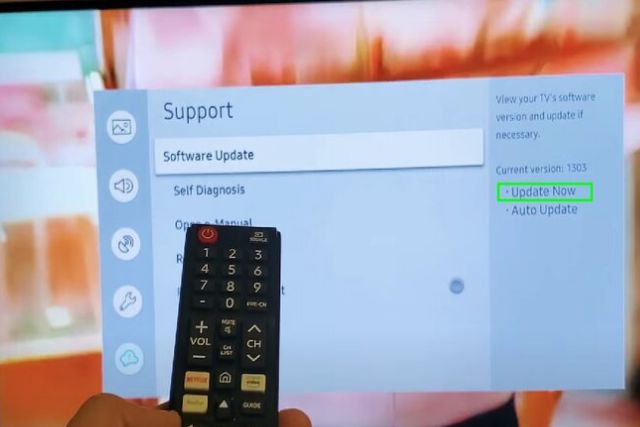
Firstly, outdated software can lead to compatibility problems between the TV’s hardware and the content being displayed. As technology advances, newer video formats and resolutions are introduced. If the TV’s software is not up-to-date, it may struggle to properly process high-resolution images or videos, leading to the appearance of horizontal lines on the screen.
Besides, graphics drivers play a crucial role in displaying graphics on a TV. If the graphics drivers are outdated because of the outdated software, they may not be able to effectively handle the high-quality visuals from modern sources.
As a result, the TV may fail to render the images correctly and sometimes cause horizontal lines or other visual abnormalities on the screen.
Note: Here is a significant issue you should be aware of as well. Sometimes, software updates can cause this problem. In such cases, if the horizontal lines started to appear after a recent software update, it might be necessary to revert to an earlier software version until a newer update is released to fix the issue.
Solution:
The solution to this problem is simple and you need to update it. Follow the steps below to update your Samsung TV software.
- Connect your Samsung TV to the internet via Wi-Fi or an Ethernet cable.
- Press the “Menu” button on your TV remote to access the main menu.
- Navigate to “Settings” using the arrow keys on your remote and select it.
- Look for “Support” or “System” in the settings menu and choose it.
- Select the “Software Update” or “Update Now” option from the available choices.
- If an update is available, the TV will ask you to download and install it. Choose “Yes” or “Ok” to proceed.
- The TV will begin downloading the update, and once the download is complete, it will automatically install the new software.
- Do not turn off the TV or disconnect it from the internet during the update process.
After the update is installed, the TV will restart automatically. It will take a few minutes to restart the TV. So, let it turn on and see. Most probably, your Samsung TV now has the new version of the software.
7. Poor HDMI Cable Connection
A poor cable connection can also cause horizontal lines either thick or thin on a Samsung TV screen. Loose or faulty HDMI cable connections are one of the most common culprits for this issue.
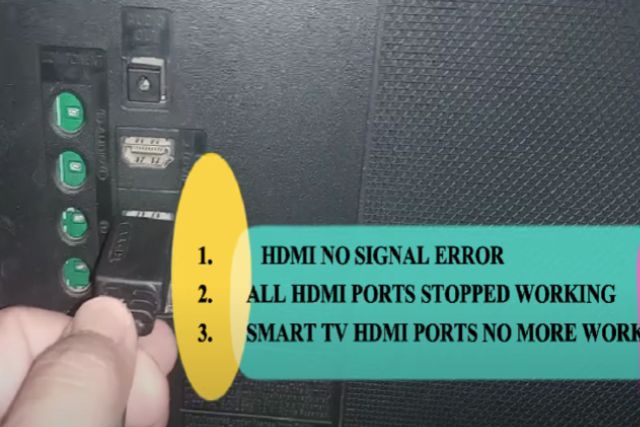
When the cables connecting the TV to various external devices are not securely plugged in, it can lead to signal disruptions or interference. And it can result in the appearance of horizontal lines on the display.
Solutions:
To fix this issue, you should first check all the cable connections and ensure they are firmly plugged in.
- Unplugging and replugging the cables can help secure the connection and eliminate any temporary glitches.
- Examine the cables for any signs of damage or wear, as damaged cables. Any damage can cause the transmission of signals and can result in horizontal lines.
- Change the HDMI port or cable if they are damaged.
- Make sure that the cable is not too short to reach the port properly.
8. Internal Malfunction
Internal malfunction can sometimes cause horizontal thick or thin lines to appear on a Samsung TV. When the internal connections become loose or disrupted, or a circuit stops working the signal transmission between various components can be affected, resulting in the display of horizontal lines on the screen.
There is a way you can be sure of if it’s an internal connection issue or not. Just firmly press the line that appears on the screen. If it goes with the pressure of your finger, you can be sure that it’s an internal connection issue. And if the line doesn’t disappear with your finger pressure, you should look for another cause.
Solution:
Usually, finding the specific internal malfunction is particularly tough. You need to remove the back cover and check the wiring and the circuits. I won’t suggest you do this if you are not familiar with this type of technical fact. That’s, in this case, I would like to suggest you contact Samsung TV customer support.
However, if your HDMI cable does not fit with your Samsung TV, you can read this extensive guide that can help you solve this issue.
9. Faulty T-CON board
The T-Con board is a very critical part of your TV that is mainly responsible for processing and controlling the timing and signals that drive the pixels on the screen. When the T-Con board malfunctions, it can lead to various display issues, including horizontal lines, flickering, color distortion, or no image at all.
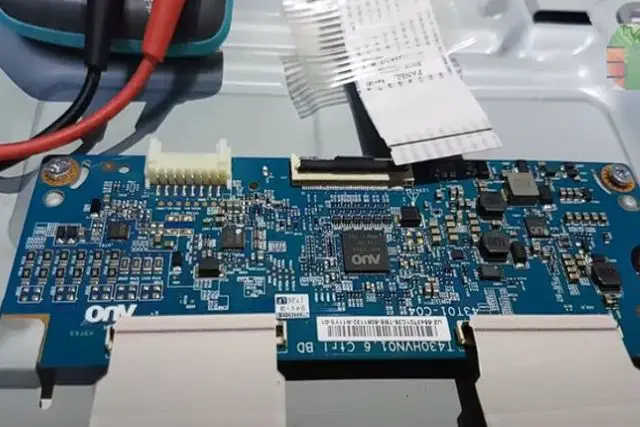
So, if you find the board needs repair, it is possible to do it at home. But I won’t suggest it especially if you have sufficient technical knowledge and experience. Also, you shouldn’t try it if your TV has a warranty.
Solution:
Well, if you are confident enough and want to repair the T-CON board, follow the steps below.
Step 1: Safety Precautions
First, you need to ensure safety measures and for that simply turn off the TV and remove the [lug to avoid electric shock. Also, prepare yourself as working on a TV can be complex.
Step 2: Find The T-Con Board
To get the T-Con board, carefully remove the back cover of your Samsung TV. Use appropriate tools like a screwdriver and follow the manufacturer’s guidelines for disassembly. Make sure to be gentle and avoid applying excessive force to prevent damage to the TV’s components.
Step 3: Disconnecting Cables
Now, you need to locate the T-Con board. It is usually positioned near the center or the top of the TV and is connected to the mainboard and the display panel. Gently unplug all cables attached to the T-Con board. And make sure that you remember their positions for reassembly.
Step 4: Removing The Old T-Con Board
After disconnecting the cables, you’ll find screws securing the T-Con board to the TV frame. Unscrew these carefully to release the board from its position.
Step 5: Installing The New T-Con Board
Purchase a compatible replacement T-Con board for your specific Samsung TV model. Align the new T-Con board in the correct orientation and gently secure it in place using the screws you removed earlier.
Step 6: Reconnecting Cables
At this point, you have to carefully plug back all the cables into their respective ports on the new T-Con board. Make sure each connector is properly seated to avoid any loose connections.
Step 7: Final Reassembly
When the new T-Con board is in place and all cables are reconnected, you have to put the TV’s back cover back on and secure it in position with the appropriate screws.
Now, plug your TV back into the power source turn it on, and check the display for any improvements. If you are lucky, the lines must vanish.
So, these are the common causes you have wavy, thin, or thick black horizontal lines on Samsung TV screens. The next section will help you troubleshoot this issue when you can’t find the solution
Troubleshoot Thick Or Thin Black Horizontal Line On Samsung TV Screen
Now, you must be thinking about what to do when you fail to identify any of the mentioned reasons, right? Well, there are some troubleshooting tricks that usually work when you have a Samsung TV black line on the screen. I can’t ensure that these tricks work but they sometimes help fix the issue.
i). Power Cycle Your Samsung TV
Even though you don’t know the reason, it can be fixed with a simple power cycle. Actually, when the TV gets a power cycle, it goes through a forced shut down and most temporary internal issues resolve automatically.
Even a power cycle can sometimes help in getting rid of a black vertical line on a Samsung TV. You need to simply turn off the TV and unplug it from the power source for a few minutes. At this time, the internal components get a chance to reset and re-establish connections.
When the TV is powered back on, it can resolve minor glitches or temporary disruptions that may be causing the horizontal lines. And if it doesn’t work, I guess, your TV needs other fixing tricks to try.
ii). Adjust The Resolution
Sometimes, this Samsung TV black line on-screen issue can be solved simply by adjusting the picture resolution of your smart TV. Usually, this problem can happen when your TV resolution doesn’t match the video content resolution.
To adjust the resolution, you need to click on the TV’s “Setting” option and then “Picture”. Here, you will find another option, “Picture Size.” This option can have different other names like Aspect Ratio or Resolution. Now, click on it.
Now, you will find a lot of available resolutions or aspect ratio options like 720p, 1080p (Full HD), and 4K (UHD). Choose the resolution that you want to set for your TV. Then, press “Enter” or “OK” on the remote to confirm your choice.
iii). Perform A Picture Test
Performing a picture test on a Samsung TV can sometimes help get rid of horizontal lines on the screen. The picture test can help identify if the lines are a result of external factors like a faulty input source or poor signal.
However, the test itself doesn’t fix the problem but helps diagnose it. I can’t guarantee that a picture reset can help solve this issue, but sometimes, it works. To perform a picture reset on a Samsung TV, follow these steps:
- Using your TV remote, press the “Menu” button to access the TV’s main menu.
- Navigate to the “Settings” or “Setup” option using the arrow keys on the remote.
- In the Settings menu, look for and select “Picture” or “Display” options.
- Within the Picture settings, scroll down or navigate to find the “Reset” or “Reset Picture Settings” option.
- Select “Reset” and a confirmation pop-up may appear asking if you want to proceed with the reset.
- Confirm the action, and the TV will reset the picture settings.
Now, your TV will be turned off when it is on, you will get it back to its default picture setting. At this time, you expect the thick or thin black line on the Samsung TV screen to be gone.
iv). Firmware Update
You need to remember that a software reset and a firmware reset aren’t the same thing. So, even if your TV software is updated, outdated firmware can be the reason you have a dark line on your Samsung TV. So, you can update the firmware to see if it can help. For that, you can simply follow the steps below.
- Connect your Samsung TV to a stable internet connection via Wi-Fi or an Ethernet cable.
- Using the TV remote, press the “Menu” button and navigate to the “Settings” or “Support” option.
- In the Settings or Support menu, look for “Software Update” or “Firmware Update.”
- Select “Update Now” or “Check for Updates.” The TV will connect to Samsung’s servers to check for the latest firmware version.
- If a new update is available, the TV will prompt you to download and install it. Select “Update” to proceed.
- Now, you need to wait for the update to download and install. The TV will restart automatically once the process is complete.
After the update, the TV will be running the latest firmware and it will possibly improve performance, fix bugs, and add new features. And you can also expect that the Samsung TV horizontal lines on the screen can be gone.
v). Clean The Internal Area With Compressed Air
When there is lots of dust and debris inside the TV, it can have different internal issues. So, if you manage to clean the inside area with compressed air, the issue can be solved. But this trick is pretty much difficult for people who are not familiar with the internal technology of the TV.
And I only suggest this trick if you have an old TV and it doesn’t have a warranty. Here, you need to remove the back cover of the TV and compress the air machine to get rid of all the debris gathered inside the TV. At this time, you should check the T-CON ribbon and make sure that it is securely fixed.
vi). Factory Reset Your TV
And when nothing helps you fix the Samsung TV with a black line down the middle issue, you can try the final tricks and it’s the factory reset. Well, if you don’t know how to do that, check the following instructions

- Press the “Menu” button to access the main menu from the remote.
- Find the “Settings” or “Setup” option using the arrow keys and select it.
- In the Settings menu, find and select “General” or “Support.”
- Now, get the “Reset” or “Factory Reset” and choose it. You may need to enter your TV’s security PIN if you’ve set one. And you didn’t set one, it must be the default PIN is “0000.”
- A confirmation pop-up will appear, asking if you want to proceed with the factory reset.
- Confirm the action, and the TV will begin the reset process, restoring all settings to their original factory defaults.
Generally, a factory reset helps fix many internal issues and so, the problem that causes Samsung TV screen problems with vertical lines can be resolved as well.
However, if you are new to learning about the factory reset system, just check out this comprehensive guide on Factory resetting Samsung TVs.
If the factory reset can’t solve the issue, you shouldn’t wait to contact Samsung TV customer support. I won’t suggest you ask a local technician to fix the issues, especially if you have a warranty left on the TV.
FAQs:
Why do vertical lines appear on Samsung TV?
Generally, a vertical line can appear on your Samsung TV for various reasons like an issue with the T-CON ribbon, outdated software, a mainboard failure, etc.
Why do my Samsung TV’s horizontal lines disappear when I touch the TV screen?
If the thick or thin horizontal line on your Samsung TV disappears as soon as you touch the screen, it must be something with an internal malfunction. In such a case, you better contact Samsung TV Customer care support.
Can a software update cause horizontal green lines on Samsung TV screens?
Yes, software updates with bugs can cause horizontal green lines on Samsung TV screens. If it happens, the updated version can resolve the issue.
Conclusion
Now all the reasons are clear to you why you may experience the thin or thick black line on a Samsung TV screen. If your TV screen suddenly looks unnatural or you see any vertical or horizontal single or multiple thick lines on your TV, you will hopefully fix the issue by yourself. Still, if you are struggling to resolve it, just comment and let us know. You will get the solution ASAP.

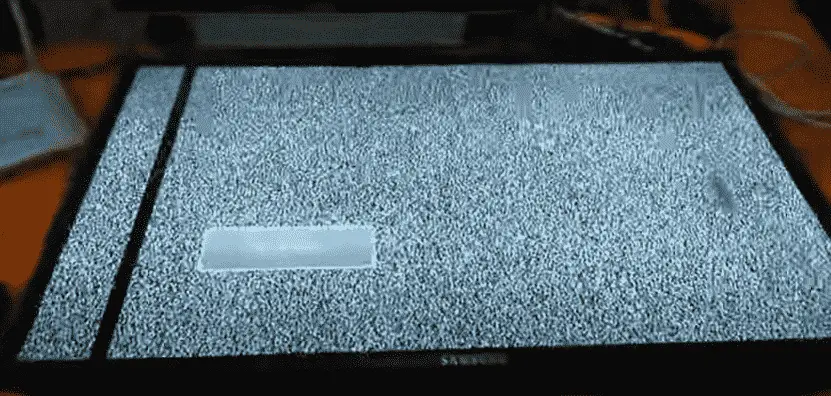
About Gonzalez
William Gonzalez is a passionate researcher & electronics expert who is dedicated to solve complex electronic issues. Plus, he has a passion for sharing his knowledge & expertise in this field with others. Well, he breaks down the complex technical concepts into simple terms & shares them with his readers so that they can easily troubleshoot the problems with their electronic products as well as save their pockets.