Sometimes, we fail to get signals from the HDMI on the Samsung TV, there is a possibility that the HDMI cable won’t fit in the Samsung TV. Eventually, it happens many times leaving us with no clue about what to do.
That’s why many of us ask exactly why HDMI cables can’t fit in Samsung TVs. There are indeed many different reasons behind it, including:
- The wrong type of HDMI
- The HDMI port is damaged
- The HDMI cable is damaged
- The connector is oversized
- HDMI pins are bent
- The cable can’t reach the port
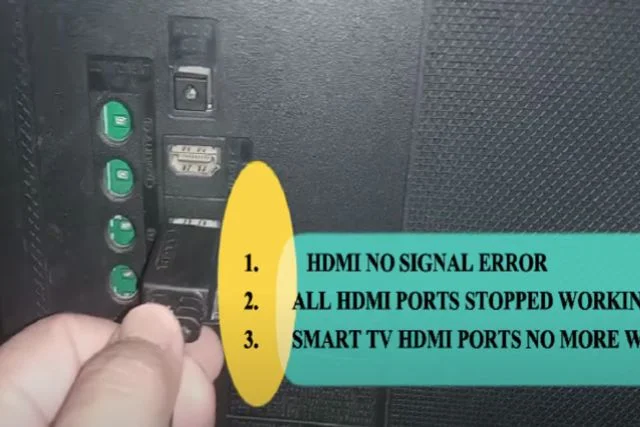
However, if you are struggling with this problem, maybe I can help. Check out the details of the most common issues why HDMI cables fail to fit in Samsung TVs and after that, I will share some troubleshooting hacks that can also help you fix this issue.
Table of Contents
Why HDMI Cable Won’t Fit in Samsung TV [6 Easy Solutions]
Even though there are many different ways to troubleshoot when your HDMI cable won’t fit in a Samsung TV, it is always a good idea to figure out the cause. It’s because wrong tricks can lead you to destroy the cable or the port accidentally.

When you know what issue is bothering the matter, it will be even easier for you to fix it. That’s why, here I’ve listed 6 common reasons that usually cause this issue. Before checking them in detail, how about having a quick review of those problems and their quick solution?
| Problem | Solution |
| 1. Wrong type of HDMI | > Insert the right type of cable that the port supports. |
| 2. HDMI port is damaged | > Fix the port or replace it. |
| 3. HDMI cable is damaged | > Fix the cable or replace it. |
| 4. The connector is oversized | > Use the appropriate connector that is suitable for the port. |
| 5. HDMI pins are bent | > Straighten the pin or replace the cable. |
| 6. The cable can’t reach the port | > Use an adapter. |
Problem 1: Wrong Type Of HDMI
Generally, there are different types of HDMI connectors out there. Even though they have pretty much dissimilarities, we often fail to find them out. Also, different TV models use different HDMI systems as well. Generally, HDMI connectors can be of the following four types, including HDMI Type A, C, D, and E.

But only HDMI type A is used for TV. Still, we have a problem regarding the types of HDMI connection. It’s because HDMI Type A itself can be of three different types and you may not find a visible difference in them except for the sign. And if you don’t use the same cable for the dedicated port, it won’t work.
How To Fix:
Fixing this issue is simple. You just need to use the right cable for the port. For that, you should be familiarized with the three types of HDMI type A connectors. Here are the Types.
i) Standard HDMI
This type of HDMI cable supports resolutions up to 720p or 1080p. It is commonly used for connecting devices like TVs, DVD players, and gaming consoles to display screens. It provides a reliable and high-quality connection for high-definition content.
ii) High-Speed HDMI
This type of HDMI cable offers better capabilities than the standard HDMI cable. It supports resolutions up to 1080p, as well as 3D content and 4K resolution. It is ideal for connecting devices like Blu-ray players, streaming devices, and gaming consoles to high-definition displays.
iii) Premium High-Speed HDMI
The premium high-speed HDMI cable is designed for the latest video and audio formats, including higher resolutions. It can support resolutions beyond 4K, including 8K, providing a future-proof option for connecting devices with advanced display technologies.
This connector is suitable for applications that demand the highest quality, such as high-end home theater systems and professional video setups.
Because of these variations, you may not get the connector if you are not using the right cable that the port supports. To get the right cable, you need to find out the port in your TV. You can check that in the user manual or on the product description on Samsung’s official website.
When you have learned the exact type of port, you have to collect the dedicated cable for it. If you get a cable with the TV, this problem won’t happen if there is no manufacturing issue or misplacement of the cable.
Problem 2: HDMI Port Is Damaged
Damaged as well as junkie HDMI ports are a very common problem. This can happen for many factors. But if you have more than 2 HDMI ports on your TV you can rest a bit as there are options for alternatives. For this reason, an HDMI cable might not fit into the affected port.

If you use the same HDMI port for a long time and continuously plug and unplug the cable, the port might get damaged. This makes it hard to plug in an HDMI cable. You will also end up not getting any display output from your target device.
How To Fix:
There are several steps that you can follow to clean as well as check and repair the worn-out HDMI port of your TV. Check out the following section to know the processes.
i) Compressed Air Solution
Most of the time HDMI ports get jammed or dirty with potential debris and dirt. If it remains that way for quite some time, it eventually gets permanent damage. So, the first thing you have to do is to remove as much visible dirt and dust using a clean cloth.
If you use the HDMI port by plugging in a cable permanently then the presence of dirt and debris is minimal. Before cleaning the port make sure the TV is turned off and all the cables are unplugged.
After cleaning with the fresh fiber cloth, bring in the compressed air. You should blow two to three shots of compressed air to the port. Also, blow the HDMI cables head before plugging into the port.
You should make sure to use a little amount of air as overdoing it can cause further damage. These two or three shots of air from the compressor are more than enough to blow away any remaining dust or junk particles.
ii) Use Professional Alcohol Pads Or Isopropyl Alcohol With Cotton Buds
Alcohol pads or Isopropyl Alcohol should be used if you encounter any debris or junk that is not wiped away by air therapy. These types of stubborn specks of dirt are bad signs as they can seriously damage the port eventually. You can use an alcohol pad directly and rub away the junk or debris from the visible surface.
You should not apply too much pressure while applying. Clean the port as much as possible and check if the junk is already gone or not. If you want to use Isopropyl Alcohol with cotton buds, you must use a small amount of alcohol per usage.
You can even use a toothpick to get out tricky specks of dirt or debris from the port. Just make sure to use a very thin one that will minimize the risk of unwanted damage. You must remain calm and complete the cleaning work with gentle hands.
Problem 3: HDMI Cable Is Damaged
HDMI cable is sometimes damaged for prolonged use or moisture build-up. It is also very common for people who frequently unplug the cable from the HDMI port of the TV. It can have a damaged part in the head area or the cable’s core.

Eventually, sometimes it happens to a new HDMI cable. In such cases, it must be a manufacturing issue. Generally, a similar standard cable solves most of the problem without fail but there could always be some exceptions.
How To Fix:
Here are some tips you can try when you have a damaged HDMI cable.
- The first thing for fixing an HDMI cable is detecting where the problem or damage is. Then take immediate action to solve it.
- If it’s dust or debris, clean the heads and plug in again to check if it is working or not.
- If the connection head or cable is damaged check if they are fixable or not and then take proper action.
- The best way is to replace the cable with a similar one if you have it in stock. Also, there are many high-quality, industry-standard cables available in the market at affordable price ranges.
- If you have expert knowledge in cable works, soldering, and electronics, you can replace the data wires or connector heads whichever is needed with ease. It is quite risky for your devices but if you know what you are doing, you are welcome to try that method.
- Cables that you might pass between the walls are difficult to replace. In that case, a soldering measure with an expert is more suitable.
If the cable is completely damaged, we would suggest replacing it with a better one without repairing the old one. It is much more cost-effective and safe for your TV and other media devices.
Problem 4: The Connector Is Oversized
In some cases, HDMI cables may have oversized connectors that can be challenging to fit into certain TV models. The HDMI connector typically has a standardized size, but variations in manufacturing can result in slightly larger or smaller connectors.

If you’re using an HDMI cable with an oversized connector, it means that the physical dimensions of the connector are larger than what the HDMI port on your TV is designed to accommodate. As a result, you may encounter difficulty in plugging the cable securely into the HDMI port.
How To Fix:
If you encounter this problem, it is recommended to try a different HDMI cable with a smaller connector. Make sure to select a cable that adheres to the standard size specifications. Also, choose one that can offer a proper and secure connection between your device and the TV’s HDMI port.
Problem 5: HDMI Pins Are Bent
If one or more HDMI pins are bent, it can potentially cause issues with the HDMI connection and result in your TV’s HDMI port not working properly. The HDMI cable uses multiple pins to transmit video and audio signals.

And if any of these pins are bent or not making proper contact, it can lead to a loss of signal or intermittent connectivity. Eventually, when a pin is bent, it may not fit securely into the corresponding port, and that can prevent a reliable connection.
In some cases, a bent pin may even break off entirely. As a result, you may experience problems such as no signal, flickering or distorted video, audio dropouts, or other abnormalities. Sometimes, the two pins of the port can be bent as well. It causes the same issue for sure.
How To Fix:
When your HDMI cable is not fitted to the port, you should check if there is any bent pin. If you find one or more pins, you can hope to fix it. You can use a flat-head screwdriver to straighten the pin if possible. You can also use tweezers as well.
However, be cautious not to apply excessive force, as this could further damage the pin or the HDMI port. If you’re unsure or uncomfortable repairing the cable head with bent pins, you should seek professional assistance or consider replacing the cable. If the two pins of the port are bent, you can push them down using a screwdriver.
Problem 6: The Cable Can’t Reach The Port
If the HDMI port on your TV is located in a hard-to-reach area, it can be challenging to plug in a cable directly. This can happen because of different reasons, including the TV’s design, the location of the port, or any obstructions around the port.

When the port is difficult to access, it may result in the cable not fitting properly or being difficult to connect. And also if it fits anyhow, it can lose connection now and then.
How To Fix:
First, you have to check if you place the TV far away from the cable end. If you do, place it close to the cable end. Also, make sure that there is no obstacle between them that causes it difficult to reach the port.
If none of these tricks work, you can use a special HDMI adapter. These adapters are designed to angle the cable which ensures easier connection even in tight or hard-to-reach spaces.
They feature a flexible joint that allows the HDMI cable to bend at an angle, facilitating a more convenient connection. However, HDMI adapters can be of types and angles. So, make sure to choose the right adapter that suits your specific needs and the orientation of your HDMI port.
Troubleshoot HDMI Cable Won’t Fit In Samsung TV
So, what if you fail to find any of the above problems and still, the HDMI cable won’t fit in Samsung TV? You can try some troubleshooting ideas. These are not officially guaranteed to solve the issue, but sometimes they work. Also, the following tricks almost have no risk to destroy the HDMI input cable or port. Let’s check them out.
- Align the HDMI cable connector correctly with the HDMI port on your TV. Ensure that the cable connector is inserted straight and aligned with the port’s shape. Never apply excessive force, as this can cause damage.
- You can also connect a different device, like a Blu-ray player or gaming console, to your Samsung TV using the HDMI cable. This can help identify if the issue lies with the cable or the TV’s HDMI port.
- If the HDMI cable is too big for the port, you can try using an HDMI adapter. Adapters can change the connector size or angle, allowing for a better fit between the cable and the port.
- If none of the above solutions work, it’s possible that the HDMI cable itself is damaged or incompatible. Try using a different HDMI cable to see if the problem persists. It’s recommended to use a high-quality HDMI cable that meets the necessary specifications for the desired resolution and features.
If the HDMI cable still won’t fit into the Samsung TV’s HDMI port or you suspect a physical issue with the port, it is recommended to contact Samsung customer support or consult a professional technician for further assistance.
HDMI Port Replacement Costs
The cost of HDMI port replacement varies depending on several factors. Usually, the cost to fix the port on a TV is $90 to $300. The price can also be higher or lower if you go for a better or lower quality product.
However, sometimes, it’s not just the HDMI port, but also the input circuit board that is connected to the port can be damaged as well. In that case, you need to replace it as well.
As a result, they can be higher and including the cost for the input circuit board, it can be around $200 to $350. However, if you need to replace the HDMI port on your Samsung TV, you should choose a high-quality port for better performance. It would be great if the port has an additional warranty.
Tips To Avoid Damage To HDMI Cable & HDMI Port Of Your Samsung TV
As we have seen, the most common reason why HDMI cable won’t fit the Samsung TV is a damaged port or cable. Generally, these cables and parts can be damaged because of poor maintenance.
If you know how to take care of these cables and ports, you can easily increase their longevity and they can last longer. To avoid damage to your HDMI cable and HDMI port on your Samsung TV, here are some tips:
- You should always avoid pulling or yanking the HDMI cable forcefully. When connecting or disconnecting the cable, hold it by the connector and not the cable itself.
- Do not bend the HDMI cable at sharp angles or tightly coil it. Excessive bending can strain the cable and potentially damage the internal wires.
- Choose an appropriate length HDMI cable for your setup. Using a cable that is too short may cause tension on the cable and port, while a cable that is too long may result in unnecessary loops or tangles.
- Ensure that the HDMI cable is securely connected to both the TV and the source device. Loose connections can lead to signal loss or intermittent display issues.
- Minimize the frequency of connecting and disconnecting the HDMI cable, as repeated insertion and removal can wear out the connectors over time.
- When the HDMI cable is not in use, consider using port covers or caps to protect the HDMI ports from dust, debris, and potential physical damage.
- Avoid running the HDMI cable in areas where it may get pinched, crushed, or stepped on. Keep the cable away from sharp edges or heavy furniture that could cause damage.
- Use some cable management solutions like clips, ties, or cable channels to keep the HDMI cable neatly organized and prevent it from tangling or being pulled.
Besides, you should always choose high-quality HDMI cables that are well-made and designed to withstand regular usage. Remember that cheap or poorly constructed cables may be more prone to damage.
FAQs:
Are all HDMI the same size?
No, not all HDMI connectors are the same size. HDMI connectors come in different sizes or types, including Type A, Type C, Type D, and Type E. Type A is the only suitable cable for TV.
What size HDMI cable do I need for Samsung TV?
Generally, for a Samsung Tv, you’ll need a 1.4 HDMI standard cable. But if you have a Samsung TV with 3D features, you will need a 1.4 HDMI standard cable.
Can I use an adapter or converter to make an HDMI cable fit into my Samsung TV?
Yes, it is possible to use an adapter to make an HDMI cable fit into your Samsung TV if the cable’s connector is not compatible with the TV’s HDMI port or if it doesn’t fit the port.
Wrapping Up
It is not a rare case that an HDMI cable won’t fit in a Samsung tv. It can happen if the cable or the port is damaged or the cable is not suitable for the port. I’ve shared a lot of tricks that can help you fix the issue. But if you fail after trying all these tricks, maybe there is an internal problem.
And if it’s a new Samsung TV, there can be a manufacturing issue as well. In such cases, make sure to contact the Samsung authority for the best solution. However, if you have issues connecting your TV to wifi, you can check a comprehensive guide on how to connect your Samsung TV to the Internet to fix this issue. Have a nice day.

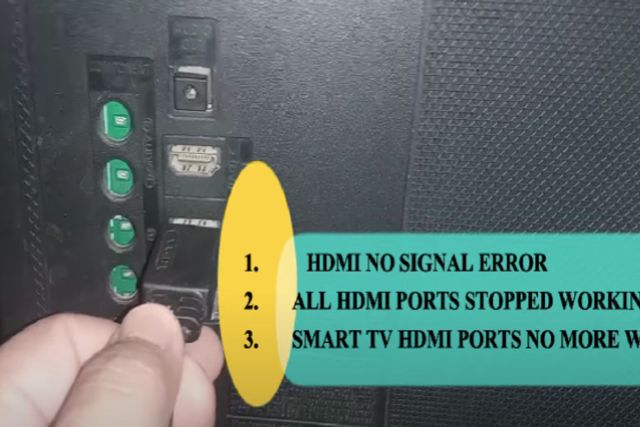
About Gonzalez
William Gonzalez is a passionate researcher & electronics expert who is dedicated to solve complex electronic issues. Plus, he has a passion for sharing his knowledge & expertise in this field with others. Well, he breaks down the complex technical concepts into simple terms & shares them with his readers so that they can easily troubleshoot the problems with their electronic products as well as save their pockets.