Whenever you experience your Vizio TV darker on one side, we recommend you to follow the solving ways below:
- Power cycle and factory reset your Vizio TV.
- Check the internal and external hardware components of your TV. Then replace the broken backlight, defective power supply board, lousy T-con board, damaged power cord, etc.
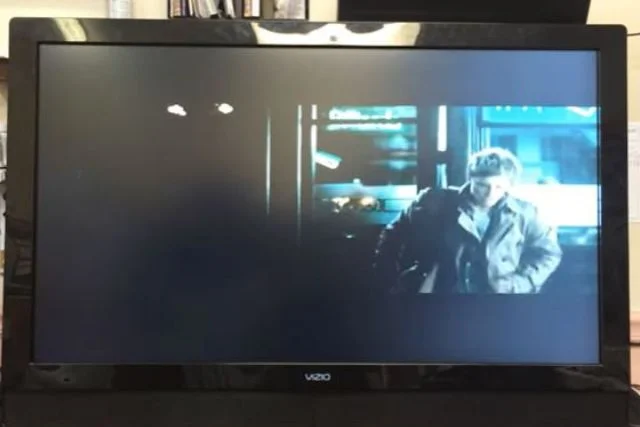
Throughout this comprehensive guide, we will walk you through every easy solution to solve the one side darker issue on your TV. So stay tuned with us and keep reading!
Table of Contents
Vizio TV Darker On One Side [6 Easy Fixes]
The effective ways to fix the one-side darker issue on your Vizio TV are:
Note: You can also read our guide on why Vizio Menu Keeps Popping Up and how to fix it.
1. Power Cycle Your TV
Whenever your Vizio TV goes through any display hitch or one side of the unit becomes darker, first power cycle it. To power cycle your TV, follow the easy steps below:

- Disconnect your TV power cord from the electrical outlet
- For 3-5 seconds, hold down the power button of your TV
- Afterward, plug back the power cord of your TV and power it on.
2. Factory Reset Your TV
When power cycling doesn’t work, and one side of your TV remains darker, we suggest you factory reset it. The easy resetting steps are:
- Take your Vizio TV remote and press its Menu button
- After that, select System > Reset & Admin > Reset to Factory Setting
- After selecting all these steps, your factory reset will be done.

Once the reset is complete, turn on your TV to check whether it’s operating normally or not. Power cycle and factory reset didn’t fix your TV display problem?
Well, it’s evident that the internal TV hardware or an external device connected to your TV is the culprit.
3. Check The Backlight
Suddenly you can experience the left side, right side, top half, or bottom half of your Vizio TV beginning to get dark. Gradually your Vizio TV screen becomes darker than normal. And you are failing to see the information on the screen.

It seems that the backlight on your Vizio TV has failed. Poorly designed backlights can quickly get damaged. The other potential causes of backlight failure are: power surges, failed LED strips, broken backlight bulbs, etc.
However, the easy way to settle this trouble is to replace the backlight or individual defective LED strips. Anyway, you must access the backlight before replacing or fixing it. Typically accessing the backlight is quite challenging.
To get the job done, remove the back panel of your TV. Then remove all the connectors and circuit boards. Afterward, to access the front panel of your TV, unscrew another layer of screws. You will get backlight access only after entirely removing the LCD/LED panel.
Then your next job is to test the backlight strips. Use a multimeter to test the strips. In case any strip becomes faulty, the recommendation is to replace that strip. If necessary, replace the entire backlight.
4. Replace Power Supply Board
Any issue with the power supply board of your Vizio TV directly reflects on its display. Like the display not working, one side of the display being darker, a display showing no pictures, etc.
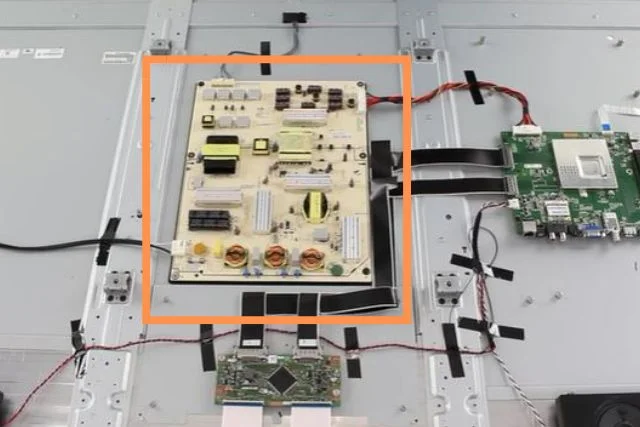
So the faulty power board is another major cause for which your Vizio TV screen is darker than normal.
Anyway, the potential culprits that hinder the power board functioning are:
- Power surge
- Doomed capacitors
- Worn-out components within the power board
- Malfunctioning electrical outlet
- Loose or damaged cable connection
However, to tackle the above troubles, you must take the necessary preventive actions. First off, start by inspecting the power board and its internal parts. Take apart the back of your Vizio TV.
And find out the power supply board. Look for any back spots, worn-out components, or bulged capacitors within the power board.
If any internal part is lousy, then replacing only that component is enough to fix it. But in case the entire board becomes non-functioning, you must replace it. Along with power board replacement, follow some other resolving ways also:
- Install dynamic voltage stabilizer to prevent power surges.
- Tighten the cable connection in your TV
- Inspect and replace the malfunctioning power source
In short, ensure a stable power connection or power supply to your TV. And reduce the risk of damage to the power board or other internal boards in your TV.
5. Settle The T-Con Board Issues
The T-con (Time Control) Board translates the signal into a picture on your TV screen. The tiny board drives the power on your TV panel. This board uses ribbon connectors to your TV’s LED/LCD panel.

When the ribbon contact gets loose or becomes dirty, it can disturb the functioning of the T-board. Ultimately it creates the half-dark TV screen hitch.
The ultimate way to solve this trouble is to inspect the T-con board, ribbon connections, and connector. And then clean all these parts. If cleaning doesn’t make any change and the T-con board becomes bad entirely, you must replace the board.
How To Replace Your Vizio TV T-Con Board
Replacing the T-con board on your TV isn’t a tough job if you are mechanically inclined. Now we will walk you through the easy replacement process.
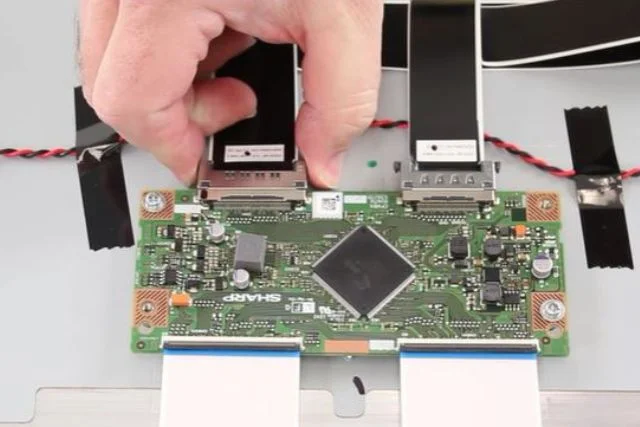
To replace your Vizio TV T-con board, follow the step-by-step instructions below:
Step 1: Disconnect your Vizio TV from the wall outlet. Hold its power button. And after that, wait for a minimum of 30 minutes.
Within this time, the large capacitors for the backlight will hold a charge for a longer time. Then on a workbench or larger table, place your TV facing it down.
Step 2: Several screws hold the back panel of your TV. Unscrew those screws and open the back panel.
After removing the back part, look at the circuit boards. Here you will find a power board, T-con panel, and main board.
Step 3: Seeing the ribbon cables connected to your TV panel, identify the T-con board. Once you find it, then first clean it properly.
You can use a non-static brush or compressed air to clean the board. Clean it perfectly and remove all the dust in the connections.
Step 4: After that, push the lock cover down and detach the cables on the T-con board. Unlock the cover first. And don’t force them to come away from the board.
To remove the ribbon cable, check the individual connectors on the line ends. Also, verify the connectors in the socket for damage or dust.
Step 5: If you find any ribbon connection damaged or the T-con board becomes bad, you must replace it.
Get a new T-con board same as the model number written on your old board. Then install the new board and replace the old one.
6. Check The Power Cord
Inspect the power cord connection to the end of your TV and video device. Due to the loose cord connection or cable malfunction, your Vizio TV display can be dark on one side. Therefore take no chance and ensure the cord connection is secure.

Due to frequent voltage changes, or loose connection your TV power cord becomes faulty. After checking if you find the cord is bad, we recommend you replace it immediately.
FAQs:
What are the common problems with Vizio TVs?
The typical troubles are Vizio TV stuck on the setup screen, black TV screen, blinking screen, non-functioning remote, TV won’t turn on, no sound in TV, etc.
Why is my Vizio TV screen glitching?
Your Vizio TV screen is glitching due to the defective video port or cable, broken backlight, poor signal strength, etc. Also, due to the incompatible display settings, the screen can glitch.
What are the signs of a damaged TV screen?
The TV screen malfunction signs are dead pixels, bars, lines, color distortion, image retention, fading, or fuzzy screen.
Wrap Up
Like every TV, Vizio TV also can go through the display issue. Therefore when you experience your Vizio TV darker on one side, it’s nothing uncommon.
However, if you want to fix this hitch, you must find the specific reasons behind this problem. And this guide will make your job easier.
Follow the resolving ways we mentioned and get your TV ready to operate normally again. Anyway, if you fail, don’t hesitate to comment. We will reply to you soon. Good Luck!

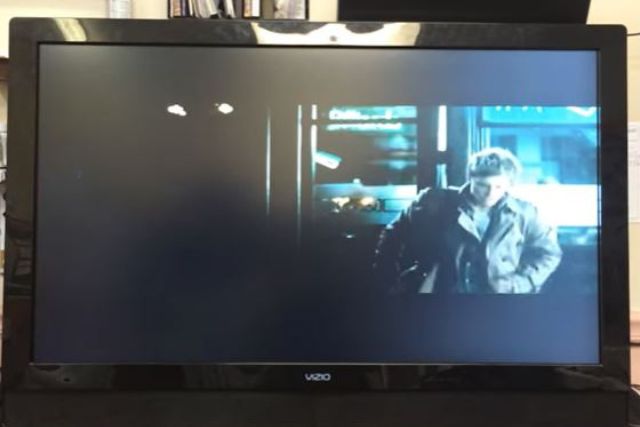
About Gonzalez
William Gonzalez is a passionate researcher & electronics expert who is dedicated to solve complex electronic issues. Plus, he has a passion for sharing his knowledge & expertise in this field with others. Well, he breaks down the complex technical concepts into simple terms & shares them with his readers so that they can easily troubleshoot the problems with their electronic products as well as save their pockets.