Insignia TV red light flashes 4 times mainly due to the dirty cooling fans, insecurely attached fan connectors, blown capacitors, and failed regulators. Also, the other factors are the TV’s loose cable connection, active power savings mode, and dead power supply board.
The first fixing attempt is to soft reset and hard reset your TV. If your TV flashes again after reset, you should check and replace the faulty hardware parts, including the fan, capacitors, and PSB.

So, throughout this troubleshooting guide, you will get to know how you can solve your Insignia TV’s red light flashing issue. Thus, keep reading this guide till the end.
Table of Contents
Insignia TV Red Light Flashes 4 Times [Reasons + Solutions]
The following major factors cause your Insignia TV’s 4 times red light flash. We explained the exact causes and solutions of each. So, let’s start:
Note: You can also read how to fix insignia tv red light flashes 2 times.
1. Dirty Cooling Fans
Cooling fans are installed directly near the lamp compartment in your Insignia TV. The dirty fan is responsible for your Insignia TV blinking red light.
The open-air vents on the TV’s back provide a space for dust to get into the TV for cooling and ventilation purposes. However, the other causes are:
- Dust or dirt build-up in the fan’s blade
- Open air vents
- Not cleaning your TV regularly
- Lack of maintenance
Solution:
Clean your Insignia TV’s dirty cooling fan. To clean the fan, you need to remove your TV’s back part and take the fan out of the set.
Clean the fans in your Insignia TV near the lamp compartment using a vacuum cleaner. The other solutions are:
- Remove the fan blade’s dirt or dust build-up
- Make sure on your TV’s back the air vents are closed
- Regularly clean your TV and follow a proper maintenance routine
2. Incorrectly Attached Fan Connectors
Incorrectly attached fan connectors on your TV motherboard is another reason for which your Insignia TV red light blinks 4 times.
The inaccurately attached connectors result in a fan splitter and incorrect fan speed reading. And thus it hampers your TV’s usual functioning.
Putting or installing the connectors wrongly on your TV motherboard can cause this issue.
Solution:
Your Insignia TV fan gets the power to keep spinning continuously from the motherboard fan connectors. Now, if the connectors are incorrectly attached to the board, your TV’s cooling fan will not get the power and will not spin properly.
Thus, check your TV’s motherboard and make sure the fan connectors are securely attached to the board.
3. Blown Capacitors
Capacitors are the most crucial component in your Insignia TV that acts as an electric charge reservoir. The capacitors store and release the electricity in specific amounts, ensuring your TV’s smooth functioning.
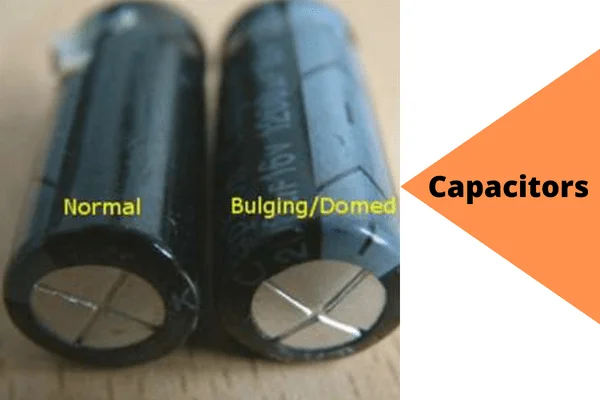
The faulty capacitors fail to store electrical charges, and your TV doesn’t get enough power to turn on. As a result, your Insignia TV starts blinking the red light 4 times. Over time the caps can wear out, but the other causes are:
- Swollen capacitors
- Power surge
- Faulty electrical outlet or power source
- Capacitor’s accumulation of excessive electrostatic charges
- Loose or faulty wiring
- Wrong fuse type selection
- Short circuit or ground fault
- Power supply board charging massive power
Solution:
Remove the back panel on your Insignia TV and check its power supply board to detect the blown capacitors. Usually, the blown caps are bulges or doomed compared to the normal caps. However, the ways to fix the above troubles are:
- Replace the swollen or blown capacitors, defective electrical outlet, lousy wiring, and malfunctioning power supply board
- During a power surge, turn off your TV and ensure a stable electricity line.
- Make sure the power supply source is working correctly.
- Ensure that the capacitors are not accumulating excessive electrostatic charges
- Tighten the wiring connection
- During new cap installation, select the correct fuse.
- Ensure your TV is not overheating and the power supply board is not charging excessive power.
Note: If you are not an experienced electrical person, you should carefully replace the blown capacitors on your own. A little mistake can cause damage to your TV board’s entire circuit system.
4. Failed Regulators
The regulator maintains the electricity’s constant stream to your TV. When the power drops, the active voltage regulator increases your TV’s power, and the passive regulator limits the voltage amount your TV receives.
When the regulator fails, it can’t control or maintain the power your TV is receiving. Thus, your TV blinks the red light 4 times due to improper power circulation. The responsible factors for it are:
- Damaged ground wire
- Overheating TV
- Faulty capacitors
- Defective regulator chip
- Malfunctioning regulator itself
Solution:
Your Insignia TV has small voltage regulators. Regulator’s one side is the input voltage, and its other side is the output voltage. Your TV’s capacitors stabilize the regulator’s input and output voltage.
However, check your TV’s failed voltage regulator and replace it. The other solutions are:
- Replace the damaged ground wire, defective capacitors, and faulty regulator chip
- Don’t use too many appliances in one outlet, and make sure your TV is not overheating
5. Loose Cable Connection
Loose or lousy cable connection is another responsible factor for which your Insignia TV blink codes. If your TV’s power supply cable is improperly connected, your Insignia TV will not get enough power to operate.
Thus your Insignia TV won’t turn on, and it will start flashing the red light 4 times. The leading causes of it are:
- Power supply cable’s insecure or incorrect connection
- Damaged cable
- Faulty TV port
- Connecting the power cable in the wrong port
- A defective electrical outlet or power supply source is not working
- Different external devices and HDMI cable’s bad connection
- Media devices such as speakers and consoles connected to the TV are not working properly
Solution:
Whenever your Insignia TV starts flashing the red light 4 times, first you should check its cable connection. If the loose cable connection causes red light to blink, tighten it and hard reset your TV. The other easy fixing ways are:
- Correctly and securely connect the power supply cable both at the TV port and outlet’s end
- Replace the damaged cable, defective TV port, faulty electrical outlet, and bad media or external devices
- Connect the power cable to the correct TV port
- Check the electrical outlet and make sure it is working perfectly
- Ensure your TV and external device’s secure connection
6. Activated Power-Saving Mode
Activated energy saving mode in your Insignia TV is responsible for your TV’s 4 times red light blinking. This power-saving mode reduces your TV’s power consumption by adjusting the brightness. Your TV’s red light can blink due to the changed power preferences.
Solution:
Check your Insignia TV’s power-saving mode and turn it off following the steps below:
- Take your TV remote and go to your TV’s home screen Menu
- Now select the options Settings < System Setting < Power< Auto Power Off
7. Dead Power Supply Board
Your Insignia TV requires a specific voltage amount, and the power supply board in the TV supplies that particular amount of voltage by converting higher volt into lower.
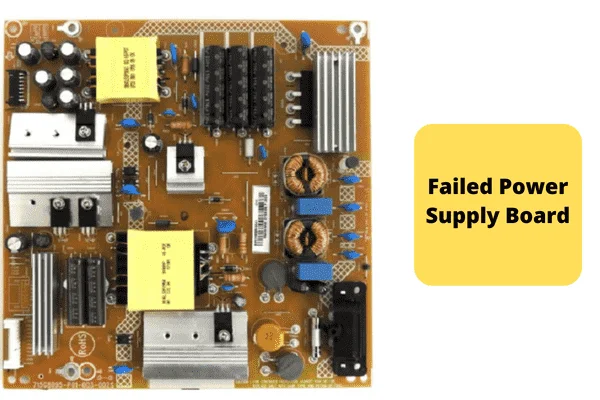
Your Insignia TV will not turn on if the dead power supply board fails to supply the correct volt amount in your TV. The leading factors cause this trouble are:
- Power surge
- Corroded FETs and ICS
- Blown fuse
- Worn-out, damaged, faulty, or broken internal parts
- Damaged capacitors
- Broken MLCC components
- Bad resistors
- Defective transformer
- Overloading power or power supply board charging too much electricity
- An excessive voltage or high-frequency variation
Solution:
When you connect your TV to the AC supply source and turn it on, the power supply board on your Insignia TV receives the AC volt input from the outlet.
Now, if your TV blinks the red light 4 times, it means the power supply board is not receiving and converting the AC volt input, and your TV fails to operate. To fix this trouble, you should follow the solutions below:
- Install dynamic voltage stabilizer to tackle power surge, excessive voltage, and high electrical variation
- Replace the corroded FETs and ICs, blown fuse, damaged capacitors, faulty resistors, malfunctioning transformer, and faulty wall socket
- Check your TV power board’s internal components and replace the damaged, worn-out or faulty parts.
- Ensure your TV is not overheating or overloading, and the power board is not charging high electricity.
How To Soft Reset Insignia TV
First, you need to soft reset your Insignia TV to fix its blinking red light. The quick resetting steps are:
- Take your TV’s remote control and press its power button to turn off your TV
- After turning off your TV, wait for a few seconds
- Again press your TV remote’s power button to turn on your TV, and your TV’s soft reset is done
How To Hard Reset Insignia TV
If the soft reset fails to fix your Insignia TV’s flashing red light trouble, you must hard reset it. The easy resetting steps are:
- Disconnect your TV from the electrical outlet
- Keep your TV unplugged for 30-40 minutes
- Re-plug your TV into the power source and turn it on
After completing the above steps, your TV system will start setting the new data, and you need to change your TV’s all settings again.
FAQs:
What happens when an Insignia TV goes black?
When your Insignia TV goes black, it requires a power reset. The broken backlighting, outdated software, power failure, faulty electrical outlet, damaged cables, and incompatible external or third-party devices are responsible for your Insignia TV’s black screen.
How do I change the settings on my Insignia TV without the remote?
Without a remote, you can manually change your Insignia TV’s settings by using the TV’s built-in buttons or the universal remote or remote control app. To control your Insignia TV using the app, you need to download, install and activate the app.
How do I fix the blue light on my Insignia TV?
To fix your Insignia TV’s blue light, you must perform a power cycle on your TV, reset your TV’s hardware, and update the software. Also, you should repair or replace your TV’s failed hardware components.
Wrap up
So, after going through the above-detailed guide, you are now aware of why your Insignia TV red light flashes 4 times. If you go through the same problem, following the ways mentioned above, try to fix your TV’s flashing issue by yourself. If you can’t, don’t hesitate to comment. ASAP we will help you.


About Gonzalez
William Gonzalez is a passionate researcher & electronics expert who is dedicated to solve complex electronic issues. Plus, he has a passion for sharing his knowledge & expertise in this field with others. Well, he breaks down the complex technical concepts into simple terms & shares them with his readers so that they can easily troubleshoot the problems with their electronic products as well as save their pockets.