LG monitor power light blinking due to interruption or degradation of power source on the monitor. Failed capacitors, activating power-saving mode, wrong setting of refreshing rate are also some major reasons behind this issue. In some cases, there is no display, but the power light is constantly blinking.
Today, we are going to discuss this fact in detail. Here, we will get the complete solution procedures to fix this issue.
Table of Contents
LG Monitor Power Light Blinking [5 Easy Fixes]
If you are troubled with the same issue on your monitor, consider your problem is solved. Just go through our below exclusive article.
1. Fix The Degradation Of The Power Source
The first major reason for blinking power lights is degradation in power sources. When there is an interruption in the power source, it fails to start the monitor and starts blinking the power light.
Let’s have a look through the possible reasons behind faulty power supply:
- Defective power cable
- Loose connection of power cable
- Faulty wall outlet
- Cracked wires
- Faulty power strip
- Bad connectors
- Shorted video cable
Now move through the solution steps:
Solutions:
- First, turn off your monitor and unplug it.
- Then, start checking the external connection cables. If there is any damage, don’t be late to replace them.
- Check out the video cable sensibly. Try to move it or replace the cable if it is not built-in.
- Now make sure the power cord is secured in two connections. If needed, you should have to replace the power cord.
- Now, check the wall outlet by plugging another electronic device into it. If the device is well working, connect your monitor to a different outlet.
- Ensure that the power cable is firmly plugged into the back of the monitor and the wall socket.
- If your monitor is connected to a power strip, ensure it is well-working.
- Check out the connecting point of the monitor.
Note: You can also read how to fix the Sceptre monitor blinking blue light problem.
2. Replace Failed Capacitors
When the capacitor gets defective, it affects the power source of the monitor. The monitor fails to start the screen and constantly blinks the power button.
When the power supply checking is done, it is time to check the capacitors from inside the monitors. Follow our below-suggested steps:
Solutions:
- First of all, you have to inspect the bad cover of the monitor.
- Unscrew all the attached screws to inspect the cover.
- When you remove the plastic cover from the back, disconnect the power unit. Also, disconnect all the cables which are connected to the power unit with the supply power board.
- Check out the capacitor. If it is bad, you can easily identify it by physical symptoms like swelling up, discoloration, tilting in the body, and leakage of material from the bottom.
- If you see any of the above symptoms to it, replace the capacitors with a new one.
- After replacing, reassemble the monitor and turn it on.
3. Disable The Power Saving Mode
If the power button on your LG monitor is blinking. There is the possibility of turning on the power-saving mode of the monitor. When the monitor is stuck in power saving mode, the screen will not turn on, and the only power light blinks.
Thankfully, by following some simple steps, you can easily remove the monitor from this power mode and also return it to its proper operation. Here you go:
How To Get Monitor Out Of Power-saving Mode?
- First, switch off the computer.
- Remove the power cables that are connected to your computer.
- Now, remove the CMOS battery and SMPS connectors.
- Disconnect the hard disk’s power cable connectors and data cable connectors.
- If all that have dirt, clean properly using a dry brush.
- Then, remove the RAM card and clean it as well. Don’t forget the RAM slot.
- Finally, reassemble all the detached components.
- Turn on your monitor and press the F1 key to start.
- Hopefully, it will give an image of the screen.
4. Change The Resolution
After disabling the power saving mode, your monitor surely has adjusted to the incoming signal. For this, there may have images on display. If still, the power light is blinking, be sure the resolution of the monitor is now the culprit.
When you enter a video card having such a resolution that the monitor can’t handle it, the power lights start blinking. If you get the image, it is the right time to change the resolution right now. Follow the below directions immediately:
Solutions:
- Click on the Start button.
- Then go to Control Panel.
- In the control panel window, you will find the Change Display Settings option on the left-hand side of the window. Click on it.
- Now, click Advanced Settings.
- Then go to the Monitor tab and click the Screen Refresh Rate option.
- Click on the drop-down menu and select the correct refresh rate from there. Follow the manual to get help with it.
- Finally, click Ok to set it. Also, click OK on the Display Settings window.
5. Reset Your LG Monitor
When all procedures fail to stop blinking the power button, resetting the monitor may be worth it. LG monitor has a factory reset option, which helps to erase all custom settings. Go through our below process to reset the LG monitor:
How To Reset LG Monitor To Factory Settings?
- First, press the “Menu” button from the bottom of your LG monitor.
- You will find several options there, including “Factory Reset.” Press the down arrow button to highlight this option.
- Now, to reset the monitor, press the right or left arrow button to select “Yes.”
- After some while, your monitor’s setting will be set to a factory default state.
FAQs:
Why is my LG monitor not turning on?
The LG monitor not turning on issue signifies the power cable problem of your monitor. So, replacing the power cable will prove well if there is no entire essential component failure.
How do I fix my LG black screen?
To fix the black screen on LG TV, turn it off and unplug the unit for about 30 seconds. Plug the TV on a different outlet if you find an interruption in the power source.
Wrapping Words:
Still, struggling with the power light blinking issue on the LG monitor? Hopefully not. We can expect that our guide has helped you a lot to fix this issue on your monitor. But if there are any questions on your mind regarding this, let us know through comment. We are always ready for you.

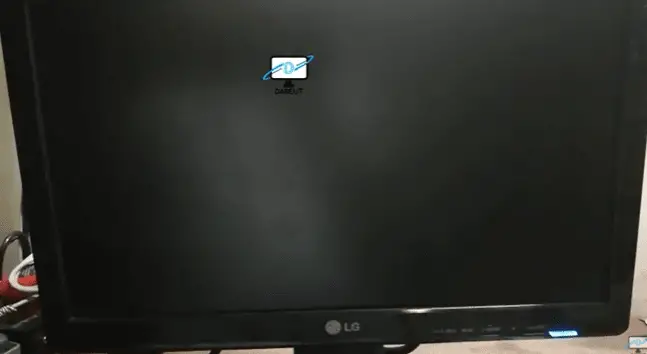
About Gonzalez
William Gonzalez is a passionate researcher & electronics expert who is dedicated to solve complex electronic issues. Plus, he has a passion for sharing his knowledge & expertise in this field with others. Well, he breaks down the complex technical concepts into simple terms & shares them with his readers so that they can easily troubleshoot the problems with their electronic products as well as save their pockets.