LG TV has a well-earned reputation for its smart features, high-quality sound setting, and picture. But due to some circumstances, LG TV owners face difficulties with the LG TV Sound Settings Greyed Out issue.
The leading reasons behind this issue include running one app without closing another or the outdated software of the LG TV. A damaged HDMI cable or the wrong settings of external devices connected with LG TV can also be the culprit for this issue.
Do a factory reset and stop the running application before attempting a newer one. Whatever to know in detail about the LG TV sound settings problem, follow the comprehensive article to troubleshoot it like a pro.
Table of Contents
LG TV Sound Settings Greyed Out [5 Easy Solutions]
When the LG TV sound settings 2021 greyed out, you can troubleshoot your TV by understanding the reason behind the problem and with a proper solution.
In this article, you will find all the information that you are searching for related to this matter. So just go through the end.
1. Power Reset the LG TV
Power reset or the power cycle is one of the most beneficial methods when LG TV sound not working with HDMI.
If you are facing the sound setting greyed-out issue, a quick power cycle can help you in fixing your TV. The power cycle will kick out all the glitches which are causing the sound issues in your LG smart TV. Follow the steps.
How To Do Power Reset On LG TV
- Turn off your LG TV first
- Unplug the power cable of your TV from the wall outlet
- Press the power button of the TV and hold it for about 10-15 seconds.
- Release the button and wait for about 10 or 15 minutes more
- After that, plug the power cable into the outlet again.
- Turn on your TV now.
2. Close the Running Application
This is the most common reason why LG TV users face the sound greyed-out issue. They access one app without closing the prior app fully.
By doing so, users face the sound greyed-out issue as the sound setting is automatically getting disabled. To get rid of this problem, it’s clear that you have to look through the matter.
Solutions:
- If you are opening the newer application on your LG TV, make sure you have closed the before app properly.
- For example, you have opened the Netflix app and you want to access the Youtube app. Now before opening Youtube, close Netflix totally so that you can access the sound setting without hassle.
3. Disconnect The HDMI Cable And Connected Device
Usually, we use a soundbar for the TV connected with an HDMI cable. The HDMI cable can be the reason the sound setting is greyed out.
Sometimes the wrong soundbar setting interferes with normal functioning and lets you have the issues like sound greyed out.
This matter also goes for the other device’s connection to your LG TV. Devices like Blu-ray, Chromecast, Roku, and game consoles are connected to your TV with an HDMI cable. All that can also prevent in the normal sound setting or grey out the sound somehow.
Solutions:
- First, check out the HDMI cable and the ports of your soundbar. Inspect whether there is any dust or debris on the HDMI cable or ports. If any dust is there, clean it
- Disconnect the HDMI cable of your soundbar from the back of your TV
- Reconnect the HDMI cable correctly and gently with your soundbar
- If the problem is connected devices, turn them off and disconnect them at least for 10 seconds
- Check out the dust in the devices also. While connecting your devices back to your TV, make sure of a proper connection.
4. Backdated Firmware
A smart tv like LG TV needs constantly updated software to add new features to your TV for improving video processing or updating apps. Updated software is a great need to remove all the greyed-out issues.
Instead, outdated software can cause many issues on your LG smart TV. You can regard backdated software as a culprit for your LG tv sound not working on apps. So, make sure to update your software to remove all the bugs.
How To Update Firmware Of LG TV
- On your remote, press the ‘Home’ or ‘Start’ button on your remote
- Click on the ‘Setting’ icon, which is in the top right of your TV
- Scroll down to the bottom and select ‘All Settings’
- Now choose the ‘General’ menu from the left and then ‘About This TV’ near the bottom of the list
- From here, confirm that the ‘Allow Automatic Updates’ is checked
- Now click the ‘Check for Updates’ option
5. Perform A Factory Reset
Factory reset is a hard reset which is the least solution to solve your TV greyed-out issue. When you perform a factory reset to your TV, your TV will reset all the data of your tv settings as well as remove all the greyed-out issues.
Many users find themselves unable to reset their TV when the TV greyed out even with the reset option. If this is the problem, ensure that you are at the right source.
To check it out, press the ‘Input’ button and then the source button. If you are still unable to access the reset option, be sure your TV is in hotel mode, and you have to enable it to perform a factory reset to your TV.
How To Do A Factory Reset On LG TV
- First, press the ‘Setting’ key of your remote
- From the bottom of the tv, select ‘All Settings’
- Now select the ‘General’ option from the left of the menu
- Select ‘Reset Initial Settings’
- Press ‘Reset’ and confirm the factory reset
- If your tv is in hotel mode as we mentioned above, press the ‘Menu’ button and hold it for 5-10 seconds. Keep pressing it till you see some options on the top of your TV screen
- Now type 1105 and press the ‘Enter’ option
- Disable the hotel mode now. You can now access all the reset menus and other features without any disturbance
- Hopefully, now you have successfully resolved the sound setting greyed out the problem from your TV. If the issue still persists, call for help from LG TV
FAQs:
Why is sound disabled on my LG TV?
Check for the external sound system if it’s switched on or not muted. Set the correct volume in the sound system. Look through the connectors of the devices whether it’s in good condition.
Which audio is better PCM or Bitstream?
In terms of quality, the Bitstream format is better than PCM audio. Aside from quality, the other reason to prefer Bitstream over PCM is secondary audio.
Can I leave my soundbar on all the time?
Your soundbar will get damaged if you leave it open all the time. Furthermore, your soundbar will get overheated, posing a fire hazard and unnecessarily using energy.
It’s A Wrap
We are all done. Hopefully, there won’t be any more quest in your mind regarding this matter of the LG TV sound settings greyed out the issue. You can now troubleshoot your TV by yourself without any hassle by following our guide.
Still, if you find any kind of problem, just inform us without any second thought. We are looking forward to your valuable reviews.

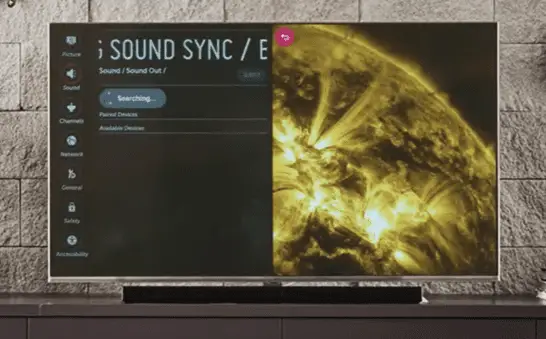
About Gonzalez
William Gonzalez is a passionate researcher & electronics expert who is dedicated to solve complex electronic issues. Plus, he has a passion for sharing his knowledge & expertise in this field with others. Well, he breaks down the complex technical concepts into simple terms & shares them with his readers so that they can easily troubleshoot the problems with their electronic products as well as save their pockets.