Samsung TV Dolby Digital greyed out mainly due to the TV’s inappropriate sound settings, Dolby Digital and TV is not communicating correctly, and TV is not playing Dolby content. Also, the antenna not plugged into the TV and playing media don’t support DD is responsible for this problem.
Stay till the end of this troubleshooting guide as we discuss the A-Z details reasons and fixing ways for each of the above issues.
We have presented the complete guide. And after sharply reading the following discussion, you will surely learn to fix your Samsung TV’s DD greyed out trouble by yourself.
Table of Contents
Samsung TV Dolby Digital Greyed Out [5 Easy Solutions]
Dolby Digital is greyed out when the TV fails to detect the Dolby digital signal. After hooking up your TV with the speaker via the HDMI ARC port, suddenly Dolby digital can grey out for the following reasons.
Here we discussed what is causing this issue and also their remedy. Let’s start the discussion:
1. TV’s Inappropriate Sound Setting
The inappropriate sound setting in TV is one of the main reasons for the Samsung TV Dolby digital greyed out HDMI arc. If you select the wrong option on your TV while setting the sound, you will experience the Dolby digital greyed out on the TV.
Solution:
Ensure the proper sound setting of your TV to fix this issue. Open your TV’s sound settings and inspect which options you have selected.
Ensure that your PCM’s setting is set to Pass/Auto. PCM (Plus-Code Modulation) via the ARC limits the audio-only to stereo. Also, you can change the setting following the ways below:
- Go to the TV Mode
- Select your TV’s sound output
- Change the TV’s input that you want to use DD with and press the General Settings in Menu
- Now go to the Sound option and change the TV’s output to the HDMI or optical source which you want to use with DD
- By default, your Samsung TV will select DD
2. Dolby Digital Is Not Communicating With The TV Properly
Dolby Digital is an audio coding technique. If it fails to communicate with the TV properly, then your Samsung TV Dolby digital optical is out.
Even if the audio setting of your TV is PCM with DD, the Dolby digital plus greyed out due to improper communication with your TV. The factors that cause this problem are:
- Out-of-date TV
- The too-old cable connecting TV and sound system
Solution:
If you can’t select Dolby digital plus on Samsung TV, immediately check the Dolby digital and make sure it ideally communicates with your TV. Check the PCM setting with DD and follow the other solutions below:
- Make sure your Samsung TV is up to date
- Replace the too-old cable that is connecting your sound system and TV
3. TV Is Not Playing Dolby Content
If you set your Samsung TV’s default audio settings to PCM with Dolby, the Dolby digital could still be greyed out.
Your Samsung TV is not allowing Dolby digital because your TV is not playing the Dolby content. This is another primary reason why Dolby digital greyed out.
Solution:
To select and set Dolby digital on your Samsung TV, there should be playing Dolby content on your TV. Playing Dolby content, such as Netflix 5.1 content, is required to enable your TV’s Dolby option.
If you play any content on Netflix, you will see the Dolby Digital option is no longer greyed out on your TV.
Once you select this option for the first time, your Samsung TV will automatically choose this and switch to Dolby digital when going forward. But detecting the Dolby content in your Samsung TV by Dolby digital is necessary.
4. Antenna Is Not Plugged Into the TV
Your Samsung TV’s Dolby Digital option can grey out if you bought a new Samsung TV and use the HDMI ARC to connect the TV with the subwoofer and Samsung sound bar.
After connecting the new TV with the subwoofer and sound bar, look at your TV’s audio output options. If the antenna is not plugged into the TV, you will see your Samsung TV not allowing Dolby digital.
Solution:
Make sure the antenna is plugged into your Samsung TV and check the TV’s audio output options. You will find that Dolby Digital is working perfectly.
5. Playing Media Don’t Support DD
If the playing media don’t support the DD, you will see Dolby digital greyed out on TV. You may get confused about whether the playing media supports the DD or not.
When playing your PC or TV’s movie files with playing media such as VLC, from the VLC preferences, enable the SPDIF/HDMI audio pass-through. Dolby Digital will grey out if the file doesn’t support DD.
Solution:
While playing a movie or other content from your Samsung TV using the playing media, make sure the file supports Dolby Digital. When the playing media and file perfectly support DD, it will no longer grey out. And from the TV Setting, you will be able to select it.
FAQ:
How do I activate Dolby Digital on my Samsung TV?
Press your Samsung remote control’s “Home” button and go to the “Settings” option. Choose the Sound Menu from the Settings and then pick the Expert Settings. Now set HDMI e-ARC < Auto and Digital Output Audio Format < Pass-Through or Auto. And press the Dolby Atmos.
What is the difference between Dolby Digital and Dolby Digital Plus?
The main difference between Dolby Digital and Dolby Digital Plus is the sound channel’s numbers. Dolby digital’s discrete sound channels are 5.1. On the contrary, Dolby Digital Plus’s sound channels are 8.1. Bit rate and audio compression rate are greater in Dolby Digital Plus.
Does HDMI ARC support Dolby Digital?
Yes! HDMI ARC supports Dolby Digital. Dolby Digital using the HDMI ARC, can accept the Dolby Atmos audio from the Disney Plus, Netflix, Amazon Prime Video and other streaming services.
Does optical cable support Dolby Digital?
Yes! The optical cable supports your Samsung TV Dolby Digital 5.1. The supported auto format numbers are the main point of difference between the HDMI and optical cable.
How many speakers do you need for Dolby Digital?
Four speakers would be better for Dolby Digital to get the best sound if possible. The four-speaker modules or overhead speakers will provide a convincing sound experience.
Conclusion
The Samsung TV Dolby digital greyed out for the above major reasons. Now you know all those causes and their easy solutions. Following our above informative troubleshooting guide, you will now detect and resolve your Samsung TV’s DD issue by yourself. Comment and let us know whether you have any other queries or not. Our expert TV technician will answer your query.
Note: You can also read how to fix LG smart picture mode greyed out problems.

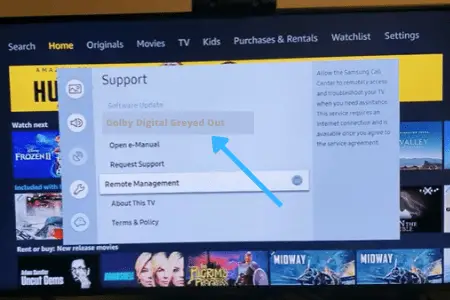
About Gonzalez
William Gonzalez is a passionate researcher & electronics expert who is dedicated to solve complex electronic issues. Plus, he has a passion for sharing his knowledge & expertise in this field with others. Well, he breaks down the complex technical concepts into simple terms & shares them with his readers so that they can easily troubleshoot the problems with their electronic products as well as save their pockets.