If your Samsung TV has calibration failure, then don’t get panicked yet. Your TV is okay. You just have to fix the problem, and we will show you how.
Samsung TV service menu HDMI calibration failure can be solved in two ways. You can factory reset the TV or reinstall a new HDMI cable to solve this issue. Which solution should you go for? You will know all about it in this article.
Table of Contents
Samsung TV Service Menu HDMI Calibration Failure [2 Ways To Fix]
Here are 2 ways to fix your HDMI calibration failure:
How To Factory Reset Samsung TV
It is possible that your Samsung TV service menu setting has somehow got changed. Though it is impossible for the Samsung TV service menu setting to alter on its own, it can also be something you didn’t do on purpose.
Maybe your kid pressed a few buttons, or you got some other setting wrong. Thus the service menu setting failed. In this case, finding the faulty setting is tiresome. This is why you have to factory reset the Samsung TV as a whole. Here’s how you can do it,
Step 1: You have to open the setting first. You can do that just by pressing the Settings button on the remote. You will find the General option there. Select it to reach the next step.
Step 2: In the General option, you will notice a Reset option. Once you choose Reset, you will be asked to enter the pin number for the setting. In this case, you have to put the code 0000 ( 4 zeros) here. This is the code for the default setting.
Step 3: Now, it’s time to complete the reset process. Just select the OK or Yes on the box that shows up, and your Samsung TV will return to its factory setting in no time.
This is the simplest way of resetting Samsung TV. However, if this process doesn’t work, you have to take another approach. Here’s what you have to do:
i) Go to Settings
ii). Select the Support in the Settings
iii) Choose the option titled Self Diagnosis
Here your Samsung TV will automatically reset and return to its default setting on its own. As a result, your service menu setting will return to normal, solving the HDMI calibration issue as well.
And this is how you can simply get your Samsung TV service menu HDMI calibration to the right setting.
How To Reinstall A New HDMI Cable
If the faulty setting wasn’t the issue then the HDMI cable itself is damaged. In this situation, you have to set up a new HDMI cable in order to fix the faulty calibration problem. Here’s how to do it:
Step 1: Unplug the damaged HDMI cable from all ports.
Step 2: Select a new HDMI cable for your Samsung TV. Contact Samsung customer support center if you are confused about which cable to choose.
Step 3: Put the new HDMI cable in one port of the TV and set the other end in the TV device.
Step 4: Once the HDMI cable is set, you have to set up the program on the TV. For this, you have to go to the main menu and then select System. You will find Anynet under this menu. The setting for the HDMI menu is located here.
Step 5: In the HDMI setting, you are supposed to choose the number or name of the port ( e.g. HDMI 1) you have installed the HDMI cable in.
Once you have set everything up, the cable should work just the way it’s supposed to. However, call a professional if it doesn’t. Overall, there is nothing more to be done to fix the Samsung TV service menu HDMI calibration failure. What I have elaborated here should get your device working again.
FAQ:
How do I put my Samsung TV in service mode?
To set the Samsung TV in service mode you have to set the TV in standby mode and then turn the TV off using the Remote. After this, you have to press the following buttons respectively, “Info, Menu, Mute, Power”. Now once you turn the TV on, you will see the service mode displayed.
How do I edit the source on my Samsung Smart TV?
To edit the source on your Samsung TV, you have to use the directional pad on your remote control. This will navigate you to the Source option. You can edit the source here.
What is the secret code for Samsung TV?
There are quite a few useful secret codes for Samsung TV. This post has all the codes conveniently enlisted.
How do I get to advanced settings on my Samsung TV?
To get to the advanced settings on your Samsung TV, you have to go to the main menu by pressing MENU and then select Picture. If you scroll down here, you will find the Advanced Settings.
Can I calibrate my Samsung TV myself?
Yes, it is possible to calibrate your Samsung TV all by yourself. Just follow the user manual to know the setting for your TV model.
Conclusion:
Your Samsung TV service menu HDMI calibration failure should be fixed by now. The instructions discussed here aims to help you reach perfect HDMI calibration in your Samsung TV.
So, make sure to follow each and every instruction in this article and get your TV fixed within minutes. If you have any questions, let us know in the comment below.
Note: Read the Samsung one connect mini problems solution guide if you are struggling with Samsung mini connect issue.

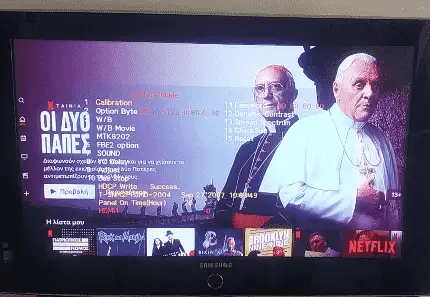
About Gonzalez
William Gonzalez is a passionate researcher & electronics expert who is dedicated to solve complex electronic issues. Plus, he has a passion for sharing his knowledge & expertise in this field with others. Well, he breaks down the complex technical concepts into simple terms & shares them with his readers so that they can easily troubleshoot the problems with their electronic products as well as save their pockets.