Is your TV volume keeps going up? It’s definitely your TV’s fault. But you don’t have to change your TV. So, what’s going on in there, and how can you resolve this issue? If you don’t know these, you won’t be able to fix your TV.
This is why, in this article, I will be discussing the 5 reasons why TV volume keeps going up. In addition, I will be talking about the simplest solutions to these issues as well. So give this blog a thorough read and get your TV fixed instantly. Let’s dig in.
Table of Contents
TV Volume Keeps Going Up [5 Easy Solutions]
The main reasons why your TV volume keeps going up are a stuck switch, a broken remote, faulty software, faulty audio settings, and the wrong audio format.
Chances are you have at least one of these issues if your TV volume is not decreasing. Keep reading for the solutions.
1. The Switch Is Stuck
The most common reason the TV volume keeps increasing is the stuck switch button. Probably due to someone’s excitement or some accident, the volume-up button has stuck. It means the button is in the position as if it’s being pressed.
As a result, the remote sends a signal to the system to increase the volume. This is why the volume keeps rising.
Solution:
Fixing this issue means fixing that particular switch. Here’s what you can do about it,
- Locate the faulty switch
- Push that switch in with your finger and slide it back and forth and side to side. In other words, wobble the switch
- Keep doing it till the switch gets back to its position again
- If this doesn’t solve the issue, you have to get a new remote
Pro Tip: If you can’t fix the remote at the moment but don’t want the volume to increase, you can put the remote’s front away from the TV. This way, the TV won’t get the signal, and the volume won’t increase as well.
2. The Remote Control Is Broken
The internal component ( e.g. the circuit board) can be broken as well. It can malfunction, and due to this, the TV can have problems getting the basic things done.
However, if this issue occurs, you won’t only notice it in the volume rise. The brightness of the TV will increase as well.
The most annoying thing that can happen due to a broken remote is the constant change of channels. Yes, the channels will keep changing on their own if the remote is faulty.
Solution:
This issue demands a few internal modifications. No need to freak out, the process is simple. To deal with a broken remote, you have to,
- Remove the back panel of the remote
- Take out the battery, purchase a spare circuit board for the remote and replace the existing one with it.
- Put everything back on, The remote should work perfectly now.
3. Software Issue
Your TV’s software can cause problems with the regular functionality of the TV. This type of issue can affect anything from sound to display settings. Usually, if your TV’s software is not updated, it can have such defects.
Solution:
The software issue is quite easy to deal with. You either have to update the software or get it back to its initial settings. If you already tried updating but got no result, here’s how you can get the software to its original condition,
- Turn on the TV
- Go to the “Menu” or “Home” option on your TV
- Select the “Settings”/”Installation” menu
- Here you will find the “Factory Reset” or the “First Time Installation” option
- Select this option
- Wait for the TV to get back to its original state, now the volume should stay stable.
4. Faulty Audio Setting
The audio setting of your TV has an AVL or Auto Volume Leveller setting. This setting controls the sound production of your TV.
Incorrect programming or wrongly adjusted settings can cause your TV volume to stay high.
You will know this is the issue if the sound suddenly boosts up when you switch to another channel, or an advertisement starts playing.
Solution:
Fixing the audio setting is easy as pie. You can do that just with the remote. Here’s how,
- Press the “Home” or “Menu” button on your remote
- Select “Settings” on the menu
- Choose “Audio” or “Sound” settings
- If the AVL is on, turn it off
- Switch to a channel to clear the menu
If AVL was the reason, your TV should be okay now.
5. Wrong Input Audio Format
The wrong audio input format is a reason often overlooked. Different type of device works on different types of audio format. If the format is not compatible with the device, your TV won’t generate the perfect sound.
Solution:
If you don’t have a home theatre, you should not set up your TV to audio to the bitstream. This mismatch usually happens because installers assume that you have such devices. Apart from this, you can mix things up as well.
Whatever the reason may be, you have to adjust the audio format to the compatible setting. Here’s how you can do it,
- Go to “Home” or “Menu”
- Select “Settings” in the menu
- Go to “Sound Settings” or “Expert Settings”
- Choose “HDMI Input Audio Format”
- If it’s set to bitstream, but you don’t have a home theatre, change it to PCM
- If it’s set to PCM, but you own a home theatre, change it to bitstream
- Now change the channels or simply turn off the TV, everything should be fixed by now.
Apart from these, there aren’t many things that can cause the TV volume to keep rising.
FAQ:
What is auto volume leveling?
Auto volume leveling is the auto adjustment of the playback volume. This adjustment aims to maintain a consistent level of sound.
Is there a way to limit the volume on a TV?
To set the limit, follow this lead, Settings > Sound > Maximum Volume > Ok
Should volume leveling be on or off?
It is better to keep the volume leveling turned off because the TV won’t know your surrounding’s condition.
How to turn the volume leveling off?
You can do that by going to the “Audio” option. There you will find the “Surround Sound” setting where the “Off” button is.
How much does a TV remote circuit board cost?
TV remote circuit board can cost anything from $7 to $50.
Final words:
Now that you know why TV volume keeps going up and what can be done to fix them, you should not have further difficulty.
The simple solutions should guide you to where you want to be. But if you still have questions, then don’t hesitate to comment below.
Note: Read also how to fix when your Marantz TV audio not working.

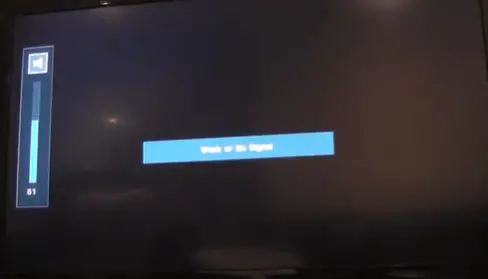
About Gonzalez
William Gonzalez is a passionate researcher & electronics expert who is dedicated to solve complex electronic issues. Plus, he has a passion for sharing his knowledge & expertise in this field with others. Well, he breaks down the complex technical concepts into simple terms & shares them with his readers so that they can easily troubleshoot the problems with their electronic products as well as save their pockets.