The major culprits responsible for Toshiba TV audio out are muted or lower TV volume, the TV & output device’s faulty connection, turned off audio output setting, TV and external device’s defective speakers.

Also, the other causes are wrong audio-out variable selection, active SAP, defective cable connection, improper input setting, faulty main board, outdated firmware, and many more.
Reboot and factory reset your Toshiba TV to fix its sound hitch. If restarting or resetting doesn’t work, then you should follow the other ways mentioned in this guide.
So, now go through this troubleshooting guide carefully. And you will surely learn to fix your Toshiba TV’s sound-related problems.
Table of Contents
Why My Toshiba TV Audio Out [Reasons + Solutions]
This troubleshooting guide will explain the major causes of Toshiba TV no sound and the effective solutions to each problem. So let’s dive into it:
1. Muted TV Volume
Without any sound error, your Toshiba TV can stop producing sound because the mute status is On in your TV. By accidentally stepping on your TV’s remote, you may enable this mute mode unconsciously.

Solution:
Double-check your Toshiba TV’s mute status and turn off the mute mode. Press your TV remote’s Mute button and your TV will generate normal sound again.
2. TV’s Low-Volume Setting
Your TV’s low volume setting is another reason for Audio out on your Toshiba TV. Accidentally your TV or set-top-box volume can become zero, and there is no sound on your TV.

Solution:
Check your Toshiba TV, set-top box, and TV converter’s volume level and increase the volume if it is low.
3. TV & Faulty Output Device’s Connection
After connecting your TV to the output devices like external speakers, and headphones, the internal sound bar on your TV becomes muted.
Your Toshiba TV audio output not working because you connect your device to the defective RCA Stereo, SCART, AUX, Digital Coax, VGA optical, or any wireless gadgets.
Solution:
Check for the faulty output device & wireless gadget’s connection with your TV. Then disconnect the defective output device and your TV’s sound will function again.
4. Channel Experiencing Problems
Your Toshiba TV audio is out of sync because a particular channel in your TV is experiencing a sound problem.

Your Toshiba TV channel can experience troubles mainly for the following reasons:
- Fault with the antenna
- Weak or loose cable connection
- A particular channel is not getting a signal or not streaming
- Broadcast station’s signal transmission error
Solution:
When a particular channel stops producing sound, you should try different channels and wait until the sound becomes restored. Resolve a specific TV station’s audio problem following the ways below:
- Check and replace the faulty antenna and weak cable
- Tighten the cable connection
- Wait to restore the signal of a particular channel
5. Turned Off Audio Output Setting
The inactive or turned-off audio output setting is responsible for sudden audio out on your Toshiba TV.

Solution:
Check the audio output setting on your Toshiba TV and turn it on following the steps below:
- Press your remote’s Menu button
- Pressing your remote’s up & down button highlight the option
- Again highlight the HDMI CEC control setup option and press enter to turn on this option
- Now highlight your TV or receiver (Initial speaker setting) by pressing enter
- Press the Exist buttons and close the Menu
6. TV Or External Device’s Faulty Speakers
Another reason your Toshiba TV sounds out is your TV or its external device’s defective speakers. Whenever you insert the headset or any other audio output in your TV, the unit’s speaker becomes dumb.

Your TV or other device’s speaker can become defective due to mechanical failure, power surge, TV overheating, etc.
Solution:
Hook your TV’s external audio system to another device to check whether its internal speakers are working or not. Again check your TV’s internal speakers. Connect the headphone to your TV, and if your TV produces sound perfectly, that means your TV’s internal speaker is faulty.
Replace the malfunctioning speakers and ensure your TV is not overheating or going through the power surge hitch.
7. TVs Turned Off Internal Speakers
Your Toshiba TV’s smart features allow you to turn on/off your TV’s built-in speakers. However, your Toshiba fire TV audio output is not working because, by mistake, you may turn off your TV’s internal speakers.
Solution:
Check your TV’s internal speaker’s setting and enable it if it is in a turned-off position. For turning on your TV’s internal speakers, follow the easy steps below:
- Using your TV remote, go to your TV’s Main Menu
- Now select the options Audio < Speakers
- Set the speaker status ON by pressing your remote’s Enter button.
8. Active Secondary Audio Protocol
For non-native cable TV users, Toshiba TV’s feature is the Secondary Audio Protocol (SAP). SAP features enable non-native users to enjoy the same channel in their own language rather than English.

However, when you turn on this SAP setting, your TV can stop producing sound because this feature is not available in all broadcasting channels. Or sometimes you can turn on this feature accidentally.
Solution:
Check your TV’s SAP feature setting. If it is enabled, you need to disable this feature following the ways below:
- Check your TV remote to find out the SAP or MS or Audio button, and then turn it off.
- If your remote won’t have this labeled button, then pressing the remote, go to your TV’s Settings or Main Menu.
- Go to the Sound option and then navigate to the SAP, MS, or Audio option. Then turn off these options.
- If the SAP option is unavailable, find the MTS option and change this to the Mono or Stereo option.
Note: If you still fail to find the SAP option, go through your Toshiba TV user manual and find the options.
9. Faulty Cable Connection
Your Toshiba TV mainly receives data and power through cables. Now, if the cables are defective, your TV will also go through different problems.

The defective audio cable causes your Toshiba TV no sound. Your TV cable has become bad mainly for the following reasons:
- The HDMI cable is not correctly and securely attached to your TV and source device’s end
- Inserting the A/V cable in the wrong port
- The damaged, broken, or faulty cable itself
- Loosely connected cable at the TV’s port and thus your TV lost connection
- Only the S-Video cable is connected to your TV.
Solution:
Whether the malfunctioning cable is responsible for your Toshiba TV’s Audio out or not, find it disconnects your TV’s all cord connections.
Wait 5-10 minutes, then reconnect the cables to your TV. This will reset your TV’s cable connection and drain the power.
But still, if your TV doesn’t produce sound, then you should follow the solutions below:
- Ensure the HDMI cable is properly and securely attached to your Toshiba TV and the source device’s end.
- Insert the A/V cable in the correct port
- Replace the broken, damaged, or bad cable
- Make sure your TV receives the perfect signal and tighten the cable connection on your TV’s port.
- S-video cable supports the video signal only. Thus connect a separate audio cable to your TV so that your TV receives the Audio.
10. Improper TV Input Setting
Your Toshiba TV fails to receive the source signals perfectly because of improper or wrong input settings. And thus your Toshiba TV sound output is not working, but your TV can display the picture.
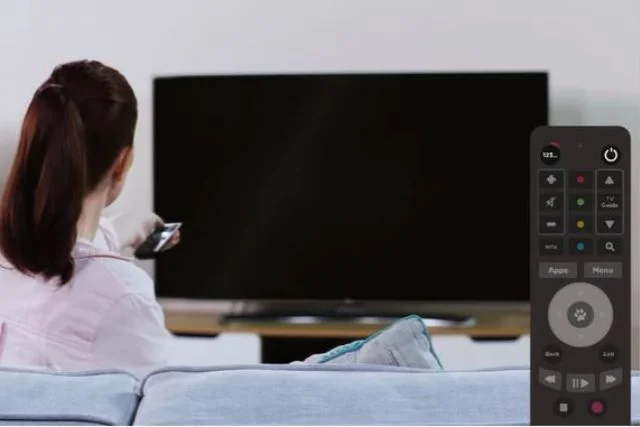
TV can’t receive the audio signal from the wrong source because data doesn’t exist in this source.
Solution:
Check and change your Toshiba TV’s input to the correct source like the AUX, SAT, DVD, or Cable network, or on which source you rely.
And your Toshiba TV sound out-of-sync problem will disappear when it will receive the proper data and signal from the correct source.
11. External Speaker’s Improper Setup
Improper Setting up or connection of external speakers to your Toshiba TV is another reason for your TV’s Audio out.
Solution:
Check your TV and external speaker’s audio setup and make sure you have selected the correct setup. Follow your TV’s manual if you require setting up your TV’s external speakers.
12. Wrong “Audio Out” Variable Selection
When your Toshiba TV’s Audio Out jack connects to the external audio equipment, you can select the fixed or variable Audio Out feature.
Selecting the FIX Audio Out feature means your TV’s volume setting does not affect your TV.
Moreover, you have to adjust the audio equipment’s sound level using the equipment’s volume control if you select the FIX feature. Thus, your TV’s sound will not work.
Solution:
Select the correct Audio Out feature and set the Audio Out to Variable. By selecting the Audio out variable feature, you can use the audio equipment or TV’s volume control to adjust the audio equipment’s sound level.
For selecting the Variable Audio output, follow the quick steps below:
- Press your TV remote’s Menu button
- Now go to the Audio Menu
- Highlight the option “Audio Out.”
- Finally, select the Variable option
13. Outdated Firmware
Your TV’s outdated firmware reduces the HDMI compatibility and less efficiently converts the digital data. And thus, you can experience your Toshiba Regza audio out.
Solution:
Update your Toshiba TV firmware to improve your TV’s functionality and fix its internal bugs. The updated software will fix the broadcast system’s sound glitch, and Audio will be back on your TV.
How To Update Toshiba TV Software
For updating your TV’s firmware, follow the ways below:
- Connect your Toshiba TV to a strong network connection or working Wi-Fi
- Using the remote, go to the options Home < Settings < About
- Now from the top, select the “System Update” option
- Complete your TV’s software update following the on-screen instructions
14. Lower Signal Strength/ No Signal
Your Toshiba TV will smoothly perform and produce the best sound only when your TV receives the 20 dB audio and video signal level. Lower signal in TV distorts your TV’s image and sound.
However, your TV’s signal strength becomes lower mainly of a faulty antenna, signal interference, or loose cable connection.
Solution:
Monitor your Toshiba TV’s signal strength and sort out your TV’s Audio hitch by following the ways below:
- Check your TV’s antenna connection, and replace the faulty antenna/cable box
- Tighten the cable connection
- Make sure there is no signal interference
How To Monitor Your TV’s Signal Information
To monitor your TV’s signal information, follow the easy steps below:
- Press your remote’s Main Menu button
- Go to Settings and select Support
- Now click on the header Self-diagnosis < Signal Information
- Check whether the signal is lower/higher than 20 dB or not
15. Main Board Malfunction
You are experiencing your Toshiba TV with no audio issue due to a non-functioning motherboard.
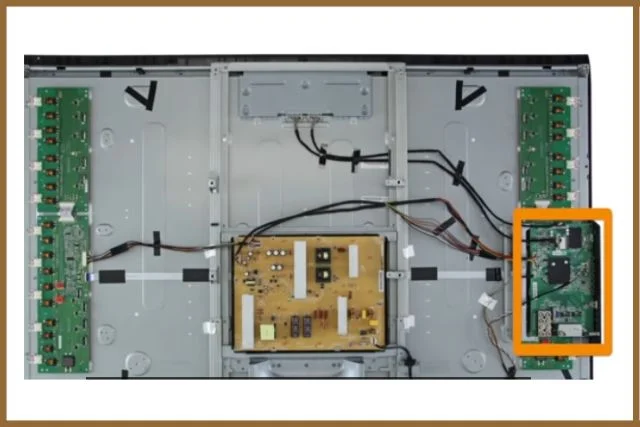
Due to the faulty main board, your TV fails to receive the peripheral device’s signal like the disc player, sat box, cable box, PlayStation, etc. Your TV’s main board stops functioning mainly for the following causes:
- Power surge or electricity frequency variation
- Board’s faulty internal components
- The mainboard is receiving higher or lower power due to a faulty electrical outlet
- Bad resistors
- Blown capacitors
Solution:
Check your TV’s motherboard and make sure it is functioning properly. If the faulty main board is creating problems, do the following to fix the above troubles:
- Install voltage stabilizer to prevent electricity frequency variation and power surge
- Repair or Replace the faulty main board, board’s defective internal parts, lousy resistors, blown capacitors & malfunctioning electrical outlet
- Make sure the main board is receiving power properly
16. Turned Off Digital Audio Format
Your Toshiba TV stops producing sound because of the inactive digital audio format. When you connect your TV and home theater, sound bar, or external speaker using the digital optical cable, you need to turn on this audio format.
Solution:
Check and turn on the Digital Audio Format on your Toshiba TV using the steps below:
- Go to the Sound Menu on your TV. Then press and highlight the “Digital Audio Format” feature
- Press Enter & select “Audio Format.”
- Using the up & down button select the PCM
- Now turn on your TV’s “Digital Audio Format” and adjust the sound setting
Other Effective Ways To Fix Your TV’s Audio Out Issue
If, after following the above ways, you still fail to find the main culprit and your TV ends up with no sound, then you should try the other effective ways below. Following these ways will solve your TV’s sound hitch.
i). Reboot Your TV
Restarting flashes out your TV’s all bugs, caches, and logical errors unlocks your TV processor, and helps to restore your TV’s general functioning.

When your Toshiba fire TV audio output stops working, reboot your TV following the ways below:
- Turn off your Toshiba TV
- Remove your TV’s power cord from the outlet and wait for a few minutes
- After a few minutes, reconnect the cord to your TV and outlet
- Press the start button, and your TV will re-initialize its system
- And your TV’s Audio out issue will be fixed through rebooting.
ii). Alter Configurations
If your TV still produces no sound, you should alter your TV’s following configuration.
Step 1: Press your TV remote’s Home or Menu button. Go to Settings < Display and Sounds < Audio Output < Digital Audio Format.

Step 2: Now choose the “Stereo” or “PCM” from the “Audio Format” header.

Step 3: Press your remote’s back button and go to the “Display and Sounds” screen. Now navigate to “Sound Settings.”
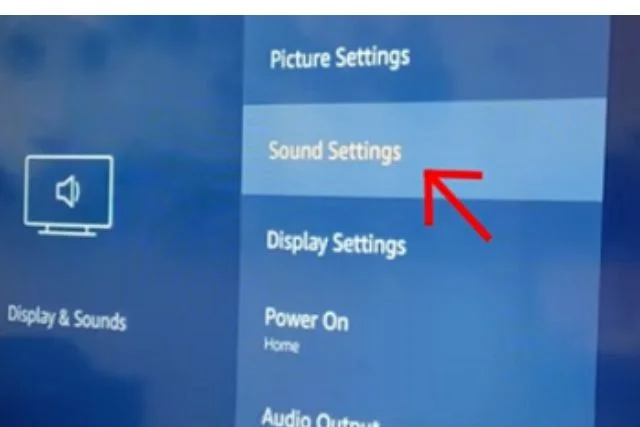
Step 4: From the right panel, select the option “Advanced Settings.”
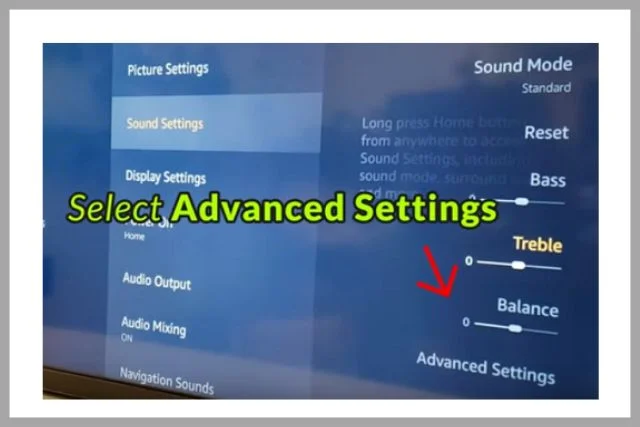
Step 5: Scroll to the ” DTS ” option and turn it to “Off.”
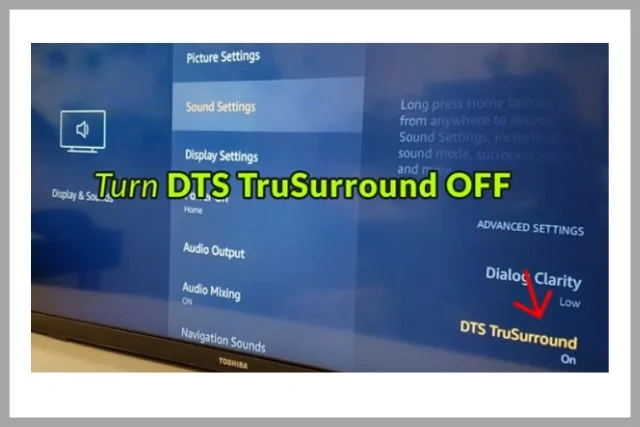
iii). Factory Reset Your Toshiba TV
When all the above modifications fail to turn back your TV’s sound, you should factory reset your TV to rectify your TV’s internal settings.
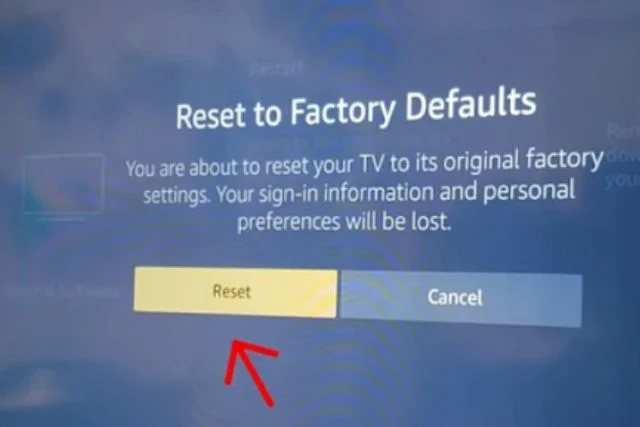
Following the quick steps below, factory reset your TV:
- Press your Toshiba TV remote’s Menu or Home option.
- Now go to the options Settings < Device and Software.
- Select the option “Reset to Factory Defaults” and confirm the reset by pressing “Yes.”
iv). Check And Modify Google Chromecast
When your TV’s features act awkward and don’t function perfectly, you should check and modify the Google Chromecast to fix your TV’s sound-out issue.

To check and improve the Chromecast, do the following:
Change The Ports: Insert your Google Chromecast into a different USB port or outlet to see whether the power supply or no connection issue is creating any problems or not.
Force Stop The Google Home: Take your mobile, go to “Settings,” and find out the section “Apps.” If you don’t find the Google Home, keep scrolling and select the option “Force Stop,” and press it.
Tweak The Google Home App: Take your smartphone and tweak some settings by launching the dedicated app or Chromecast. First, press the top-right corner gear icon and navigate the app settings. Now select the option “More” < “Reboot”. Hopefully, your TV’s sound problem will be solved.
v). Bluetooth Speaker Connection
Connecting the Bluetooth speakers in your TV will help you to recognize where the problem stems from.

Bluetooth speaker connection restores your TV’s sound soon and finds out whether the faulty port or cable is creating the problem or not.
If your TV supports Bluetooth connectivity, then follow the steps below:
- Ensure your TV’s Bluetooth function is running
- Press your Toshiba TV remote’s home button to navigate to the Main Menu
- And now select “Controllers and Bluetooth Devices” from the Settings option
- Navigate to the option “Other Bluetooth Devices.”
- Now wait and allow your TV to discover the Bluetooth speakers, and then click on it to pair it
- Now check whether the wireless speakers generate sound or not by playing something.
Toshiba TV Other Sound Issues
Except for the Audio out, you may face different types of Toshiba TV sound problems. The following table will explain the causes and solutions to your TV’s various sound hitches.
| Different Sound Issues | Causes | Solutions |
| Toshiba TV Buzzing Noise | Ground loops, Filthy air vents, Over modulation, Faulty color wheels, Bad power cables. | Fix the ground loops & over-modulation, Clean the air vents, and Replace the lousy color wheels and power cables. |
| Volume Keeps Going Up | Stuck control switch, Defective remote, Antenna cable & TV’s incorrect connection. | Replace the faulty remote, & stuck control switch, Ensure TV & antenna cable’s correct connection. |
| TV’s Low Volume | Disabled external speakers, Unadjusted TV volume, and Digital & analog output clashes. | Enable external speakers, Adjust your TV volume. Ensure digital & analog output working perfectly. |
| TV’s Distorted Sound | Signal interference, Loose audio cable connection TV’s improper maintenance. | Remove the signal interference, Tighten the audio cable connection, and Properly maintain your TV. |
FAQ:
Why is my Toshiba TV not working?
Your Toshiba TV fails to work mainly due to the faulty electrical outlet, improper power supply in TV, damaged power cable, defective internal hardware like motherboard, power board, etc.
Why did my Toshiba TV screen go black?
Your Toshiba TV screen goes black because of a loose or damaged cable connection, improper power supply in your TV, overheating TV, faulty electrical outlet, etc.
Why won’t my TV turn on, but the red light is on Toshiba?
Your Toshiba TV won’t turn on, but the red light is on because of the faulty remote control, defective hardware like PSB, main board, TV is in power saving or standby mode, etc.
Wrap up
So, after going through the above guide, now you have a crystal clear idea of why your Toshiba TV audio is out. Hopefully, following the above resolving ways, you will fix your TV’s sound issue.
You can comment in the comment box if you still have any queries on your Toshiba TV. ASAP we will reply to you.

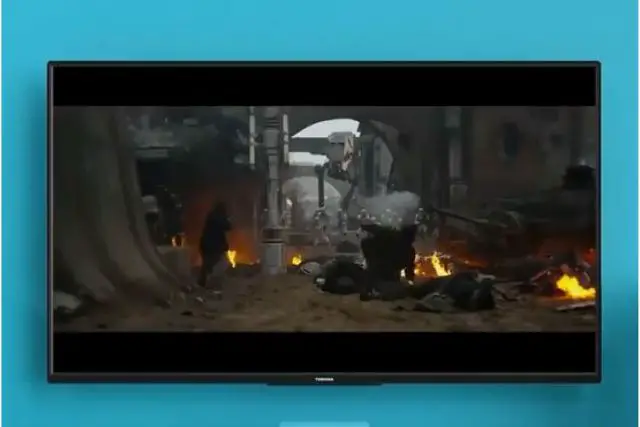
About Gonzalez
William Gonzalez is a passionate researcher & electronics expert who is dedicated to solve complex electronic issues. Plus, he has a passion for sharing his knowledge & expertise in this field with others. Well, he breaks down the complex technical concepts into simple terms & shares them with his readers so that they can easily troubleshoot the problems with their electronic products as well as save their pockets.