Certainly, most of the Mitsubishi TV users have a common query on Mitsubishi troubleshooting no picture. Malfunctioning from the DLP lamp is the leading reason behind the Mitsubishi TV picture issue. Either the lamp fails to interact with the safety switches, or the defective DLP lamp is the only culprit.
Other major reasons include degradation of power supply, wrong input source, blown capacitors, and defective remote control.
After ensuring a proper electricity supply, you have to examine the DLP lamp while troubleshooting this issue. Go through our comprehensive article to get a details guide on Mitsubishi TV troubleshooting.
Table of Contents
Mitsubishi TV Troubleshooting No Picture [7 Easy Solutions]
Here we have included all the trouble points and the needed steps that will definitely assist you in fixing the picture issue. Let’s move on.
1. Insufficient Power Supply
If you are facing the problem of the Mitsubishi TV no picture issue, then it’s possible that there can be fluctuations in the fluent power supply.
Either there can be a damaged power cord, wrong or defective wiring connection, bad HDMI cable, power surges, or broken power adapter. The other major reasons include:
- Incorrect voltage readings on the voltage regulator
- Faulty video and audio connections
- Blown fuse
- Tripped circuit breaker
- Dead power supply board
Whatever the problem is, here you can find easy solutions to the power supply problem below:
Solutions:
- First, disconnect the power connection from your TV.
- Give a deep concentration on the TV power cord. Replace the cut or stretched cord.
- Check out the electric cables connected to your TV and whether it’s in good condition or not. If you find any visible damage on there, replace it.
- Check out the HDMI cable and ports. Replace the defective HDMI cable.
- Check out the power supply board, and it’s the entire element. Consult with the manufacturer for a better understanding.
- Now connect your TV to the wall outlet directly. It will be better not to use a power surge protector.
2. Incorrect Input Connection
An incorrect input connection can be regarded as another reason for Mitsubishi TV’s no-picture issue.
Either the connected input device is not powered on, or it is not set correctly with the TV menu. If there is a mismatch in the input setting while connecting other devices, the TV won’t show any pictures.
Solutions:
- To access the input option, press the “Video” button from the TV remote control.
- Wait for some while and repeat the same process at least five times.
- Continue this process until you reach the input channel for the selected devices.
- If it doesn’t work, follow the below steps.
3. Power Reset Mitsubishi TV
Power reset is one of the effective methods for your Mitsubishi TV troubleshooting no picture.
If there is no picture on your Mitsubishi TV there can be malfunctions with the software. In this case, you can get rid of this problem by doing a power reset.
How To Reset Mitsubishi TV
- Unplug the cable box and console devices from the TV connection.
- Disconnect the TV from the power connection at the same time.
- Press the power button from the TV panel.
- Hold it for about 60 seconds
- Now, connect the other device and plug your TV back into power. If you can’t reset your Mitsubishi TV, you can read our ultimate guide on how to reset a Mitsubishi TV.
4. Damaged Remote Control
In some cases, there may be a problem with the remote control when we are searching for issues on the TV. If the remote is the culprit, it won’t lead your TV to turn on.
Either it can be the batteries of your remote are dead or the buttons are not in working condition. Whatever it is, you can resolve it by following the steps.
Solutions:
- First, you have to do a power reset on your remote
- For this, keep holding the power button for 30 seconds
- Now turn on the TV by pressing the power button.
- If still there is a problem, change the batteries and insert new batteries but should be in the correct direction.
5. Faulty DLP Lamp
A damaged or broken DLP lamp is the main culprit behind the Mitsubishi TV not turning on issue. The main chore of the DLP lamp is to provide light to the Mitsubishi TV. As it’s the main source of light, it creates a picture in an extraordinary way.
However, when the DLP lamp is broken or damaged, there is no picture on your Mitsubishi TV. Anyway, in this troubleshooting stage, we will examine the DLP lamp status.
Solutions:
- First, check if the DLP light indicator is correctly closed or not.
- If its shows constant yellow color, surely the lamp has exceeded its 5,000-hour lifespan and shut down the TV.
- There may have another possibility that the temperature of the TV is too high.
- Clean the filter from the back of the TV.
- Now, unscrew the 4 screws from the door attachment and open the DLP door.
- Examine the STATUS lamp. If it is blinking red or constant yellow, be sure there is a lamp failure. You need to change the DLP lamp. You may choose Mitsubishi DLP TV Bulbs as a Mitsubishi replacement bulb
- Now if you are wondering about the Status lamp, see the image below:
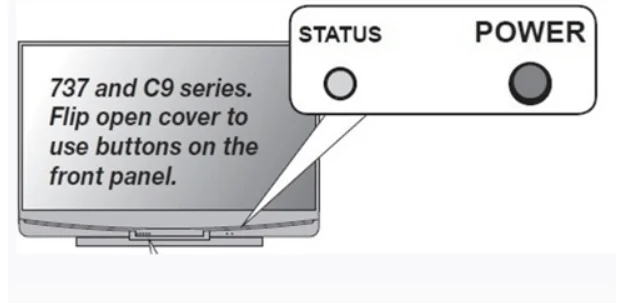
- For the changing purpose, remove only the lower panel of the TV by unscrewing it. You will see the screws on the edge of the back panel.
- Locate the projection box. You will find it in the center of the TV. It’s housed with four screws with the speaker.
- Remove those screws and slide the projection box. Don’t pull it out.
- Disconnect the wires connected to the projector box, and now you can see the projector lens itself.
- On the right side of the projector lens, you will find the lamp box. Slide it away from the projector box.
- Now hold the top of the lamp box and pull it out gently.
- Change the old lamp box with a new one.
- You are all done. Now just reassemble everything in the reverse way you did before.
6. Damaged Capacitor
Damaged capacitors can be one of the possible reasons behind this no-picture problem. Usually, capacitors store and release power to the TV. It works as a reservoir of electrical charge. When this essential part of the TV is damaged or fails to work, the TV starts showing malfunctions.
Solutions:
- First, open the back panel of the TV.
- Locate the power board. Disconnect all the wires as well.
- Remove the four screws which are holding the board.
- In the middle of the board, you will see cylindrical-shaped capacitors next to the power cord.
- Now check through whether the capacitors swelled up or popped up on the top of it has bent slightly instead of flat. If it is, you have to change it.
- Re-solder those bad capacitors and remove them
- Solder the new capacitors
- Recheck the board to see whether everything is in its correct place.
- Now just reassemble your TV in reverse order.
7. Internal Hardware Problem
If you have tried all the troubleshooting methods and your head is spinning on this thinking why is my Mitsubishi not starting, be sure the problem is related to hardware.
For sure internal hardware has several malfunctions. Now it’s out of your reach, and you need the help of an expert hand. You should contact the technicians for further suggestions.
FAQs:
What does the red light mean on my Mitsubishi TV?
If the front indicator light blinks red, be sure there have power supply issue or hardware issue. Do a power cycle on the TV. Unplug the TV and leave it for about 1 hour.
What are the signs of a Mitsubishi bad lamp?
There are a few visible damage signs of a bad lamp. Like discoloration, cracks, or cuts in the outer glass. Also, if the inside thin glass tube has shattered or melted, be sure it is bad.
Why does a green light flash on my Mitsubishi TV?
A flashing green light is an indication of signal error. Either the TV is not receiving power from the power source or has problems with the remote control. The TV may be stuck in the boot loop.
Wrapping Words:
Hopefully, now you know all the responsive factors for occurring no-picture issues on Mitsubishi TV.
We can expect you will easily troubleshoot the issue following our guide. But, still, if you have any queries on any facts, don’t forget to leave a comment. We will reply to you ASAP.

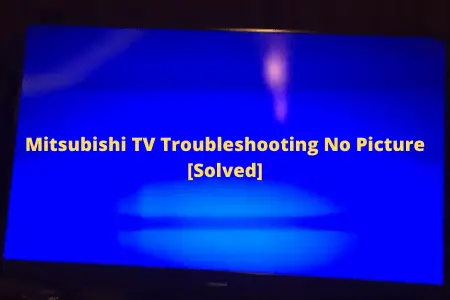
About Gonzalez
William Gonzalez is a passionate researcher & electronics expert who is dedicated to solve complex electronic issues. Plus, he has a passion for sharing his knowledge & expertise in this field with others. Well, he breaks down the complex technical concepts into simple terms & shares them with his readers so that they can easily troubleshoot the problems with their electronic products as well as save their pockets.