Sharp Aquos blinking codes indicate potential system error of the TV. Some of the most common error codes that users face are 02, 03, 16, 21, E203, 1A, 11, and 23. These blinking codes arise for several reasons, and each of the codes points out different errors.
Don’t get in trouble. Throughout this article, we will discuss Sharp TV’s blinking errors with well-proven corrective approaches. Let’s start.
Table of Contents
Sharp Aquos Blinking Codes [All Blinks Solved]
Troubleshooting the underlying error issues will not be a tough task as long as you know the solving methods.
But before moving to the troubleshooting points, it is also essential to learn in-depth details about the appearing errors. Follow the below comprehensive guide to eliminate Sharp Aquos tv blinking codes.
1. Sharp Aquos TV Error Code 02
Sharp TV blinking code 02 identifies the “Start-up communication error.” Code 02 refers that your TV is not receiving the initial communication from the CPU. That means there has been a signal error issue through your TV.
Before moving to the troubleshooting points for this blinking code, let’s highlight all the responsive factors for encountering a signal issues on your Sharp TV:
- Faulty cable connection
- Defective wires connection
- There may have bad weather
- Outdated firmware
- Damaged HDMI cable connection or the ports
- Loose connection to the power source
- Frozen digital box
- Faulty input ports
Now, follow our below-assigned instructions to fix the communication error issue on your TV:
Solutions:
- First of all, ensure that your TV is powered on.
- Make sure there has a snug connection between the TV power cord and the electrical outlet.
- Now check out each device that is connected to your TV.
- Then, reset your digital box.
- Update the TV’s firmware with the latest version.
- Detach the cables from your TV connection.
- Disengage the HDMI cable as well. Let them rest for a short while. Then, plug them tightly into the port and the TV.
- Wait 2-3 minutes to reboot your TV.
- Turn on the TV.
- If your television has a faulty input port, it says no signal. Connect your TV to the different input ports.
- In the case of an over-the-air antenna, ensure a secured connection of it to improve the signal quality.
2. Sharp Aquos TV Error Code 03
Sharp TV blinking error code 03 signifies “Start-up communication error.” The error code 03 basically identifies the initial communication is received, but the other network is not in range. That means TV fails to accomplish the rest of the network.
All the network communication inside the TV is done in a specific order. But if there occur interrupts while sending data, the system starts blinking light as an indication of error code 03.
The root reason behind network interruption is a power outage. To fix the problem, you will have to do a power cycle through the TV. Go through the below procedures:
Solutions:
- Turn off your TV at first.
- Disconnect all the power connections with the TV.
- Now, leave the TV unplugged for about 1 hour to let all the TV systems stable.
- Plug the TV’s power cable back in and turn the TV on.
- Hopefully, there has not been any error code.
3. Sharp Aquos TV Error Code 16
A sharp TV blinking error code 16 is mainly an indication of a panel-related error. That means there have backlight issue or lamp failure of the system.
Because of a defective backlight, the TV screen fails to start up and blinks code 16 as an error. The backlight failure happens due to electrical traces damage on the TV’s circuit board.
Because of the shorted backlight circuit, it fails to conduct power to the LED, and the TV won’t turn on.
Solutions:
- After confirming the faulty backlight, you will need to replace it.
- Contact any professional for precisely doing this.
4. Sharp Aquos TV Error Code 21
Blinking error 21 on Sharp TV is a power supply error. That means the complete TV unit is running through a power supply problem. Now, note down all the possible reasons behind power fluctuations on the TV.
- Blown electrical wall outlet
- TV is connected through a faulty surge protector.
- Insufficient voltage supply.
- Defective power cable
- Faulty power strip
- Dead fuse
- Bad mainboard capacitor
- Defective mainboard
- Damage or loose power cord connection
- Faulty individual components on the power supply board
Solutions:
- Disconnect the TV from the power source.
- Examine the electric supply from the wall outlet to the cord. Use an electrical voltage tester for this.
- Then move to the power cord. If you see any visible cuts or damages, replace the power cord.
- Now, unscrew the TV’s back panel and inspect the power supply board and the mainboard.
- Locate the faulty electrical component from there using a voltage tester.
- Replace broken or dead capacitors from the mainboard.
- Also, check and replace the blown-out fuse from the power supply board.
- Now, reassemble the TV and connect it to the wall outlet directly. Avoid surge protector to connect the TV.
- It will be better to connect your TV to a different electrical outlet.
5. Sharp Aquos TV Error Code E203
Sharp TV blinking error code e203 is an error from the down broadcast that you are trying to access. That means the specific channel is currently down from the backend.
Also, there may have cable connection issues from the cable provider. Just after notifying the issue, fix the issue by following the below instructions.
Solutions:
- First, change the channel that you want to access and verify the other channels.
- Now, if you are noticing all the same errors as before, be sure the problem is related to your cable connections. Contact your cable provider and notify them about the situation.
- Disconnect your TV from the cable that is hooking up from the cable box. Use an over-the-air antenna and see if your TV is receiving broadcasting or not.
- If still there positing the same issue, the defects may have on the mainboard. Locate and replace the mainboard.
6. Sharp Aquos TV Error Code 1A
Sharp TV blinking error code 1A refers to the TV temperature failure. When the TV system gets overheated, it starts blinking this code as an error.
In the case of TV overheating, you will have to take immediate steps corresponding to this issue. Otherwise, there will appear hardware failure. Note the reasons for TV overheating:
- Clogged TV vents
- Wrong placement of the TV
- TV is installed near any heat source
- Blocked TV vents by any hard objects
Overheating is easy to fix if you follow the below instructions:
Solutions:
- Clean out the TV’s ventilation first. Make sure these vents are completely unobstructed and debris free.
- Avoid placing hard obstacles near your TV.
- Also, remove all the heat-producing equipment near your TV.
7. Sharp Aquos TV Error Code 11
Sharp TV blinking error code 11 is basically an indication of a communication error. That means there may have an unstable internet connection, and for that, the TV starts facing disconnection issues.
Besides weak internet connection, there may have an outdated software version, glitches in the router or modem, or power supply interruption. After detecting this error code, let’s fix the issue following the below instructions:
Solutions:
- Perform a network diagnosis to detect the actual cause.
- Update your sharp TV with the latest software version.
- If still the same issue is persisting, do a hard reset on your TV.
- Also, reset the cable modem or router.
- Unplug the power cord of the router for 30 seconds.
- Now, reset the TV into factory default settings.
- Contact your network service provider and notify them about this.
8. Sharp Aquos TV Error Code 23
Sharp TV blinking error code 23 mainly signifies “error standby request from the main CPU”.
When the TV is plugged in with the power source, but it fails to turn on after switching on the power button, there occurs a standby error. No worries, here we have already included how to troubleshoot a TV’s standby error.
Solutions:
- Check out the remote control first. Replace the dead batteries of the remote control. Do a power reset on your remote.
- Then, power cycles your TV. Hold the TV’s power button for 5 seconds.
- If still, there have standby by error, inspect the TV’s motherboard.
- Now measure the voltage present there.
- Then flash the main BIOS.
- Also, reprogram the MMC IC according to your sharp TV motherboard number
- If needed, replace the main IC from the motherboard.
- You may need to change the complete power supply board and motherboard.
FAQs:
How to do a factory reset on a Sharp Aquos TV without a remote?
To factory reset your sharp TV, unplug the TV first. Press the Channel and Input buttons simultaneously from the Sharp TV Panel. Plug the TV back in while pressing the button. You have to press the buttons unit the TV is turned on.
Why is my Sharp Aquos OPC and power light blinking 3 times?
Sharp Aquos TV power light blinks 3 times indicating several hardware and software issues. Some of the major reasons are bad power supply and outdated firmware. After fixing these two, reset your TV into factory default settings.
Why is my Sharp TV not turning on?
Power degradation on TV is the root reason behind this issue. Unplug the TV and connect it to a different wall outlet. There may be a broken backlight that needs to be replaced. In some cases, the defective remote control is the culprit.
Wrapping Things Up:
Hopefully, now you know all the trouble points for each of the blinking codes on Sharp Aquos TV. We can expect that you will easily fix any error issues by following the above guide.
Still, if you have any confusion regarding our discussion, don’t hesitate to let us know through comments. Our expert team will reply to you ASAP.

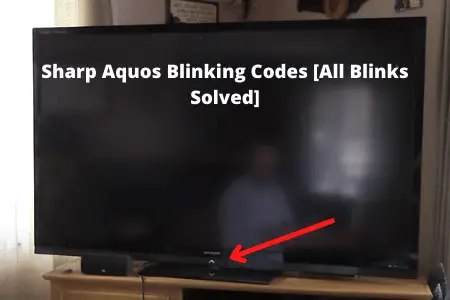
About Gonzalez
William Gonzalez is a passionate researcher & electronics expert who is dedicated to solve complex electronic issues. Plus, he has a passion for sharing his knowledge & expertise in this field with others. Well, he breaks down the complex technical concepts into simple terms & shares them with his readers so that they can easily troubleshoot the problems with their electronic products as well as save their pockets.