The summer infant video monitor troubleshooting guide contains the solutions to some major problems, including the monitor keep losing signal, abruptly shutting off, and the monitor’s sound not working.
Also, the other causes are the video monitor won’t turn on, the fuzzy picture on the monitor, the monitor going black, and there being sound but no picture on the monitor.
Fortunately, by reading this troubleshooting guide, you will get simple solutions to all the above issues. We discussed all these troubles in detail.
So, read this article properly, and you will undoubtedly learn how to fix your baby monitor’s troubles by yourself.
Table of Contents
Summer Infant Video Monitor Troubleshooting [7 Easy Solutions]
This troubleshooting guide contains the detail of all those factors creating major problems in the summer infant video monitor and their effective solutions. Let’s start:
1. Monitor Keeps Losing Signal
The summer infant monitor’s signal band frequency is 2.4 Hz. Your summer infant video monitor loses signals when the other electrical devices use the identical channel and frequency band. The main culprits for it are:
- The baby unit is not getting a perfect signal, or the signal is out of range
- Too much distance between the baby unit and the parent unit
- Baby monitor’s signal interference due to wireless or various electronic products
- Channel or station issues
Solution:
To fix your summer infant video monitor no signal crisis, you can follow the solutions below:
- Ensure that there is not much distance between the parent and baby unit monitors.
- Move the baby unit and parent unit closer (Minimum within 1 meter)
- Install your baby monitor far away from other wireless and electronic device
- Make sure your baby monitor is receiving a better signal
2. Monitor Shuts Off
The summer infant video monitor keeps shutting off mainly when it fails to receive the perfect signal from the parent unit. The other causes of it are:
- Reconnecting the parent unit and baby unit after losing signal
- Lower sensitivity setting
- A baby monitor and the parent unit’s loose connection
- Infant monitor’s frequent signal loss
- Plugging the monitor into a defective electrical outlet
- The monitor is in shutdown mode
Solution:
To fix your summer infant video monitor turn off the issue, first from the unit’s backside remove the led battery.
Then turn off the device and wait for a few seconds. Now, again place the battery in the unit and turn it on. Hopefully, your monitor will start running. The other solutions are:
- Wait for a few minutes and take some time to reconnect the parent and baby unit after losing signal
- Ensure the sensitivity setting in both parent and baby monitor is perfectly ok
- Check the two units (Baby and parent) loose connection and tighten them
- Make sure that the infant video monitor is working perfectly without any interference
- Repair or replace the damaged electrical outlet
- Check whether the monitor’s shutdown mode is on or not. If so, turn it off.
3. Monitor’s Sound is Not Working
Summer infant video monitor sound not working is another problem that users often encounter. The accountable factors for it are:
- The baby monitor is turned off
- The power or AC adapter is unplugged from the camera
- Batteries died out completely
- The infant monitor stopped charging
- The camera and monitor are not synced up
- The unit plugged into the faulty electrical outlet
Solution:
The ways to back the volume “ON” in your summer infant video monitor are the followings:
- Ensure the infant monitor is in turn on position
- Check the AC adapter’s plug-in condition and ensure that the power source is plugged correctly into the camera
- Remove the unit’s dead battery and replace it
- Make sure your infant monitor is charging properly
- Ensure the synced camera and monitor
- Repair or replace the malfunctioning electrical outlet
4. Video Monitor Won’t Turn On
When the summer infant video monitor won’t turn on, it will show no picture on the screen. If your baby monitor stopped working and fails to turn on, the reasons could be the following:
- The improper connection between the handheld and camera unit
- The defective baby monitor itself
- Faulty power source or outlet
- Low battery
- The infant or parent monitor is not correctly plugged in
Solution:
The fixing ways of the above troubles are the following:
- Ensure the handheld and camera unit’s proper connection
- Replace the faulty baby monitor and faulty outlet
- Properly recharge the unit’s battery
- Make sure the electrical outlet is working perfectly, and the infant monitor is plugged correctly into it
5. Monitor’s Fuzzy Picture
Summer infant video monitor fuzzy pictures are another major problem that users often face. Your monitor’s focus is perfect in close vision, but it creates a fuzzy picture at distance vision. The reasons for it are:
- Burnout IR sensors
- The baby monitor becomes unpaired with the camera
- Too much distance between the camera and the infant monitor
- Monitor signal interference due to other electrical appliances
- Infant monitor’s brightness control issues
Solution:
Solve the above problems following the solutions below:
- Fixes or replaces the burnout IR sensors
- Follow the manual’s instructions and again pair up the camera and baby monitor
- Position both the camera and monitor closer
- Keep the baby monitor away from cordless phones, Wi-Fi, other monitors, walkie-talkies, etc.
- Adjust the monitor’s brightness control
6. Monitor Screen Goes Black
Suddenly your summer infant video monitor screen goes black, and it’s pretty annoying for you. Usually, you may face this issue for the following causes:
- Baby monitor’s damaged cables
- Power management issues
- Outdated or expired video card driver
- The monitor’s screen-saver option is enabled
- Faulty infant video monitor itself
Solution:
If your summer infant video monitor screen goes black suddenly, you should reset it. Unplug the infant monitor from the outlet, and wait for a minute.
Then again, plug it back into the outlet and turn the monitor on. If still the same problem exists, you can follow the easy solutions below:
- Replace the monitor’s defective cables
- Reset the monitor’s power management options
- Replace the outdated video card driver and obtain a new one
- Disable the screen saver
- Repair or replace the infant video monitor unit
7. Monitor Has Sound But No Picture
A major problem with the summer infant video monitor is it has sound, but there is no picture in it. Even the monitor’s green light and sound are also on, but it is not generating an image at all. The causes of it are:
- The infant monitor’s video mode is off
- The monitor’s brightness control issue or the brightness is at a lower setting
- Both the monitor and camera are in a turn-off position
Solutions:
If your infant video monitor stop showing a picture but still it is producing sound, you should follow the fixing ways below:
- Once push the monitor’s video On/Off button and then turn your infant monitor’s video mode in the “ON” position.
- Adjust the infant monitor’s brightness control
- Press the baby monitor’s front power button and access the primary camera selection. Then turn both the monitor and camera in the ON position.
FAQs:
How do I reset my summer baby monitor?
At first, find the monitor’s reset button. Then press the button and hold it for a few minutes. Hold it constantly while the power cord is correctly connected to the outlet. Grip it as long as the monitor’s green LED doesn’t flash. Once you see the green light, turn the monitor ON.
Why is my summer infant monitor beeping?
Your summer infant monitor may start beeping because of the low battery, too close position of the parent and baby unit, faulty IR sensor, a non-existent or weak reception unit, or the two units are out of range.
How do I adjust the temperature on my summer baby monitor?
To adjust the summer baby monitor’s temperature, you need to switch the temperature between Celsius and Fahrenheit. First, press the video monitor’s on/off button and hold it for 4 seconds. Then release it, and the temperature will switch and adjust automatically.
Does my summer baby video monitor have night vision?
Yes! The 5” summer baby monitor has night vision and a digital zoom color screen. In addition, this monitor also has a two-way tall back and display for nursery temperature. All these features ensure the monitor will get a perfect viewing angle.
How can I improve my baby monitor’s signal?
Wrap the metal piece and antenna in aluminum foil on parent and baby monitors both. The baby monitor will receive better signals in this way from the parent monitor. Next, use aluminum foil to cover the wire piece entirely. Finally, place your infant monitor as high as possible.
Conclusion
So, now you know why you need the Summer infant video monitor troubleshooting guide. We break down all the major reasons and their solutions. Hopefully, if you face any of the above issues, you will now solve them by yourself. Still, if you experience any other trouble except the above, let us know. Our expert will guide you.

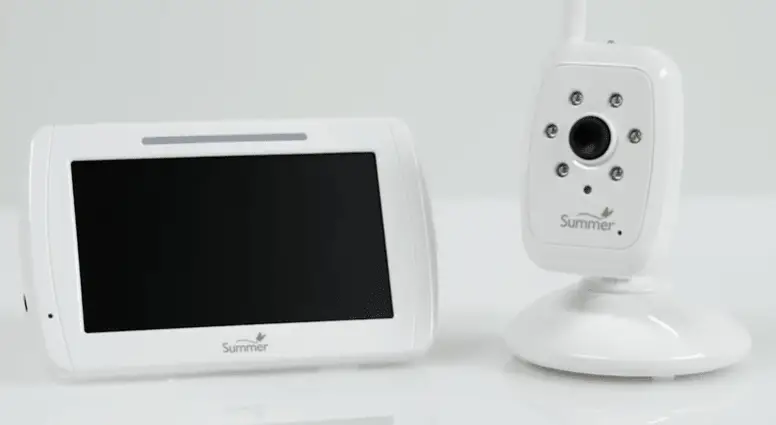
About Gonzalez
William Gonzalez is a passionate researcher & electronics expert who is dedicated to solve complex electronic issues. Plus, he has a passion for sharing his knowledge & expertise in this field with others. Well, he breaks down the complex technical concepts into simple terms & shares them with his readers so that they can easily troubleshoot the problems with their electronic products as well as save their pockets.