Often, Hisense TV users struggle with Hisense Roku TV red light blinking 2,3,5,6,7,10 times. Hisense Roku tv blinking red light in standby mode is basically a system error code indication. System error appears because of interior or exterior hardware failure, and the TV fails to turn on.
However, go through the below comprehensive Hisense tv blinking codes troubleshooting guide if you are struggling with your Hisense Roku TV red light blinking issue.
Table of Contents
Hisense Roku TV Red Light Blinking Several Times [Solved]
Throughout this article, we will explore all the facts related to your Hisense tv blinking codes based on the number of times.
Apart from this, you will get a complete guide on fixing each of your Hisense tv blink codes. So, go through our discussion thoroughly.
Note: You can also read how to fix Roku remote every button turns off TV.
1. Hisense Roku TV Red Light Blinks 2 Times
Hisense TV red light blinks 2 times is an error indicating that the TV hardware is malfunctioning. This error code signifies an issue in the TV’s circuit because of an incorrect voltage supply on the main chip.
In some cases, defective TV’s backlight, degradation in power supply, and severe internal damage are some of the major reasons for flashing red light 2 times.
Now, let’s get to the troubleshooting steps for this Hisense Roku tv power light blinking code:
Solutions:
- First, turn off your TV.
- Unplug the TV’s power code from the wall outlet.
- Do a power cycle on your Hisense TV. Leave the TV unplugged for about 30 seconds.
- After that while, plug the tv’s cord back into a different outlet.
- Then, reset your Roku TV to factory default settings.
- To troubleshoot the bad power supply, you may need to inspect the TV’s back panel and check out the mainboard. There may be a bad capacitor that is the culprit. Contact a professional if there is still red light flashing after power cycling.
2. Hisense Roku TV Red Light Blinks 3 Times
Hisense TV’s red light blinks 3 times is a direct indication of the damage to the TV’s internal circuit board. Most likely, there may have been blown capacitors in the mainboard.
Also, because of overvoltage or overcurrent supply, burnt-out lamps in the panel lead to the same error code.
Anyway, follow the below instructions to fix the TV’s error code based on the number of 3 times or you can read the ultimate solution on how to fix the Hisense TV red light blinking 3 times.
Solutions:
- A hard reset is an effective fix in the case of any type of blinking code on Hisense TV. So, start by power cycling your TV.
- Unplug the TV and leave the TV disconnected from the power source for about 30-40 seconds.
- Meanwhile, press and hold the power button for a little while and then turn back on the TV again.
- You will need to examine the TV’s motherboard if even now, you are experiencing the blinking code.
- Disconnect the back panel and check out the lamp first.
- Ensure well-working capacitors on the mainboard.
- Replace the bad lamps if there have an incorrect voltage supply.
- Or, it will be better to replace the entire strip to fix the issue.
3. Hisense TV Red Light Blinks 5 Times
Hisense TV’s red light flashing 5 times happens due to a faulty cable connection. Also, if there have sort of glitch on the HDMI cable connection or an issue with the power supply occurs, there appears the same blinking code.
Sometimes, the TV gets an issue with the power board, or there may have a fault with your backlight LEDs behind this error code.
Solutions:
- As usual, start troubleshooting by doing a power cycle on your TV.
- Press and hold down the minus volume (-) button and menu button simultaneously.
- If that doesn’t prove well, inspect the power board.
- Replace the bad capacitors.
- Examine the backlight LED test using a flashlight. Replace the defective backlight.
- Finally, check out all the cable connections and ports.
- Replace the faulty HDMI cables.
4. Hisense TV Red Light Blinks 6 Times
If you are struggling with the red light blinking 6 times on your Hisense TV, be sure your TV has detected some system error.
There have been some major reasons for this blinking error. Note down the following causes first before moving to the troubleshooting steps:
- TV is getting overheating
- Blocked TV vents by debris
- Outdated software
- Glitches on mainboard or inverter boards
- Burnt LED Strip inside panel
- Defective power board
- Fault IR sensor
Solutions:
- First, restart your TV.
- It will be better to do a power cycle on your TV in order to give relaxation to its functions.
- Disconnect your TV from the power strip or surge protector.
- Connect the TV directly to the wall outlet.
- Remove all the connected devices with the TV.
- Clean out the TV vents and ensure block-free vents.
- Factory reset your TV.
- Update the TV’s firmware with the latest version.
- If still there have same blinking code, check the motherboard and IR sensor.
- Replace the faulty IR sensor and motherboard.
5. Hisense TV Red Light Blinks 7 Times
Hisense TV red light blinks 7 times in an error indication of a faulty circuit stage inside of the TV.
In most cases, this error code occurs due to a defective inverter board or LED backlight. Sometimes, TV gets overheated and blows out the capacitors. Then, the TV flashes red light 7 times.
Solutions:
- Test the backlight of the TV first.
- Replace the defective backlight.
- Remove the back panel of the TV and check out the capacitors.
- If you notice a domed or swollen top on the capacitors, be sure it is the culprit. Replace the bad capacitors.
- Besides all these, ensure that you are using a well-working remote control.
Yet, if you find the blinking 7 times is still, then reading our comprehensive guide on how to fix the Hisense TV red light flashing 7 times will definitely help you.
6. Hisense TV Red Light Blinks 8 Times
Hisense Roku tv red light blinking 8 times is the fault indication of a hardware fault. Some other responsive factors are a bad power supply board, a faulty circuit section, and hitches on the fluent power supply on the mainboard.
Also, unstable cable connections and faulty wiring connections are highly responsible for this blink code. Don’t worry. We are providing all the corrective approaches to fix this major issue on your Hisense TV.
Solutions:
- At first, unplug your TV from the power source connection.
- Do a hard reset on your TV by unplugging it for about 1 hour.
- Meanwhile, press the power button for about 60 seconds.
- After hard resetting, check out all the wiring and cable connections of the cable.
- Replace the cracked or defective cables.
- If needed, you will have to inspect the mainboard and verify the capacitor condition.
7. Hisense TV Red Light Blinks 10 Times
Hisense TV red light blinking 10 times is an error indication of an incorrect voltage supply into the TV. Sometimes, the red light starts flashing when the screen comes on. Anyway, a defective power board is one of the major reasons for this blink.
Sometimes, clogged ventilation and defective or lose cable connections lead to the same system error. Like other blinking codes, this issue can also be resolved by following some straightforward methods:
Solutions:
- First, make sure you have unplugged your TV.
- Now, check out the ventilation system of your TV. Clean out all the vents to ensure air circulation fluently.
- Also, ensure a stable installation of the TV.
- Disconnect all the cables and reconnect them firmly and in proper working order.
- Remove all connected devices.
- Don’t miss the TV ports and all should be properly cleaned.
- While unplugging, press the power button for about 20 seconds.
- Leave the TV unplugged for about 1 hour. This will do a power reset on your TV.
If you won’t find the solution with this method, then you can read our guide on how you can easily fix the Hisense TV red light blinking 10 times by yourself.
FAQs:
Why is my Hisense TV not responding to the remote?
Malfunctioning in the remote control is the root reason for occurring for this. To fix the issue, remove the batteries first. Then, do a power reset by pressing the power button for 20 seconds.
How to do a factory reset on Hisense Roku tv?
To factory reset the Hisense Roku TV, press the “Menu” button from the remote control. Then, go to “Support” and click ok. Choose “Self Diagnosis” and select OK. Find “Reset” and enter your pin to start the resetting.
How do I manually update the firmware on my Hisense smart TV?
To update the firmware, go to “Settings.” Then, go to the “Support” option and find “System Update” from the menu. Now, click “Check Firmware.” If your TV needs update, it will start updating automatically.
Summing Up
Hopefully, now you know all those reasons why Hisense Roku TV starts flashing red lights as blinking codes.
Hopefully, by following the above guide, you can conveniently fix your Hisense Roku TV flashing red light error codes issue.
Still, if you have any queries and need to ask us, just leave a comment below. We will reply ASAP.

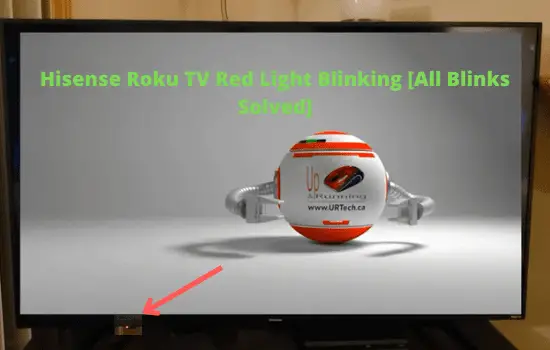
About Gonzalez
William Gonzalez is a passionate researcher & electronics expert who is dedicated to solve complex electronic issues. Plus, he has a passion for sharing his knowledge & expertise in this field with others. Well, he breaks down the complex technical concepts into simple terms & shares them with his readers so that they can easily troubleshoot the problems with their electronic products as well as save their pockets.