Philips TV red light blinking means your TV’s error codes or fault indication. Your Philips TV can blink red lights 2, 3, 4,5,6,7, and 8 times.
The main factors responsible for red light flashing on your TV are the defective motherboard, malfunctioning power supply board, faulty T-con board, TV and electrical outlet’s bad or loose connection, and defective power supply unit.
Also, when your TV goes into the Protection Mode or Standby Mode, it blinks the red light at different times.
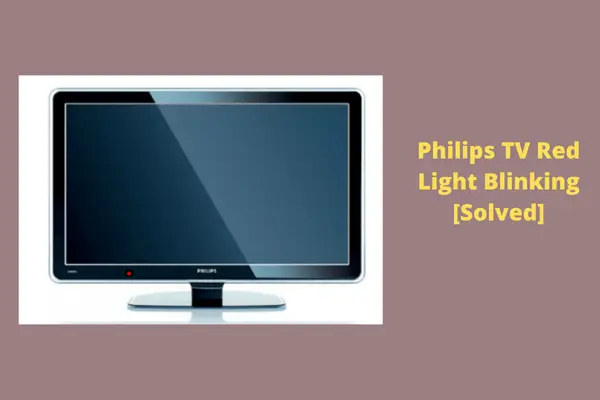
Whatever the number of times your Philips TV blinks the red light, you should soft or hard reset your TV to fix it. If resetting doesn’t work, then check the faulty internal hardware components and replace them. Also, turn off your TV’s protection and Standby Mode.
However, throughout this troubleshooting guide, we will explore all the causes and solutions for each red light blinking. So, go on reading to solve your TV red light blinking….
Table of Contents
Philips TV Red Light Blinking [Solved]
Many factors cause red lights to blink on your Philips TV at different times. The causes and resolving ways for all types of flashing are not the same. Thus when your Philips TV flashes red light, carefully count the blinks and then fix it following our guide. So, let’s start…..
1. Philips TV Red Light Blinks 2 Times
After running a few times, your Philips TV can abruptly shut off, and then its red light will blink twice, pause, and then again blink twice.
Your Philips TV flashing red light 2 times means the TV’s internal components are not working correctly or become defective.
Due to faulty internal parts or a change in the TV settings, your TV fails to operate correctly and it flashes 2 red lights to give you the fault indication. The main factors responsible for it are:
- Malfunctioning main board
- Outdated TV software
- Faulty T-con board
- Loosely connected power plug
- Philips TV protection mode is On.
- Insufficient power supply in TV
- TV panel problem or faulty TV screen
Solution:
Whenever your Philips TV starts flashing the red light 2 times on its front, you should try to fix it by unplugging your TV’s power cord from the outlet. Wait for a few minutes and give the connection again. If this process doesn’t fix the issue, follow the resolving ways below:
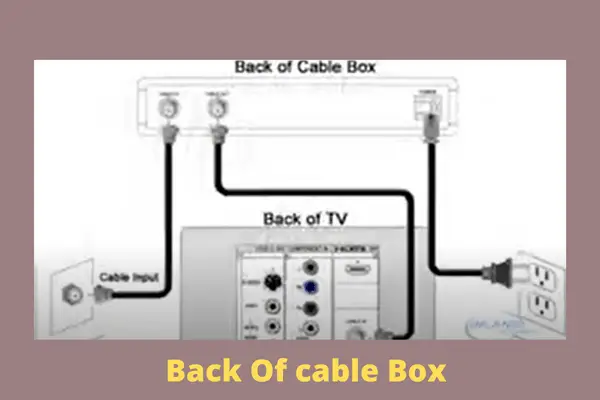
- Replace the faulty motherboard, defective T-con board, and bad TV screen
- Update TV software
- Tighten your TV’s power plug connection
- Hard reset your TV to get it out of protection mode
- Ensure your TV is getting a proper power supply
- Check and fix your TV panel hitch.
All these above-mentioned issues are responsible for 2 times red light blinking caused by different factors. If you go through this article on Philips TV Blinking red light 2 times, you will get to know all these causes and their solutions.
2. Philips TV Blinking Red Light 3 Times
You are using your Philips TV, but suddenly your TV at regular intervals can start blinking the red light 3 times. This red light flashing error can be caused by your TV power board’s shortened diode or when the entire power board gets damaged.

Your Philips TV can flash the red light 3 times in different forms. For example, your TV can blink 3 times, then stop for 2 seconds, and then 3 times blink again.
Or, your Philips TV red light blinks 1 long 2 short, or blinks 3 times repeatedly. In whatever form your TV blinks the red light 3 times, the TV will not turn on. The main factors that cause this hitch are:
- Faulty main power supply board
- Network wires & TV are not properly connected
- TV and power supply source’s improper connection
- TV’s standby mode is turned on
- Faulty electrical outlet or broken power supply source
- Loose power connections
- Active Protection Mode in TV
- Blown capacitors and cold solders
Solution:
To troubleshoot your Philips TV’s 3 times red light blinking issue, you first require to find out which culprit is causing this problem. Remove your TV’s back cover and check the power board and its internal components. In general, the other easy fixing ways are:
- Replace the defective power supply board, broken or faulty electrical outlet, blown capacitors, and cold solders
- Ensure the TV and network wires are properly & securely connected.
- Ensure proper connection between the TV and power supply source (Circuit board)
- Turn off your TV’s Standby Mode and factory reset your TV.
- Tighten the power connections
- Hard reset your TV to inactive its protection mode.
3. Philips TV Blinking Red Light 4 Times
The red LED light on your Philips TV blinks 4 times, then stops, and again it blinks 4 times. It is another Philips TV LED blinking code.
Your Philips TV can experience this code when it faces internal errors or bugs and glitches that disturb the TV’s normal functioning.
Also, when your Philips TV’s expired software fails to cope with the new firmware, the TV flashes red light 4 times and stops turning on. The major concerning factors for this problem are:
- Outdated firmware
- Blown capacitors
- Malfunctioning power board
- TV’s active protection mode
- Improper power supply in TV
Solution:
Carefully count your TV’s red light blinking code when it starts flashing. And check the blinking pattern, whether the LED light is blinking in a way or repeatedly.
Then check your TV’s back part, and find out which damaged or faulty components are causing this issue. The other solutions are:
- Update TV firmware (The updated software is available on the Philips TV website)
- Replace the blown capacitors, and defective power board
- Hard reset your Philips TV to get it out of the Protection Mode.
- Ensure your TV’s proper power supply
By going through our article on Philips TV Blinking Red Light 4 times, you can know more detailed causes and solutions of it.
4. Philips TV Blinking Red Light 5 Times
Your Philips Roku TV red light flashing 5 times in a row is another power light blinking issue you may experience while using your TV.
While your TV goes through this error code, it will flash red light 5 times, wait for 2 seconds, and then repeat the pattern.
During the 5 times LED light blinking, your TV will not show any picture or play sound, and it will not turn on.
Your Philips TV’s front LED light blinks in this pattern for the following causes the TV is going through severe hardware issues. The defective SSB tuner board TV’s Standby mode is on.
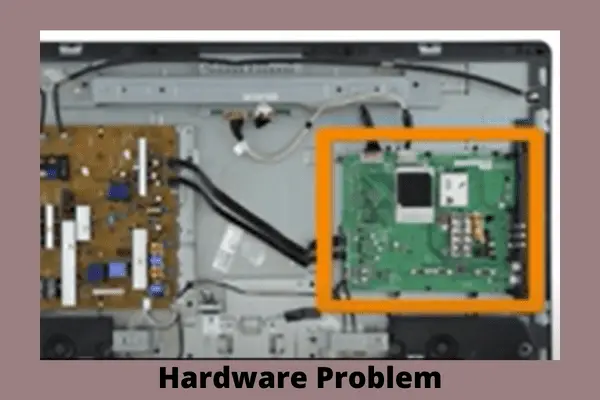
Solution:
To fix your Philips TV 5 times red light blinking dispute, hard reset your TV and change its internal setting. After resetting your TV, check the LED light with the remote control to ensure it is working.
The other solutions are to Check your Philips TV’s internal hardware like power board, motherboard, T-con board, light valve, etc., and replace them if required. Replace the faulty SSB tuner board and turn off your TV’s standby Mode.

If you want to learn detailed reasons behind each factor and their solutions, you can go through our comprehensive article on Philips TV blinking red light 5 times.
5. Philips TV Red Light Blinking 6 Times
You turn on your TV, and its screen becomes black after a couple of seconds, and then the TV shuts off. After turning it off, your TV starts to blink the red light 6 times.
When your TV screen’s left side red light flashes 6 times in a pattern, it could be due to a pre-programmed error in your TV. The other causes are:
- Defective power supply board
- TV processor fails to communicate appropriately or faulty processor.
- TV is in Protection Mode
- Bad capacitors
- Faulty power supply source or lousy circuit board
Solution:
When power doesn’t come on to your Philips TV properly, TV could give you a false indication through a blinking red light 6 times. The easy ways to solve all the above difficulties are:
- Replace the faulty power supply board, damaged processor, blown capacitors, and defective power supply source
- Hard reset your TV to remove its protection mode.
- Install the new processor and make sure it is correctly communicating with other components
Our article on Philips TV red light blinking 6 times will help you to get a detailed idea of this hitch. You can learn more by going through it.
6. Philips TV Blinking Red Light 7 Times
A malfunction in a specific circuit path causes 7 times flashing red light on your Philips TV. This is another blinking error code that you need to know.
When your TV goes through this error code, your TV will flash the LED light consecutively 7 times, and then the TV will stop working. After a few seconds, your TV will repeat the same pattern again. The responsible factors of it are:
- Faulty power supply board
- Loose cable connection or faulty cable
- Blown capacitors
- Malfunctioning main board
- TV’s active Protection Mode
Solution:
Look at your Philips TV’s front and check whether it is blinking red light 7 times or not. If so, factory reset your TV before attempting to fix it. However, if resetting doesn’t solve the trouble, go through the following solutions:
- Replace the defective power supply board, damaged cable, blown capacitor, and lousy main board
- Tighten your TV’s cable connection
- Get your TV out of protection mode by hard resetting it
If you are eager to learn more about the detailed factors and fixing ways, you can go through our article on Philips TV blinking red light 7 times.
7. Philips TV Blinking Red Light 8 Times
You try to turn on your Philips TV, but it won’t turn on, and its front LED light blinks 8 times repeatedly.
This is another Philips TV LED blinking code. Temporary internal malfunction or change in the TV set can cause this glitch. The leading factors behind this trouble are:
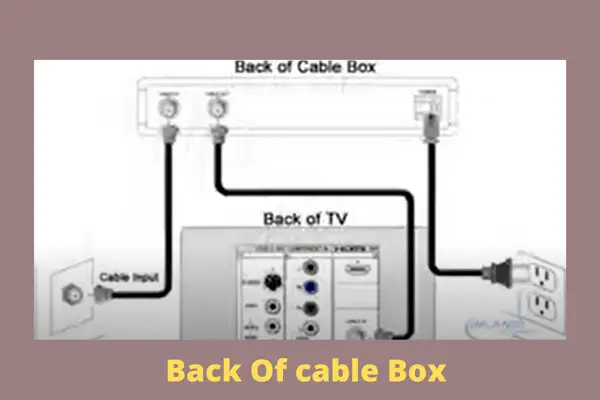
- Defective power supply board
- TV is in Standby Mode
- Defective electrical circuit board
- Loose connection between the TV and electrical outlet
- Mainboard malfunction
Solution:
If your Philips TV blinks red light 8 times, first unplug your TV’s cord from the outlet. Check the cable connection and then plug the cable back into the outlet. Now hard reset your TV. If resetting fails to fix it, follow the ways mentioned below to get rid of this difficulty.
- Replace the faulty electrical circuit board, malfunctioning power supply board, and defective motherboard
- Go to the TV’s settings option and turn off its Standby Mode.
- Tighten your TV and electrical outlet’s cable connection
Learn more about this issue by going through this article about Philips TV blinking red light 8 times.
How To Soft Reset Philips TV
The first step to fixing your Philips TV’s red power light blinking issue is to soft reset it irrespective of how many times the light flashes. Soft reset doesn’t change your TV’s settings, but your TV gets some time to restore its functioning. The easy steps are:
- Take your Philips TV remote control and press its power button to shut it off.
- Keep your TV off for 10-20 seconds.
- Now using the remote’s power button again, turn on your TV, and the soft reset is done.
How To Hard Reset Philips TV
If your TV still blinks after performing a soft reset, you should now try to disappear its red light flashing through a hard reset. The hard reset process will erase your TV’s current setting, data, and memories. The resetting steps are:
Step 1:Turn off your TV by pressing the remote control’s power button and disconnect your TV’s power adapter

Step 2: Keep your TV in power off condition for 5 minutes. Re-plug your TV’s adapter into the electrical outlet and start your TV, and the reset process is complete.

How To Factory Reset Philips TV?
You need to factory reset your Philips TV to restore its functioning and ensure its smooth running. The simple steps are:
- Grab your Philips TV remote control and press its “Menu” button
- Press your remote button to select the option “Settings.”
- Press your remote’s Ok button twice
- Select the “RESET AV SETTING” option
- Now, press your remote’s “OK” button to choose “START NOW”
- Finally, again press the Menu button to exit from this option.
How To Update Philips TV Software
Mainly, your TV’s red light blinks at different times due to the outdated firmware. Thus you need to update your TV’s software. The simple updating steps are:
- Turn on your Philips TV and ensure it’s good Wi-Fi or internet connection.
- Keep your TV running for 5 minutes and then check the quality of the internet connection and ensure a perfect connection.
- Press your TV remote and navigate to the “Home” option
- From “Home”, select the setting by pressing the remote’s Ok button.
- Again press your remote’s Ok button to select the option “Update Now.”
Once you complete all these steps, your TV will connect itself to the Philips Server and look for an update.
FAQs:
Why does Philips TV keep rebooting?
Philips TV keeps rebooting due to the buffering of Video Streaming Apps, malfunctioning TV apps, TV stability problems, and low-quality network connection. Also, TV and internet cable’s loose connection can cause this issue.
What is the Philips TV Remote app?
Philips TV remote app is a kind of converter that turns your tablet or smartphone into a universal remote. Using this remote control, you can switch TV channels or adjust volumes. Using the Remote app, you can control and operate your Philips TV.
Why does my Philips TV make a noise?
Your Philips TV can make a noise because of its oscillating electrical components, faulty internal and external speakers, too loud volume, etc. Also, your TV and coaxial cable’s insecure connection or incorrect or defective source device can cause it.
Why does my Philips TV have sound but no picture?
Your TV has sound but no picture, mainly due to the damaged video cable, loose wire connection, the video cable not correctly plugged into the port, broken HDMI wire, faulty TV power board, etc. Also, enabled power saver mode can cause it.
Bottom Line
We explained the A-Z details of Philips TV red light blinking, including how often the red light blinks and their causes and solutions. Hopefully, if your Philips TV creates such an issue, you will now solve it by yourself.
If you fail to resolve it, don’t feel odd to make a comment and let us know. Soon we will give you the solution.

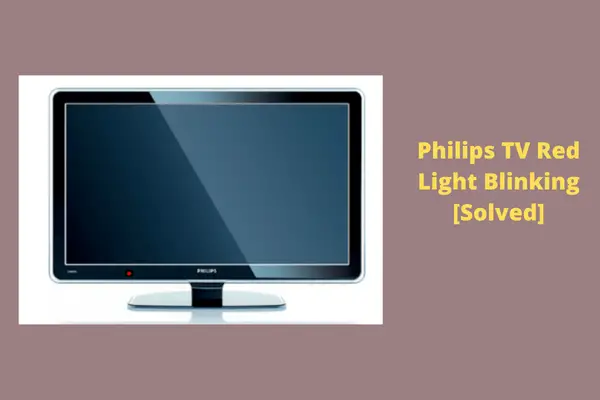
About Gonzalez
William Gonzalez is a passionate researcher & electronics expert who is dedicated to solve complex electronic issues. Plus, he has a passion for sharing his knowledge & expertise in this field with others. Well, he breaks down the complex technical concepts into simple terms & shares them with his readers so that they can easily troubleshoot the problems with their electronic products as well as save their pockets.