Toshiba TV makes buzzing noise mainly due to different electronic devices making signal interference, ground loops, the TV’s internal speakers malfunctioning, and dirty air vents.
Also, the other causes are connecting the TV to external speakers, improper backlight setting, too high TV volume, audio-related problems, bad color wheels, and defective power cables.
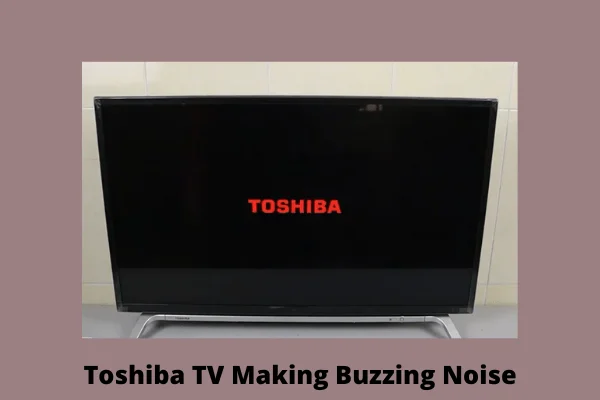
When you hear buzzing noise from your Toshiba TV, first perform a soft and hard reset on it. Then make sure no electrical appliances are creating signal interference.
And ensure the satellite box and cable box are working perfectly without over-modulation. Also, check for your TV’s faulty internal parts and replace them.
Learn more about each factor’s exact causes and solutions by going through the following presentation. Let’s start:
Table of Contents
Toshiba TV Making Buzzing Noise [13 Easy Solutions]
This troubleshooting guide explained all the major causes and their solutions for which your Toshiba TV makes a high-pitched sound. Those are:
Note: You can also read how to fix Toshiba TV sound problems.
1. Ground Loops
When various grounding points face differences in electrical potential, it causes ground loops. When you plug your Toshiba TV into video or audio components, the ground loop produces a low-frequency but loud buzz.
If your Toshiba TV’s entire setup is thoroughly connected, and the continuous power running to the system, you will hear the buzzing sound constantly. The causes of it are:
- A satellite box and cable box feed the system’s entrance
- At different locations, along with your Toshiba TV, other devices are also plugged into the Alternating Current (AC).
- Poor ground connection
- A satellite feed or cable box creates the ground loop
- There is no ground isolator in between the A/V receiver and subwoofer
Solution:
The troubleshooting procedures of your Toshiba TV’s ground loop are:
- A coaxial cable is connected to the subwoofer. First, unplug it and check whether the buzzing sound vanishes or not. If the sound goes away, that means the cable or satellite feed is responsible for the ground loop. So replace the lousy cable or satellite feed.
- Make sure numerous devices are not plugged into the AC along with your Toshiba TV at different locations.
- Ensure a strong ground connection
- From the subwoofer’s input, reconnect it to the receiver’s output. Then from the turner or outboard box, disconnect the offending feed.
- Even after disconnecting your Toshiba TV, if the buzzing audio still persists, you need to install the ground isolator between the A/V receiver and subwoofer.
2. Different Electronic Devices Making Interference
The most common reason your Toshiba TV makes high-pitched noise is that other electronic devices are causing interference in running your TV.
Different electronic appliances such as external speakers, hair dryers, surround sound receivers, power generators, microwaves, vacuum cleaners, electric drills, etc, are causing your Toshiba TV to generate a buzzing sound.
These gadgets disrupt your Toshiba TV’s smooth functioning by interfering with its frequency signal.
Solution:
First, you need to detect which device is creating interference with your Toshiba TV. To find the interference maker device, try turning off one device at a time.
After finding the culprit that interferes, move it away from your TV. Or, if you don’t get the main or a single device, you should move all the devices away from your TV to eliminate interference.
3. TV’s Defective Speakers
Your Toshiba TV is equipped with built-in internal speakers. Near your Toshiba TV’s bottom and fire upward, you will get its speakers.
Any problem with the TV’s built-in speakers can also cause the buzzing sound from your Toshiba TV. However, your TV’s in-built speakers may go bad for the following reasons:
- Blown speakers
- Overheating TV speaker due to applying too much electrical power
- Physically damaged speakers
- Dirty speakers
- Aging/deterioration
- Playing TV volume too loud
- Amplifier and TV speaker’s mismatched power
Solution:
The faulty speaker causes a crackling sound in your Toshiba TV. Keep your Toshiba TV in a safe place and at a safe listening level to avoid its malfunction. The other effective solutions are:
- Replace the blown, aged, or physically damaged speakers
- Make sure your TV speaker is not overheating
- Properly clean your TV’s internal speakers
- Avoid playing too loud a volume
- Ensure properly matched power between the TV speakers and amplifier
4. Dirt Accumulation On Air Vents
Your Toshiba TV produces a buzzing noise when your TV’s air vents fail to flow the warm air outside and cool air inside.
The dirt, dust, or debris build up in air vents and create blockage in them. As a result, it fails to allow the proper cold and hot air circulation in your TV.
Due to the clogged air vents, your TV’s cooling fan tried hard to pass the air but ended up making a high-pitched sound.
A straining fan, when circulating air in and out of your Toshiba TV, will always create a buzzing noise. Excessive dirt and dust accumulation in air vents over time can damage your TV also.
Solution:
Frequently or at regular intervals, clean your Toshiba TV’s air vents. Wipe the dust from your TV to clean the filthy particles.
Also, use your fingers to pick the other debris from it. Wipe your TV’s air vent dust using cotton wool or cloth.
Also, properly clean your TV’s cooling fan and make sure the fan is functioning perfectly. After removing the air vent’s dirt, soft reset your Toshiba TV to ensure its better functioning.
5. Fixing Your TV On Hard Surfaces
Another reason that causes your Toshiba TV to make a humming noise is installing your TV on a hard surface such as wall brackets, glass surface, or wooden surface. Your Toshiba TV vibrates when you fix it on a hard surface.
The cables and other components’ expansion within the TV mainly causes this vibration and buzzing sound. The hard surface’s complex nature failed to hold the TV tightly. Thus when your TV runs, it creates a loud noise.
Solution:
Reduce your Toshiba smart TV’s buzzing sound by installing it on a spongy, soft surface such as a rubber base.
The TV properly sticks to the smooth surface and fails to move even by an inch during its vibration. The soft area holds your TV firmly, ensures a stable place for it, and reduces vibrated noise.
6. Connecting Your Toshiba Television With External Speakers
To increase your Toshiba TV’s volume, you may connect it to external speakers such as cable boxes, DVDs, sound systems, or Blue-ray Players. But connecting external speakers and TV is another reason for its buzzing noise.
The loose cable connection that you use to connect your TV and speakers causes the high-pitched TV sound.
Also, the external speaker’s high volume setting is responsible for it. The unbalanced audio volume between the external speaker or cable box and the TV is the culprit also.
Solution:
Don’t connect your Toshiba TV with other external speakers. However, for getting high volume, if you are bound to connect with other speakers, you should ensure your TV and speaker’s tight cable connection.
Replace the faulty cable and tighten the connection. Again set your external speaker’s volume setting at low. Also, ensure a balanced audio volume between the TV and cable box. Make sure none of the device’s volume is higher.
7. Over Modulation
When your TV receives a too-strong video signal, the transmitted information becomes distorted, and it causes a 60 Hz low buzz in your Toshiba TV.
Depending on your on-screen graphics, the intensity of the buzz varies. The satellite tuner or cable box becomes overpowered due to a too-strong signal. The causes of it are:
- The incorrectly adjusted or poorly manufactured modulator in the cable box or satellite tuner
- Faulty cable box or satellite tuner
Solution:
Overcoming the over-modulation is not challenging. And when your Toshiba TV receives a digital signal, it is common trouble that creates a buzzing noise. The fixing ways are:
- If your cable box or satellite tuner is equipped with the modulator, ensure it is highly manufactured and correctly adjusted.
- Replace the malfunctioning cable box or satellite tuner
- Make sure the modulator handles the powerful signal perfectly and is not distorted.
8. Improper Backlight Setting
Suddenly your Toshiba TV may generate noticeable humming noise because of the improper backlight setting. If you set the backlight down to less than 100%, you will experience this buzzing sound.
Suppose you turn your TV’s backlight to 75%, and your TV will start generating this sound. If you put your head behind your TV, you will hear the buzzing sound more clearly.
Solution:
Whenever you experience Toshiba TV high-pitched noise, you should first check your TV’s backlight setting. Put your Toshiba TV’s backlight setting to 100% and see if it works or not.
Adjust your TV’s backlight setting by following the steps below:
- Grab the original remote of your Toshiba TV and press its Home button
- Navigate to your TV’s Settings option
- Select Picture setting
- Then go to the Backlight Settings
- Now depending on your TV’s previous setting, adjust the backlight setting up or down
Note: This backlight setting may vary based on your Toshiba TV model. For example, the Toshiba 32WLT66 users should set up their TV’s backlight to 100% to reduce the audio noise. On the contrary, some users don’t hear the noise by setting the backlight at 85%. So, it depends on the TV model.
9. TV Volume Is Set Too High
If you set your Toshiba TV’s volume too high, you will hear this buzzing sound from your TV. Depending on the hearing capacity, usually, you may set your TV’s sound to 4-10. But if you put behind it, for example setting the volume at 20-25, you will hear the high-pitched noise.
Solution:
Buzzing sound with a high-volume setting is expected. The company’s engineers don’t consider it a fault. If, after raising the volume, you experience this audio noise, enjoy your TV by lowering the volume. Keep the sound level below 10. Hopefully, the additional high-level sound will disappear.
10. Audio-Related Issue
After turning on your Toshiba TV, whatever volume you set on it, if your TV starts creating buzzing noise, then the problem could be something else other than the high volume setting. So, to find out the actual culprit, mute your Toshiba TV and carefully listen to it.
If after muting your TV, the buzzing sound also stops, this means your TV is going through audio-related issues. The responsible factors for it are:
- Cables are not securely and correctly plugged into their respective inputs
- Faulty coaxial cables and composite cables connection
- Malfunctioning external audio link in TV
Solution:
To fix the above audio-related difficulties, do the following:
- Ensure the cables are correctly and securely plugged into their respective inputs
- Replace the defective composite and coaxial cables connection and bad external audio link
11. Faulty Color Wheels
After turning on your Toshiba TV, you may hear a loud noise when the cooling fan’s color wheel starts. The noise will get going with a slight hum, and even after turning off your TV, the buzz continues for a few minutes.

However, the color wheel failure makes weird noises, and the audio seems like the horror movie’s soundtrack. The responsible factors for it are:
- Motor malfunction
- Dirt or dust builds up in a color wheel
- Bad bearing
- Defective TV lamp
Solution:
Remove your Toshiba TV’s back panel and check its color wheels. If it is the culprit, follow the easy resolving ways below:
- Replace the malfunctioning motor, lousy bearing, and faulty TV lamp
- Properly clean the dirty color wheel
12. Bad Power Cables
Your Toshiba TV receives energy from the power supply source by connecting the power cables. After securing the power cables, your television gets the power to function correctly.

However, your TV receives less or insufficient power due to the bad wires, which also contributes to the humming noise coming from your TV. The accountable factors for it are:
- Broken, melted, physically damaged, or worn-out cable
- Aging or deterioration of cord over time
- Damaged internal wiring
- Loosen cable connection
Solution:
Your Toshiba TV’s malfunctioning power cable can damage your TV’s entire system. Thus you need to fix it immediately. The easy fixing ways are:

- Check and replace the physically damaged, broken, worn-out, or melted cable damaged internal wiring and aged cord
- Tighten the power cable’s connection to the TV input
13. Starting And Turning Off The TV
When you start and turn off your Toshiba TV, its electrical cables contract and expand, and your TV inside makes noise.
The TV’s power cable extends after receiving power, and when the cooling fan begins to compelling air, it causes a buzzing noise in the TV.
Solution:
If you hear the buzzing sound from your Toshiba TV while starting and turning it off, it’s normal. However, a buzzing sound during switching off or starting your TV ensures that it works perfectly.
How To Fix Your Toshiba TV’s Buzzing Noise
Within a short time, you can fix your Toshiba TV’s buzzing sound problem. The easy steps are:
- Unplug your Toshiba TV from the primary power source by removing its all-electric cables
- Gently remove your TV’s cover panel by unscrewing all its screws and accessing your TV’s inner parts.
- Check your TV’s internal components, including the fan, by removing their screws.
- Find out each internal parts problem and replace the faulty or damaged components. Also, if any parts require repairs, do it.
- Locate and clean your TV’s air filters. Use alcoholic detergents to wipe out the air vent’s dust.
- After checking and cleaning everything, reassemble your TV’s inner parts perfectly in their respective position.
- Plug in all the electric cables again in your Toshiba TV and re-plug it into the outlet
- Whether the fixing process is successful or not, check it by switching on your Toshiba TV.
- Navigate to your TV’s Setting and reduce the image’s contrast level and check whether your TV’s buzzing noise was removed or not
- If your TV is functioning perfectly and no humming noise is coming from it, which means the fixing process was successful.
But if still, the buzzing noise comes from your Toshiba TV even after following the above steps, you should contact the Toshiba helpline center.
How To Soft Reset Your Toshiba TV
When you first experience your Toshiba TV making a buzzing noise, you should soft reset it first to remove its temporary glitches. The resetting steps are:
- Pressing your TV remote’s power button to turn off your TV
- Wait for 60 seconds
- Turn on your Toshiba TV again by pressing the remote’s power button, and the reset process is complete
How To Hard Reset Your Toshiba TV
If the soft reset fails to fix your Toshiba TV’s high-pitched sound issue, you should make another attempt to hard reset your TV. The easy ways are:
- Press the Home button on your Toshiba TV remote
- Navigate to the Setting option and press the down arrow on your remote
- Select the “Device and Software” option and press Ok
- Go to the Factory Default Reset Setting
- Confirm this option by pressing ok
- Wait until your TV Factory reset becomes complete. The factory reset will remove all the glitches and bugs and erase your TV’s stored data and memories.
FAQs:
Why has my Toshiba TV stopped working?
Your Toshiba TV stopped working due to the damaged power cord, power supply issue, defective circuit board, bad motherboard, lousy power supply board, the remote control not working with the TV, etc.
Why does my Toshiba TV keep turning off?
Your Toshiba TV keeps shutting off mainly due to overheating and a defective power cable. Also, the other causes are the sleeper Timer being on outdated OS, malfunctioning circuit board, faulty internal parts, etc.
Final Words
So why your Toshiba TV is making buzzing noises is now clear to you, including their effective solutions.
Optimistically, if you hear a humming noise from your TV, you will detect the reasons and solve them by yourself following our guide mentioned above. Still, if you fail to fix it, comment, and we will ASAP give you the solutions.

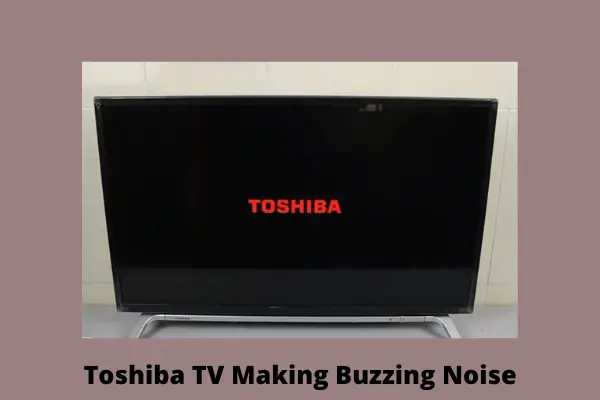
About Gonzalez
William Gonzalez is a passionate researcher & electronics expert who is dedicated to solve complex electronic issues. Plus, he has a passion for sharing his knowledge & expertise in this field with others. Well, he breaks down the complex technical concepts into simple terms & shares them with his readers so that they can easily troubleshoot the problems with their electronic products as well as save their pockets.