The most common problem in the Motorola baby monitor includes units not pairing, not turning on, sound not working, and no display in the monitor screen. Also, malfunctioning in charging, beeping no signal, and night vision not working are the significant issues in this model.
We bring here the complete solution guide through this article. So, read sensibly every single word of this Motorola baby monitor troubleshooting guide.
Table of Contents
Motorola Baby Monitor Troubleshooting [7 Easy Solutions]
Here are the frequent issues with the Motorola device. If your Motorola halo baby monitor not working, match your issue from the below ones.
We can assure you that all of our suggested solution steps will effectively work. So, let’s start reading.
1. Motorola Baby Monitor Not Pairing
Motorola baby monitors not pairing is the most common issue of any baby monitor device. If your Motorola baby monitor not connecting to the camera, there stand several major reasons. When the charger of the parent unit is too low, it disconnects the pair.
Sometimes, dead batteries are responsible. In some cases, frequency interference or having any obstacles between devices will not lead to continuing strong pairing. Now fix the issue by following the below guides:
Solutions:
- First, turn off both units and disconnect them from the power line.
- Check the outlet and ensure that it is well working.
- Now, remove the battery cover and change the battery if it is drained.
- Remove all the hard obstacles from the path between them.
- Ensure a secured installation of the devices.
- Now, turn on both units.
- Do a hard reset in these and finally pair the units.
2. Motorola Baby Monitor Beeping No Signal
In various cases, the user faces out of signal issues on their baby monitor. There are various reasons for causing such an issue. Let’s have a look at some major ones:
- Too low charge
- Dead or damaged battery
- Faulty power supply
- Defective outlets
- Unsecured connection with the outlet
- Improper position of the units
- Long distances between them
- Hard obstruction between the devices
Now, go to the solution parts to resolve this problem:
Solutions:
- The first step should be to recharge the parent unit.
- If still, it is beeping, be sure the battery is damaged. Replace it.
- Then, check out the power supply.
- Verify the electrical cord, outlets, and visible wires. If you notice single damage to them, replace or repair the electrical cord, outlets, and visible wires quickly.
- Don’t forget the switch of the outlets.
- Now, remove the obstacles between the devices.
- Mount the camera in the range of the parent unit.
- If there have wireless devices in the path, you should remove them as well.
- Finally, reset both units in proper ways. Hopefully, it is not beeping now.
3. Motorola Baby Monitor Sound Not Working
If you are troubled with the Motorola baby monitor with no sound issue, then the section is for you. By maintaining some simple steps, it can be easily solved. But before, it is important to know the reasons first.
- The distraction of the speaker from its place
- Roughly used of the parent unit
- Faulty parent unit speaker
- Defective baby unit speaker and microphone
- A weak single between the devices
- The too-long distance between them
Here are our suggested solution steps:
Solutions:
- At first, turn off both devices and unplug them from the outlets.
- Remove battery pack from your baby monitor’s parent unit
- Leave for 30-40 seconds.
- Place the battery and plug the baby unit.
- Turn the monitor back on.
- When there is still no sound, inspect the monitor and secure the speaker connection. If needed, replace it.
- Same, check the speaker of the baby unit. Replace the speaker if it is got damaged.
4. Motorola Baby Monitor Not Turning On
Motorola baby monitor screen not turning on due to mainly faulty power supply. There may be damaged wires, defective power cords, or outlets.
Sometimes the battery may be dead, or it is unable to hold the charge long.
Also, when the Motorola baby monitor power button not working, the unit does not turn on. Don’t worry. Follow our below steps to fix this immediately.
Solution:
- Very first, check the power supply.
- Verify the wires, electrical cord, and switches. Ensure they all are perfect.
- If the battery is dead, recharge it. Replace the damaged battery.
- Disassemble the parent unit and try to re-solder the power button.
- Make sure there is 5V DC and 1000 mA power supply for the baby unit.
- Connect both units tightly with the wall outlets.
5. Motorola Baby Monitor Night Vision Not Working
Sometimes, you may notice too poor image quality when the night vision mode is activated. This happens for the wrong display setting.
When it is too, the screen will not function well. Also, insufficient light in the baby room or a faulty night vision sensor is responsible for this.
Solutions:
- First of all, adjust the image control of the monitor and increase the brightness.
- Also, ensure the little light in the baby’s room. Place a night lamp there.
- If needed, reset the night vision sensor.
6. Motorola Baby Monitor Not Charging
Sometimes, the monitor fails to adapt to the charge from the outlets. In some cases, it works when connecting to the charging line. But the charge dies too fast when you disconnect from the battery power.
The main reason includes the damaged battery. Also, rough handling and long-term use cause the loose connection of the charger port. Poor solder joints on the charge port are responsible for this.
Solutions:
- Start by changing the battery.
- Repair the charging port and ensure its secured connection.
- If still not charging, contact a technician.
7. Noise Interference in Motorola Baby Monitor
Several times, there happens noise interference in the Motorola baby monitor. Some major reasons are:
- The baby unit is too closer to the parent unit.
- Having some wireless devices in the path which have the same frequency
- When there are any hard devices like TV, or refrigerators between the units.
Solutions:
- It is necessary to keep a short distance between both devices but not closer than one meter. It is better to place them at about 3 feet distance.
- Remove all wireless devices like stereo speakers, mobile phones, and Wi-Fi routers from the path to eliminate noise interference.
- Also, remove all the hard obstacles that cause weak signals.
FAQs:
How to activate night vision mode on Motorola baby monitor?
There is a built-in photo sensor at the top of the LCD screen. When it finds a low level of ambient light, the night mode will activate and start displaying night icon.
Is there a talk mode on the Motorola baby monitor?
Yes, there features a talk mode on this device. Just press and hold the speaker icon on the Parent Unit. When it activates, you can talk to your baby through the Baby Unit’s loudspeaker.
Wrapping Thoughts:
Hopefully, our discussed topic has enough benefit to you. We can expect that now you are free of any problem with your Motorola baby monitor. But if there are any questions regarding this guide on your mind, we are always ready for you. Just leave a comment, and we’ll reply to you ASAP.

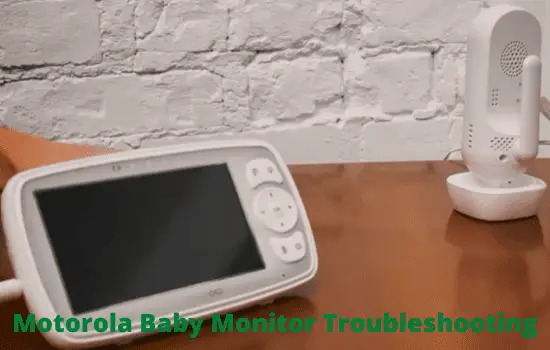
About Gonzalez
William Gonzalez is a passionate researcher & electronics expert who is dedicated to solve complex electronic issues. Plus, he has a passion for sharing his knowledge & expertise in this field with others. Well, he breaks down the complex technical concepts into simple terms & shares them with his readers so that they can easily troubleshoot the problems with their electronic products as well as save their pockets.