Through the Toshiba TV problems and solutions guide, you will get to know about your TV’s major problems, including TV won’t turn on, TV keeps turning on, TV won’t turn off, and TV keeps turning off.

The other issues are TV keeps turning on and off repeatedly, TV’s black screen, error codes, TV’s sound problem, no video signal on TV, the TV’s picture-related hitches and the remote control is not working.
The quick solution is to soft reset and hard reset your Toshiba TV if your TV faces any of the above difficulties.
Then check your TV’s internal hardware components, and replace the faulty main board, power board, etc. And tighten your TV’s audio and video cable connection.
To know the detailed factors creating these above troubles and their effective solutions, read this article thoroughly till the end. And you will undoubtedly learn the easy faxing ways of your TV’s hitches.
Table of Contents
Toshiba TV Problems And Solutions [13 Easy Fixes]
This troubleshooting guide has all the effective solutions to your Toshiba TV’s major problems. So, let’s go through it:
1. Toshiba TV Won’t Turn On
Your Toshiba TV won’t turn on or power on for numerous reasons. Several factors mainly cause this situation, including the following:
- The HDMI-CEC feature is turned off.
- The TV Auto Power is set to off.
- Defective remote
- TV fails to respond to the remote control.
- Stuck buttons on the remote or remote buttons are not working.
- Damaged or dead batteries in the remote control
- Faulty power cord
- Selecting the wrong input source
- Faulty power outlet
- Broken backlight
- TV’s power cord is insecurely plugged into the electric outlet, or the power cord is plugged into the faulty working outlet.
- Tripped power strip or surge protector
Solution:
After several attempts, when your Toshiba TV fails to turn on, you first need to soft reset your TV. Unplug your TV’s main power cord.
Then wait for 1 minute. Then re-plug the cord and turn your TV on. If still your TV has no power and doesn’t turn on, do the following:
- Check your Toshiba TV’s HDMI-CEC feature and make sure it is turned on.
- Go to the TV settings and set the Auto Power to ON.
- Replace the faulty remote, defective TV unit, remote’s dead or damaged batteries, malfunctioning power cord, damaged or broken backlight, and bad power outlet
- Select the correct input source
- Ensure the power cord is securely and correctly plugged into the electric outlet.
- Also, check the electric outlet and ensure it is working perfectly.
- Inspect the tripped surge protector and power strip and change it if required
2. Toshiba TV Keeps Turning On
Sometimes your Toshiba TV can turn on randomly due to the inappropriate setting. At regular or irregular time intervals, automatically, your Toshiba TV keeps turning on by itself mainly due to the following factors:
- The internal timer is set to on
- Foreign objects around the remote control’s power button
- TV is connected to the faulty external devices
- The remote’s stuck power button
- Dirty remote or damaged remote batteries
- Malfunctioning power cord
- TV’s improper HDMI or CEC setting
Solution:
If your Toshiba TV turns on automatically by itself it is not necessary that the TV unit is bad. Other factors can cause malfunction also. Thus first reset your TV. If resetting doesn’t fix the hitch, then follow the solutions below:
- Check your Toshiba TV’s internal timer setting and make sure it is set to off
- Clean the dirty remote control and its power button
- Disconnect your Toshiba smart TV from the defective external devices
- Replace the stuck power button on your remote and remote-damaged batteries
- Ensure proper CEC or HDMI setting
- Replace the connected defective external devices and faulty power cord
3. Toshiba TV Won’t Turn Off
It could be quite annoying if your Toshiba smart TV doesn’t respond properly or won’t shut off, especially when you are trying. The responsible factors behind it are:
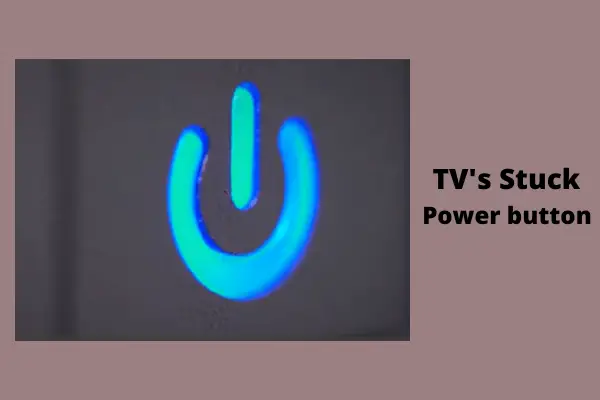
- A defective TV remote or TV remote is not working
- TV’s stuck power button
- Failed power supply board
- Defective main board
- Faulty HDMI cable
- Auto standby is set to off
- Turned off HDMI-CEC control feature
Solution:
Keep your Toshiba TV’s power cord unplugged for 60 seconds. Hold your TV’s power button for 30 seconds, and then plug in the outlet again. Also, the other effective solutions are:
- Make sure the TV remote is working.
- Replace the faulty TV remote, TV’s stuck power button, faulty motherboard, malfunctioning power supply board, and bad HDMI cable
- Check your TV’s auto standby feature and set it to On.
- Turned on your TV’s HDMI-CEC control feature
If after going through the above points, you have confusion, you can get to learn more by reading this more comprehensive details of Toshiba TV won’t turn off.
4. Toshiba TV Keeps Turning Off
Due to the TV’s inside hardware issue, suddenly, your Toshiba TV may keep shutting off. However, due to the signal exchange trouble, your TV may continuously keep turning off after running for a few minutes. The concerning causes of it are:
- The sleeper timer is on
- Remote malfunction
- Outdated TV software
- Power supply problem
- TV’s overheating
- Faulty HDMI cable
- REGZA link signal problem
- Choosing the wrong energy savings option
- Defective LED
- Faulty picture tube
- The automatic power-off feature is on
Solution:
First, try resetting your Toshiba smart TV to fix this issue. If your TV doesn’t fix, you should follow the steps below to keep your Toshiba TV away from suddenly shutting off.
- Go to your TV’s setting option and check the sleeper timer. If it is On, set it to the Off position.
- Replace the malfunctioning remote, bad HDMI cable, faulty LED, and lousy picture tube
- Update your TV’s firmware
- Avoid using too many electric appliances and TV in one outlet at a time to avoid overheating.
- Select the correct energy savings option
- Go to the setting and turn off the Automatic Power-off feature.
If you want to learn more about why your TV keeps shutting off, you can read this article about Toshiba TV keeps turning off.
5. Toshiba TV Keeps Turning On And Off Repeatedly
Another problem is that your Toshiba TV keeps restarting. After turning it on, your Toshiba TV may run for some time and then turn off. After a few minutes, it turns on by itself.
While continuously your Toshiba smart TV keeps restarting repeatedly, you should consider it a serious problem. The main accountable factors for it are:
- Power saving functions are such as On Timer, TV Standby, and Sleep Timer.
- Bravia Sync settings are turned on
- Powered on HDMI connected device
- Faulty power supply
- Blockages in Toshiba TV or dirty TV unit
- Outdated TV software
- Clogged air intake
- The remote’s stuck power button
Solution:
While your Toshiba TV fails to function correctly, it turns on and off automatically by itself. The quick and easy solutions to fix all these above troubles are:
- Check your Toshiba TV’s power savings functions and make sure the On Timer, TV Standby, and Sleep Timer option is set to off.
- Turned off the Bravia Sync settings
- Check the HDMI-connected device and set it off.
- Replace the malfunctioning power supply and faulty remote
- Properly clean your Toshiba TV’s dirt and debris build-up and the air intake blockage
- Update your TV software
6. Toshiba TV Black Screen
Due to various technical issues, you may experience your Toshiba TV going dark. Your Toshiba TV turns on but the black screen is another difficulty that you may encounter in using this TV. The main culprits behind this hitch are:
- Backlight’s bad string
- Bad T-con board
- Defective LED driver
- Malfunctioning cable
- Defective inverter
- Improper backlight setting
- Selecting the wrong input source
- Power save mode is On
- Faulty power source
- Failed main board
Solution:
If you want to replace your Toshiba TV due to its black screen, hold on a second and solve the above issues first, following the solutions below:
- Replace the bad string on the backlight, faulty T-con board, bad LED driver, lousy cable, malfunctioning inverter, defective power source, and failed motherboard
- Properly set the backlight.
- Select your TV’s correct input source
- Go to your TV’s settings, check the power save mode, and set it off.
7. Toshiba TV Error Codes
Toshiba TV power light blinking is a common problem that its users often experience. Whenever your Toshiba smart TV goes through any technical or software-related hitches, its power light starts flashing.
The power light blinking means your TV has detected a false indication. Usually, depending on various causes, your TV may blink different colors, including red, yellow, blue, green, and orange. Let’s discuss the causes and solutions of each:
| Toshiba TV Power Light Blinking | Causes | Solutions |
| Red Light Blinking 3 Times | TV’s failed hardwareFaulty main board fault power board bad power supply unitOutdated TV firmware | Replace the failed hardware in the TV, defective motherboard, bad power board, and lousy power supply unit update your TV’s software |
| Red Light Blinking 5 Times | Power supply issue, Defective internal hardware power outage fault motherboard bad power board. | Replace the defective power supply source, malfunctioning internal hardware, and faulty motherboard install a voltage stabilizer to prevent power outages and fluctuations. |
| Red Light Blinking 8 Times | Failed power supply TV’s defective power board open the internal fuse. | Replace the faulty power supply source and malfunctioning power board make sure the internal fuse is close |
| Red Light Blinking 9 Times | Failed main board defective cooling fan power outage or power surge damaged internal components in the power board. | Replace the defective motherboard, faulty cooling fan, and board’s damaged internal components check the power outage issue and install the voltage stabilizer |
| Red Light Blinking 10 Times | Defective power supply board faulty main board, Bad cooling fan voltage issues, and a dirty TV unit. | Replace the malfunctioning power supply board, faulty cooling fan, and defective main board install a voltage stabilizer to check the voltage issues properly, and clean the dirty TV unit. |
| Yellow light blinking 3 times | Faulty signal board power outage, bad digital video board faulty connectors, and capacitors. Firmware isn’t boosting cooling fan malfunction. | Replace the bad signal board, faulty digital video board, bad connectors, and malfunctioning cooling fan make sure the firmware is booting. |
| Green Light Blinking 3 Times | Failed power board faulty power supply unit main board malfunction. The freezing logo on the TV screen looked up the TV processor power outage power cord and the TV’s loose connection. | Replace the faulty power board, power supply source, and bad main board make sure the logo is not frozen on the TV screen and the processor has not locked up. Ensure the TV and power cord’s loose connection. |
| Orange Light Blinking | Malfunctioning power supply board, bad capacitors, faulty circuit board. | Replace the faulty power supply board, defective capacitors, and malfunctioning circuit board. |
| Blue Light Blinking 3 Times | TV is receiving the wrong signal from the faulty receiver box. Faulty power supply board, the damaged internal control circuit. Malfunctioning main board, bad red tube TV’s main cheap is reading the wrong voltage. Damaged internal components or failed hardware. | Make sure your toshiba TV is receiving the correct signal. Replace the defective power board, malfunctioning main board, damaged internal components, and bad red tube. |
By going through the above table you can learn about the responsible factors and their solutions in short. But for knowing each factor’s detailed causes you can read the Toshiba TV power light blinking.
8. Toshiba TV Sound Problems
You may experience different audio-related issues while using your Toshiba TV, such as there is no sound on the TV, humming sound, distorted sound, audio out, or audio noise and the TV volume keeps rising or lowering.
Different factors are responsible for these troubles. The following table will explain the causes of creating these sound hitches and their easy solutions.
| TV’s Different Sound Issues | Causes | Solutions |
| No Sound, But the Picture | Muted TV, TV’s low volume, TV station facing hitch, TV’s faulty in-built speakers, Defective external speakers, enabled SAP, malfunctioning TV cable. | Unmute your TV, increase the TV volume change the TV channel. Replace TV’s lousy internal speakers, bad external speakers, and faulty cable, enabled SAP. |
| Buzzing Noise | Ground loops, Signal interference, Dirty air vents, Faulty speakers Improper backlight setting. | Fix the ground loops, reduce signal interference, clean the vents, replace bad speakers properly set the backlight. |
| Volume Keeps Going Up | Stuck control switches faulty remote, incorrect connection between TV and antenna cable. | Replace the stuck switch & lousy remote, and ensure the TV and antenna cable’s correct connection. |
| Low Volume | Disabled external speakers, unadjusted TV volume inappropriate sound settings, and cables improperly connected. | Enabled external speakers, adjust the tv volume, and set the sound correctly. |
| TV Audio Out | Turned off audio output setting TV and A/V cable’s insecure connection. | Turned on the audio setting. Ensure secure connection of TV and AV cable. |
| Distorted TV Sound | Signal interference, loose audio cable connection, outdated software lack of maintenance of proper TV sound settings. | Reduce signal interference, Tighten the cable connection update the software. |
Explaining all the details of each factor and their fixing ways in a single table is not possible. Thus to learn more about this topic, you can go through this article on the Toshiba TV sound problem.
9. Toshiba TV No Video Signal
Due to the Toshiba TV input problem, your TV fails to get the video signal. When your TV doesn’t receive the video signal, it fails to produce and display pictures and video. The accountable factors for it are:
- Loose HDMI connection
- Choosing the wrong input source
- Corroded or damaged HDMI cable
- TV fails to recognize the HDMI
- Not using the satellite box’s remote
Solution:
If, after pressing the input button, your Toshiba TV says no video signal, you should follow the resolving ways below to get rid of it:
- Check and tighten the HDMI connection
- Select the correct input source
- Replace or repair the damaged and corrupted HDMI cable
- Make sure your TV is perfectly recognizing the HDMI
- Use the satellite box’s remote to operate the TV.
Go through the details Toshiba TV has no video signal.
10. Toshiba TV Picture Issues
The major problem that most Toshiba TV users face is that the TV picture is not clear or the TV is failing to produce proper sound and picture simultaneously. So, now let’s discuss all the picture-related problems and their easy solutions:
i). No Picture And No Sound
Suddenly your Toshiba TV may stop producing no pictures and sound for the following factors:
- TV’s Audio only option is set to On
- Incorrect or insecure video cables connected to your TV
- Improperly adjusted brightness and contrast
- Faulty power cord
- Selecting the wrong video input source
- Station or channel experiencing problems
- Cable TV or antenna’s improper or insecure connection
- Text modes block the screen
Solution:
The easy ways to get rid of these above troubles are:
- Check your TV’s Audio only option and set it to Off
- Ensure TV and video cable’s secure and correct connection
- Properly adjust your TV’s brightness and contrast
- Replace the defective power cord
- Select the correct video input source
- Change a particular channel or station that is experiencing an issue
- Make sure your TV antenna connection is secure and correct
- Check the Text Mode and make sure it is not blocking your TV’s screen
ii). Dark Or No Picture But the Sound Is Good
Your Toshiba TV may produce good sound, but it is also displaying poor, dark, or no pictures. The main accountable factors for it are:
- The station or TV channel is experiencing problems
- Cable TV or antenna is not securely and correctly connected
- Lower brightness
- Unadjusted picture size or aspect ratio
- Antenna signal strength is low
- The incorrect or insecure connection between video cables and TV
Solution:
The easy solutions to resolve the above troubles are:
- Change the TV channel or station that is facing the issue
- Make sure the antenna or cable TV is securely and correctly connected
- Raise the brightness
- Adjust the aspect ratio and picture size
- Ensure antenna signal’s high strength
- Make sure your TV and video cables have the correct and secure connection
iii). Dark Picture And No Color
Your Toshiba TV may suddenly display a dark picture with no color, or the image’s color is incorrect. The main causes responsible for it are:
- Low signal strength
- Insecure and incorrect cable TV or antenna connection
- Video cables and TV’s incorrect connection
- Unadjusted color settings
- TV channels are creating issues
Solution:
Fix your Toshiba TV’s dark picture and no color issue in the following ways:
- Ensure your TV antenna’s signal strength is high
- Make sure the cable TV is securely and properly connected
- Ensure video cables and TV’s correct connection
- Properly adjust the color settings
- Change the channel
iv). Strips Or Dotted Lines Appear On The TV Screen Picture
Your Toshiba TV may show dotted lines or stripes on the screen for the following causes.
- Incorrectly connected satellite box
- Using a lower-directional outdoor antenna
- Video cables are not correctly or securely connected to the TV
- Bad video cables
- Other electrical devices such as external speakers or receivers are creating signal interferences.
Solution:
Do the following to disappear your TV screen’s dotted lines or strips:
- Correctly connect the satellite box
- Use a highly directional outdoor antenna
- Make sure the video cables are securely and correctly connected to the TV
- Replace the lousy video cables
- Ensure no external speakers or electronic devices are creating the signal interference
v). Double Images
Your Toshiba TV produces a double picture on the screen for the following factors:
- Using low-directional cable TV, outdoor antenna, or satellite TV
- Insecurely connected video cable between the source device and TV
- Different electrical devices create radio frequency interference
Solution:
Solve your Toshiba smart TV’s double image problem in the following ways:
- Use high-directional outdoor antenna, satellite TV, or cable TV
- Make sure your TV and source device’s video cable connection is secure
- Remove other electrical devices to reduce the radio frequency interference
vi). Poor Picture
The main culprits responsible for generating a poor picture are:
- Too bright room. The TV picture becomes difficult to see because of the reflection of the light on the TV screen
- One or more devices, such as a camcorder or S-VHS camera, is turned on
Solution:
- Reduce your room light’s brightness. Make sure you are correctly seeing the perfect TV picture in your room’s warm light.
- If your TV is connected to different external devices such as S-VHS or camcorder, you should turn off these devices when your TV is On.
11. Toshiba TV Remote Not Working
Generally, the user operates their TV using the remote control. Now, if your Toshiba TV remote fails to work or does not function properly, it would not be good at all. The culprit hindering your TV remote functioning are:
- The TV’s power cord is not plugged into the working outlet
- Obstruction between the TV front’s sensor and remote control sensor
- Remote batteries are tightly wrapped in clear plastic
- Improperly installed batteries
- Dead or damaged batteries
- The remote’s buttons are not working
- The HDMI-CEC control feature is turned off
Solution:
When you fail to control your Toshiba TV using a remote, you need to check it out immediately. If it is the culprit, you should take the following action to eliminate this hitch.
- Check and ensure your TV’s power cord is plugged into a working outlet
- Make sure there is no issues or obstruction in the TV’s front and remote control sensor
- Replace the remote whose sensor is not working
- Before installing the batteries, remove the remote batteries tightly wrapped in plastic
- Replace the faulty remote, dead or damaged batteries
- Make sure remote’s all buttons are perfectly working
- Turn on the HDMI-CEC control feature
12. Toshiba TV Overheating
One of the major problems with the Toshiba smart TV is that after running for an extended period, your TV overheats. Overheating your TV for a long time can cause electronic circuitry damage. Factors responsible for it are:
- Dirty or clogged vents and poor ventilation
- Putting the TV directly toward or nearly the external heat source
- Placing your TV in a tight space or enclosed cabinet
- Airflow obstructions around your Toshiba TV or insufficient airflow
- TV’s broken or defective internal parts
Solution:
TV overheating causes frequent shutting down of your TV, failing capacitors, and many more issues. So following the ways below fix the above hitches:
- Properly clean your Toshiba TV vent’s dirt and remove its blockage and ensure high-quality ventilation
- Placed your TV away from the direct external heat source
- Avoid placing a TV in a tight space or enclosed cabinet. Instead, place it in a soft place
- Make sure there is sufficient airflow in your TV by removing the TV’s airflow obstructions
- Replace your TV’s broken, damaged, or defective internal components
13. Toshiba TV Keeps Disconnecting From Wi-Fi
Another major problem with your Toshiba TV is that it keeps disconnecting from the Wi-Fi or keeps losing its network connection. The main culprits of it are:
- Faulty router device
- Loose or damaged router wires
- WPS (Wi-Fi Protected Setup) option is off
- Software bugs, glitches, or outdated software cause erratic network connection
- Delay of data packets due to network interference
- The router is placed too far from your TV
- Toshiba smart TV’s disconnected network connection
- Enabled guest network
Solution:
Press your Toshiba remote’s power button and hold it for 10 seconds to cold reboot your TV. Unplug your TV and wait for 3 minutes at least. Replug the cable, turn on your TV again and connect it to Wi-Fi. The other simple solutions are:
- Replace the defective router device and damaged wires and tighten the router wires
- Check and turn on the WPS option
- Perform a factory reset to remove the software bugs and glitches and make sure the network connection is stable
- Update your TV’s firmware
- Make sure no other devices are creating the network interference
- Positioned your TV and router at a certain distance and not too far
- Check your TV’s network connection and make sure it is properly connected
- Disabled guest network
Wrap Up
So after going through the above comprehensive Toshiba TV problems and solutions guide, hopefully, you now know how to solve your TV’s issues. If your TV faces any of the above trouble, follow the above-mentioned fixing ways to resolve it.
Comment and let us know whether the above troubleshooting guide was helpful or not.


About Gonzalez
William Gonzalez is a passionate researcher & electronics expert who is dedicated to solve complex electronic issues. Plus, he has a passion for sharing his knowledge & expertise in this field with others. Well, he breaks down the complex technical concepts into simple terms & shares them with his readers so that they can easily troubleshoot the problems with their electronic products as well as save their pockets.