All the Panasonic TV models have a built-in “SOS Circuit” for fault diagnosing purposes on the unit. When there is any abnormality on one of the internal circuits, the “SOS-Circuit” in the Panasonic TV will detect it and output the error in the form of red-light blinking.

To indicate the exact fault, the LED indicator blinks several times, usually 2-14 times. Each time blink represents a specific error. You can diagnose it easily by counting the number of red-light blinking on the indicator.
So, to assist you in your diagnosing and resolving journey, we’re going to describe all the Panasonic TV red light flashing error codes in detail. You’ll find the same error codes applicable to many Panasonic TV models like Plasma or Viera.
So, let’s take a glance at what they’re & what they mean.
Table of Contents
Panasonic TV Blinking Red Light [All Blinks Solved]
In this article, we’re going to break down all Panasonic TV blink codes circumstantially. So, keep going reading without missing any.
1. Red Light Blinking 2 Times [15V SOS D Board]
Whenever you notice 2 times blinking on the LED indicator on the Panasonic TV, be sure that there is some kind of problem on the D board.
It’s mainly related to the 15V line. When the IC9003 on the D board becomes defective somehow, the TV starts blinking 2 times as the 15V is operated by this IC.
Solutions:
On the way of troubleshooting, either you can read our comprehensive guide to fix the red light blinking 2 times on your Panasonic TV or follow the steps below:
- First, attempt a power cycle on your TV. Unplug the set and plug it back after 5-10 minutes.
- Check the cables to see whether any of them is damaged. Repair or replacement is a must for a defective cable.
- Also, confirm that the ventilation system isn’t inhibited. You can clean the vents or the slots to reassure it.
- Still, seeing 2 times blinking in the same pattern? Inspect the D board of the unit. Inspect the voltages which we have already mentioned above. Replace the D board when it is detected to be faulty.
2. Red Light Blinking 3 Times [3.3V SOS D Board]
In the case of the 3 times blinking, it’s a voltage-related issue on the D board. This error code is connected to the 3.3V on the D board. Either this voltage is lost or missed out, letting the TV blink 3 times.
An interrupted boot program caused by the A board causes the Panasonic TV to show the error message. A bad LCD panel can also be regarded as a problem in this error.
Solutions:
So to get rid of this annoying matter, follow the steps provided down below.
- First, restart your TV completely by unplugging it for 5-10 minutes and then plug it back in.
- You can also try to reset your TV by pressing the built-in power button and volume down at the time when the TV is unplugged.
- Hold both buttons of your TV while plugging back in.
- Check the D board to detect provided that they are faulty. Take the initial steps according to the fault.
- In case 3 times blinking is still being displayed on the indicator, inspect the P board, A board, or the LCD panel.
To complete this task effectively, you can visit our complete article on Panasonic TV blinking red light 3 times.
3. Red Light Blinking 4 Times [Power SOS P Board]
The main culprit behind this error code is the defective P board. As this error is mainly related to the P board, a miss or short out voltage on it can make the TV blink 4 times.

Apart from it, a defective AP board or LCD panel will be counted as the reason behind this matter.
Through complete assistance on Panasonic TV blinking red light 4 times, you can easily fix it. Or, simply follow the steps below as directed.
Solutions:
- As a quick troubleshooting method for every technical issue, performing a soft reset on the TV is effective enough.
- If the TV can’t power up without a blinking red light, proceed to check the internal unit or the boards of the Panasonic TV.
- Look through the P board and the voltages on it. Replace the defective P board to get rid of the 4 times blinking.
- When the P board isn’t related to the error code, it might be a defective LCD panel or the AP board.
Examine these boards also. Repair or replace according to the defect.
4. Red Light Blinking 5 Times [5V SOS D Board]
When this is a fact of 5 times blinking, a malfunction on the D board is enough to create this error code on your TV.
The other possible problem can be the defective P board or the defective PA & the H board. Whenever any of these boards are faulty, the Panasonic TV starts blinking 5 times as an error indication.
Solutions:
While troubleshooting, a well-proven guide on Panasonic TV red light blinking 5 times will be enough for you. But to perform some quick fixes, follow the below methods:
- First, do a hard reset on your TV. Plus, ensure your TV has no faulty cable connections.
- Look through all the cables to see whether they are snugly connected to your TV.
- Remove all the external devices and the cables of your TV and see anyhow the external devices related to it.
- If the blinking isn’t solved yet, check the D board now. Repair or replacement is a must for a defective D board.
- For further diagnosis of the persisting issue, inspect the P board, PA board, and H board on your Panasonic TV.
- In case of finding any fault, settle it down through repairing or replacing. The same goes for the A board.
5. Red Light Blinking 6 Times [Driver SOS1 SC/SD/SS/SU Board (SC/SS Energy Recovery Circuit)]
When you notice your Panasonic TV is blinking its red light 6 times, it can be because of an issue on the SC/SS board.
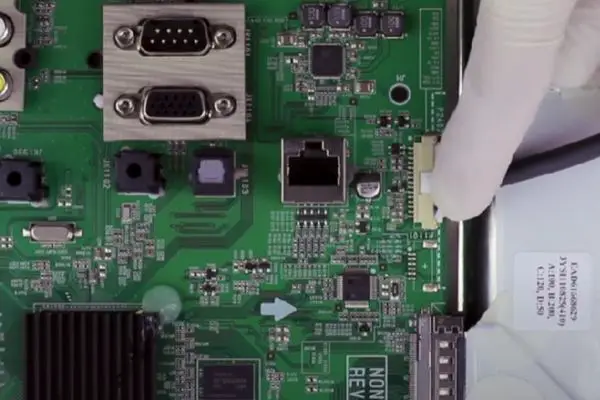
With an increase or reduction in the Energy Recovery Circuit output, the Panasonic TV goes to the self-diagnosis function and blinks 6 times.
Plus, due to a short out SUB_5V on the PA board or a wrong diagnosis by the A board, the Panasonic TV can have the 6-blinks shut down.
Solutions:
- First of all, disconnect your TV from the wall outlet and plug it back in after 5-10 minutes. The more, the better, as it’ll also let the TV cool down.
- Ensure your TV isn’t getting overheated. Besides, check whether all cables are connected properly to the correct input source.
- Check the SS/SD/SU board when blinking continues. Disconnect the boards one by one. When the red light blinks, stop after removing one of these boards and identify that board as faulty. Replace that bad board.
- Check for a short-out SUB_5V on the PA board to sort out the persisting 6 times blinking on your TV. Look into the A board or the P board to fix the problem.
- If you need complete assistance to track down the cause, let’s glance at our comprehensive article on Panasonic TV’s red blinking red light 6 times.
6. Red Light Blinking 7 Times [Driver SOS2 SC/SD/SS/SU Board (SC Floating Voltage Area)]
The 7 times blinking on your Panasonic TV indicates that there are faults on the SS/SD board.
Associated with it, abnormality of the scan circuit output, a loose or open connection between the connectors or the mentioned boards, causes the Panasonic TV to blink 7 times. Missing or shorted voltage on these boards can also cause this.
Solutions:
- Try a hard reset on the Panasonic TV first. If there is no solution after trying all the primary troubleshooting methods, including the cables and the overheating issue, SC/SD/SS, or the SU Board.
- Look into the voltages on the boards using a multimeter. You can also rectify the flawed board by disconnecting them one by one. We’ve discussed it in detail on our Panasonic TV red light blinking 7 times article. You can check that out.
7. Red Light Blinking 8 Times [Driver SOS3 SS Board (SS Energy Recovery Circuit)]
8 times blinking is an obvious indication of the faulty SS board of the unit.
Some factors are responsible for it, such as the abnormality of the SS Drive circuit, loss of continuity, damaged capacitors, or the open connectors of the SS board.
Open or loose connections between the SS/SS2 boards, also from the FCPs from the panel [SS52-SS54-SS55-SS57], can make your TV blink 8 times.
Solutions:
- Try a hard reset on the Panasonic TV to see whether it can stop the 8 times red light from blinking.
- If not, check the SS board now. Look through the connections to see whether those are seated properly.
- Also, look for any open or loose connections, and connect them properly.
When there is a loss of continuity, or damaged or opened capacitors on the SS board, you may need to change the SS board now. To get a detailed idea about this error code, jump to our well-discussed Panasonic TV blinking red light 8 times article.
8. Red Light Blinking 9 Times [Panel Configuration SOS A Board]
In Panasonic TV red light blinks 9 times; the most common failure is the A board. Associated with it, the fault can also be Discharged control SOS- D board.

When there is any malfunctioning on the A board or the D board, it leads your TV to the 9 times error.
Solutions:
- Unplug your TV for 10 minutes, and plug it back in. Check the cable connections to see whether there is any fault.
- On condition that you find any fault, repair or replace those.
- Next, move ahead to the A board. Look through the components on it. Repair or replace the faulty A board.
- When the D board is detected faulty, repair or replace it as well according to the fault.
However, here you have got the briefly troubleshooting steps. You may go through the detailed Panasonic 9 times error troubleshooting process to resolve the issue.
9. Red Light Blinking 10 Times [SUB5V, DTV 9V, or SUB 3.3V & the tuner power SOS A Board]
There are certain factors that lead your Panasonic TV to blink 10 times which you may need to know in your troubleshooting way.
Either it can be a voltage issue on the boards, or it is the tuner. The missing or shorted P15V and the F_STB_15V on the P board is another most probable cause.
Plus, the Panasonic TV’s red light blinking is most likely related to the fans or ventilation.
Solutions:
Before moving to the troubleshooting steps, understanding the complete reasons for Panasonic TV’s 10 times blinking will be better for you. Then, proceed to the below instructions:
- Unplug your TV for 10 minutes and plug it back in.
- As the TV can start blinking 10 times for overheating, ensure the fans and the airflow of the Panasonic TV aren’t inhibited.
- Ensure all the cables are in good condition and properly connected to the TV.
- Inspect the P board to see whether the board is getting or supplying enough voltage. In case you get the faulty power board, replace it.
Also, inspect the A board to see whether the A board is the origin of the 10 times blinking on the TV.
10. Red Light Blinking 11 Times [FAN SOS PB Board]
At the moment when you notice 11 times blinking, it’s a clear fault on the fan or on the PB board.
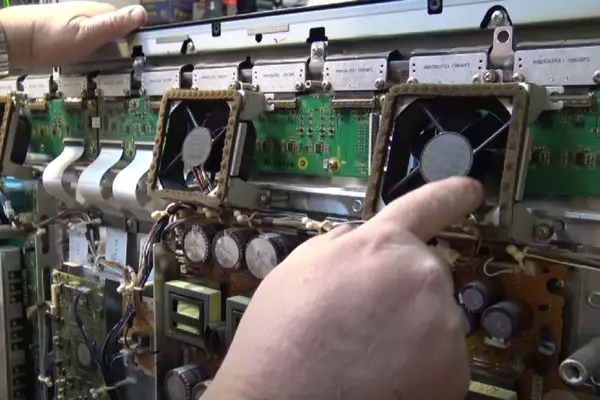
This happens when the fans open, increase resistance or become damaged. The defective PB board can also activate the SOS circuit and make the TV blink 11 times.
Solutions:
- Reboot your TV first. As the 11-times blink is related to the fans, open the back panel of your TV and inspect the fans of your unit.
- Next, clean clogged fan dust with a brush. For better cleaning, you can use an air compressor.
- After cleaning, hopefully, the blink will stop. If not, you may require the comprehensive guide on Panasonic TV blinking red light 11 times for further troubleshooting.
11. Red Light Blinking 12 Times [Sound SOS PA Board]
The 12 times red light flashes indicate the sound SOS, and the speakers of the unit can be faulty.
Because of a faulty audio amp. Circuit or for the defective speakers or the subwoofers, the Panasonic TV shows the sound SOS.
If there is a pinched speaker wire or the PA board is bad, the TV can also go to the self-diagnosing function and blinks 12 times.
Solutions:
- As the first troubleshooting method, perform a hard reset on your TV. Ensure a snug connection of the cables and a good ventilation system.
- Check the speakers or the subwoofers on your Panasonic TV. Mainly inspect its connections of it. After diagnosing the exact fault, repair the fault of the speakers.
- As the PA board is the audio output board, the sound SOS can also relate to the 12 times blink. Move to our comprehensive guide on Panasonic TV 12 times blinking and check the PA board following the instructions.
12. Red Light Blinking 13 Times [Communication Error A Board]
Panasonic TV’s red light blinking 13 times is a clear identification of the communication error on the A board.
If the A board is defective, the Panasonic TV starts blinking 13 times. The faulty DG or DN board can also be one of the leading reasons.
Solutions:
The following methods will assist you in resolving this 13 times error code.
- Disconnect the power cable of your TV and leave it unplugged for 5 minutes. Then plug back in.
- Examine the DG or DN board. Repair or replace the defective ones. Go through the A board. Monitor the voltage or resistance on it.
- Look through the components on the A board till you find the exact fault. Repair the fault or replace it. You can check out the Panasonic TV blinking red light 13 times to track down how to do it.
13. Red Light Blinking 14 Times [IR LED SOS A Board]
As for the Panasonic TV blinking red light 14 times, the defective A board is the main probable fault.
The other boards on the Panasonic TV, like faulty P board, SC, or the SD board, can also make your TV blink 14 times.
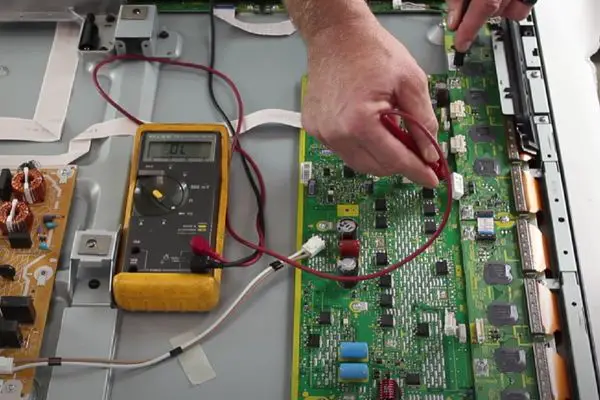
To fix the 14 times, blink on the Panasonic TV, you need to follow the steps below:
Solutions:
- First, reboot your TV. Look through the cable connection and the ventilation system.
- If the TV continues on it, check the boards of your unit. Examine the P board whether it is getting enough power or supplying enough power to the other boards.
- Look through the other board, like the SC or SS board and the SD or SU board, to detect the faulty one.
- As for the very last solution, check the A board. To learn about further repair or replacement, check out a detailed guide on red light blinking 14 times on Panasonic TV.
FAQs:
How do you factory reset your Panasonic Smart TV?
From the Menu, select [Setup] & then choose [Setting]. Now select [Factory Default] and press [Yes] to confirm the factory reset on the Panasonic TV.
What does Viera mean on Panasonic TV?
From the word “Visual Era”, the word Viera comes, and it refers to Panasonic’s product line of flat panel televisions.
How do I fix a black screen on a Panasonic TV?
Disconnect your TV from the wall outlet and plug it back in after 10 minutes. Inspect the remote control if the batteries are dead.
Wrapping Up
In this article, we’ve covered each and everything of the Panasonic TV blinking red light codes in a detailed manner.
We expect that you will find our article informative enough to diagnose the red-light blinking cause and can rectify it with technical experience or with the help of experts.
Thanks for visiting our webpage.

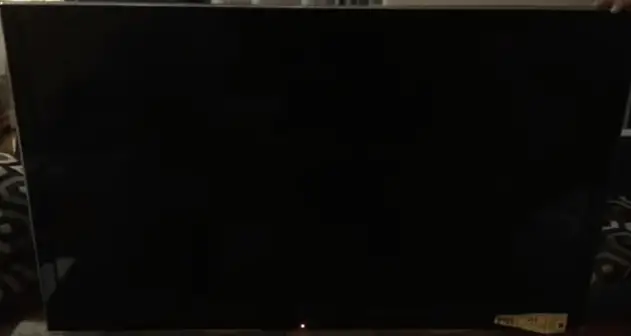
About Gonzalez
William Gonzalez is a passionate researcher & electronics expert who is dedicated to solve complex electronic issues. Plus, he has a passion for sharing his knowledge & expertise in this field with others. Well, he breaks down the complex technical concepts into simple terms & shares them with his readers so that they can easily troubleshoot the problems with their electronic products as well as save their pockets.